I'm running into a problem where my WL instance is crashing at random times. I doubt it's a systems issue - I'm running an i9 processor with 192gb ram, and until recently I haven't run into this. I'm wondering if there's a setting that I need to flip that's causing issues?
The two scenarios where I face this most often are
1) optimizing in a shrinking window with more than a 25/25 pass setting, normally if I'm optimizing 4 or 5 parameters
2) occasionally on my trading screen where I have numerous (10-15) hourly strategies running.
I also normally have ToS, Firefox, Outlook and Excel running.
The two scenarios where I face this most often are
1) optimizing in a shrinking window with more than a 25/25 pass setting, normally if I'm optimizing 4 or 5 parameters
2) occasionally on my trading screen where I have numerous (10-15) hourly strategies running.
I also normally have ToS, Firefox, Outlook and Excel running.
Rename
Have you changed anything that coincides with the timing that this started happening? New provider, strategy, etc?
No, the code that I optimize has not changed. The strategies do have one change but the optimization crashes happen whether the strategies are running in the background or not.
Hi,
I’m having the same issue: I leave a session of the Genetic Evolver running and, a few hours later, I come back and the WL window is closed (ir basically crashed)
No changes of any kind to the system (neither hardware nor software), or data providers.
This happenz since some recent update (not sure if the latest or earlier).
I’m having the same issue: I leave a session of the Genetic Evolver running and, a few hours later, I come back and the WL window is closed (ir basically crashed)
No changes of any kind to the system (neither hardware nor software), or data providers.
This happenz since some recent update (not sure if the latest or earlier).
I'm not seeing any crashes, and I'm running WL Build 122. It's probably one of the WL extensions that's misbehaving. I would vote up the following feature request. https://www.wealth-lab.com/Discussion/Commandline-option-to-load-WL8-without-installed-extensions-11453 to locate the problem.
Also, list all the WL extensions you have running including their version number.
Also, list all the WL extensions you have running including their version number.
I also encountered a few random crashes recently. It mostly happened when I ran metastrategy backtests. After restarting it usually run fine.
Is that possible for WL to add crash logs to help locate the issue?
Is that possible for WL to add crash logs to help locate the issue?
Windows already logs crashes. They should be present in the Windows Log Viewer. Details there could help pinpoint a cause.
I'll post any logs I find after crashes.
Just wanted to reproduce it again and launched another Genetic Evolver.
Unfortunately, it didn't take long for it to crash again.
Here's what I could find in the Event Viewer:
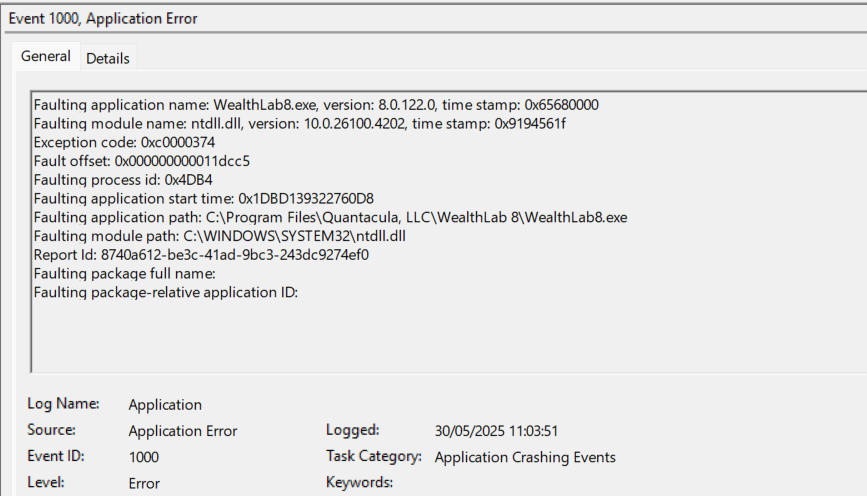
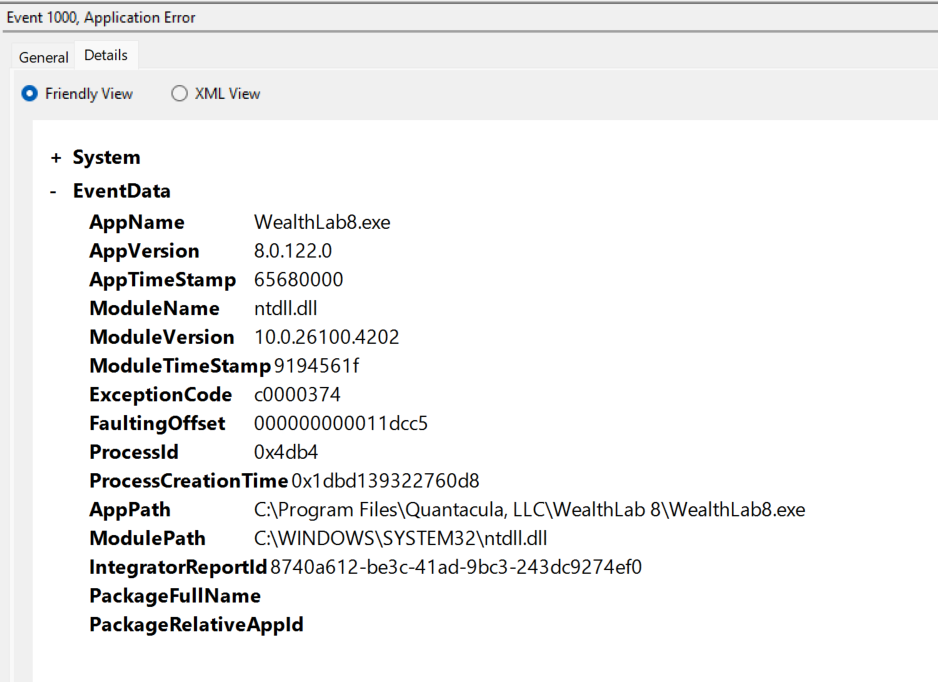
Unfortunately, it didn't take long for it to crash again.
Here's what I could find in the Event Viewer:
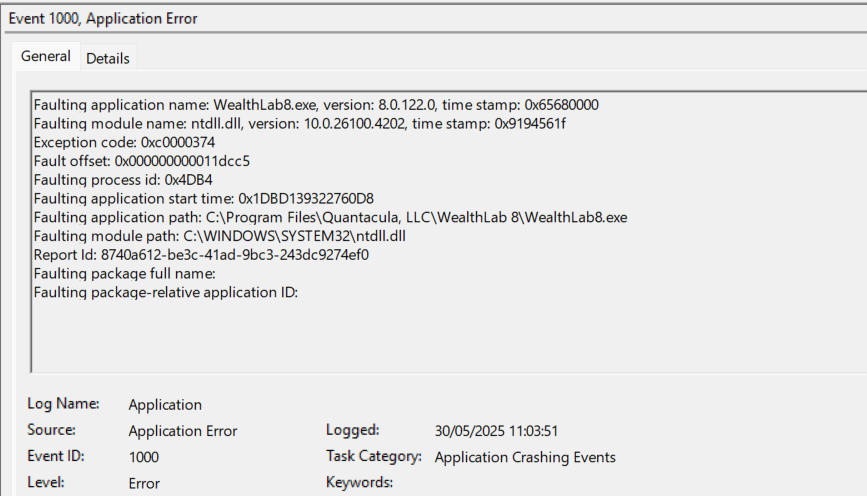
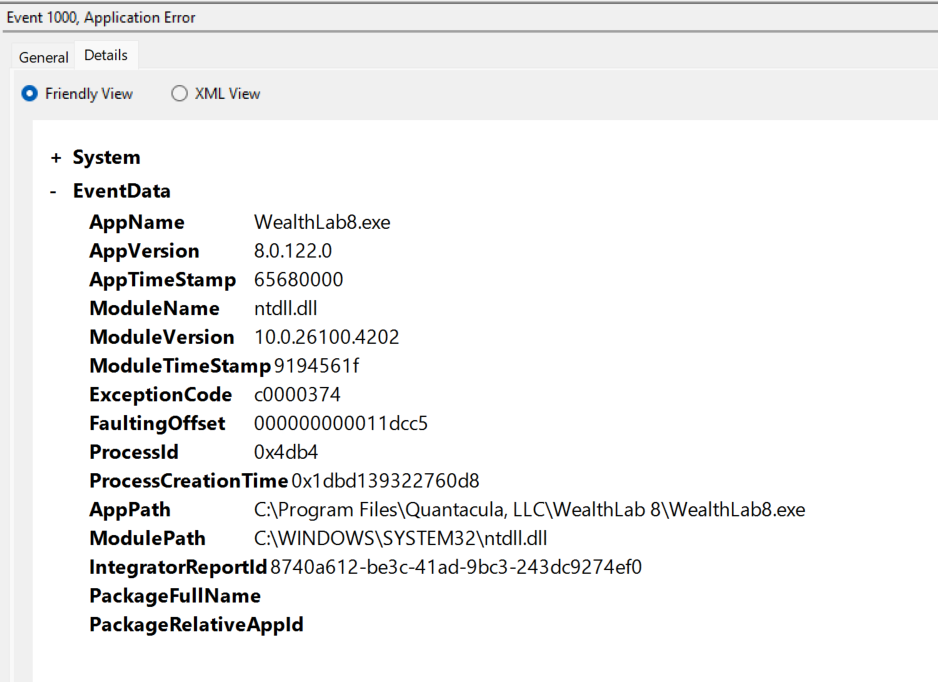
Been following some of the tips here:
https://www.drivereasy.com/knowledge/fix-ntdll-dll-crash-issue/
Now, I will also uninstall WL8, restart and then reinstall.
Let's see...
https://www.drivereasy.com/knowledge/fix-ntdll-dll-crash-issue/
Now, I will also uninstall WL8, restart and then reinstall.
Let's see...
Unfortunately, after many hours of tests, including a re-installation, the problem persists and I am out of ideas now...
Whenever I launch a Genetic Evolver, it won't take long for it to crash...
Whenever I launch a Genetic Evolver, it won't take long for it to crash...
QUOTE:
Whenever I launch a Genetic Evolver, it won't take long for it to crash...
It still doesn't tell us why this is unique to your system. You need to post which WL extensions you are using and their version numbers.
It might even be worthwhile to disable all WL extensions (remove them from the WL install folder when WL isn't running) and see if this fixes the problem. And others with crashing problems should do the same.
It's not a problem with the Microsoft ntdll.dll (a part of Windows OS), so that lead is a dead end. What we need is to trap that error (WL needs a crash dump error handler) and do a stack trace dump.
Thank you supersticker!
I will try uninstalling the extensions to see what happens.
I will try uninstalling the extensions to see what happens.
I've been running the Evolver for about 8 hours straight and it captured 14 apex strategies, no crash. Let us know what extensions you're using. This was with WL8 production Build 122 and only WL extensions.
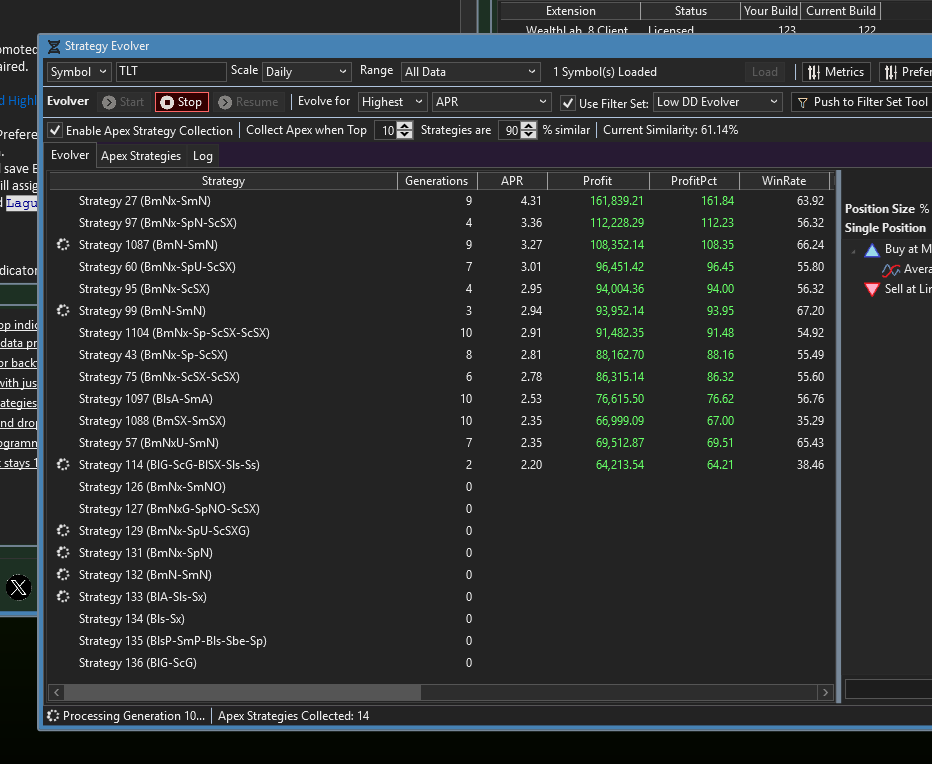
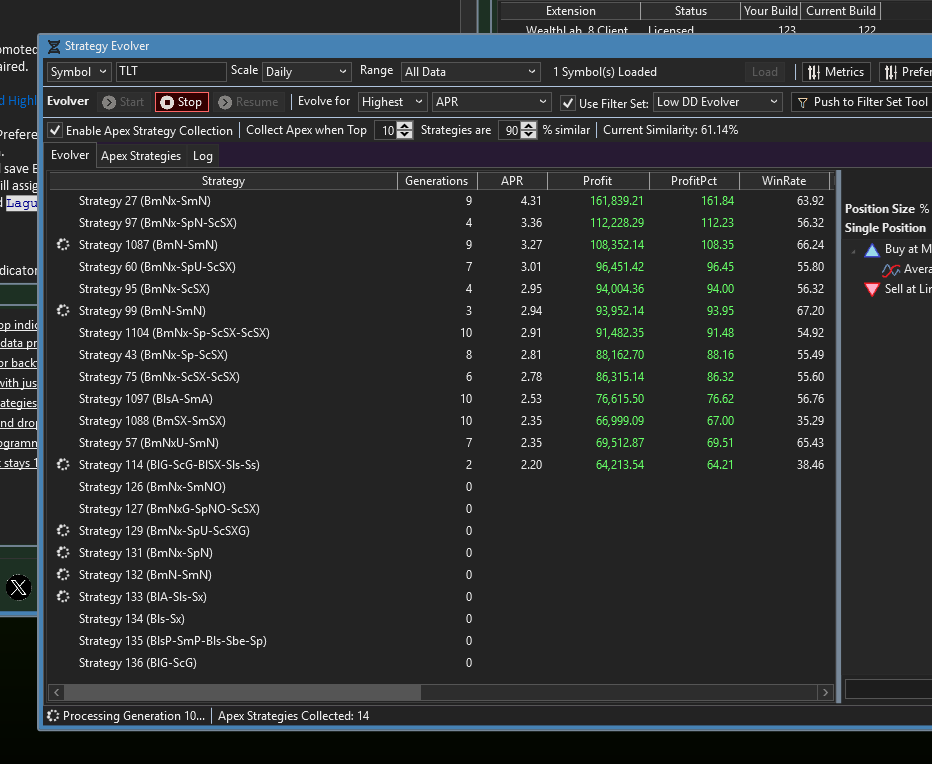
Thank you Glitch!
Considering the non-systematic issue, this is indeed most likely due to an issue with some extension. Just checked and I have installed far too many (some of which I don't use at all); I will try to do some house keeping in the next few days.
It's easier to show the ones I don't have installed...
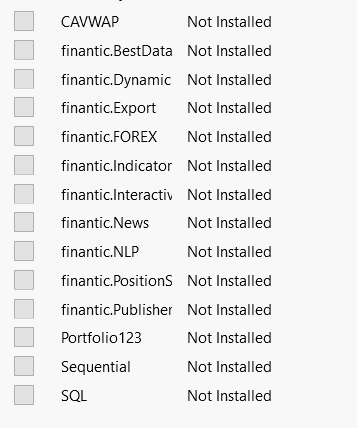
Considering the non-systematic issue, this is indeed most likely due to an issue with some extension. Just checked and I have installed far too many (some of which I don't use at all); I will try to do some house keeping in the next few days.
It's easier to show the ones I don't have installed...
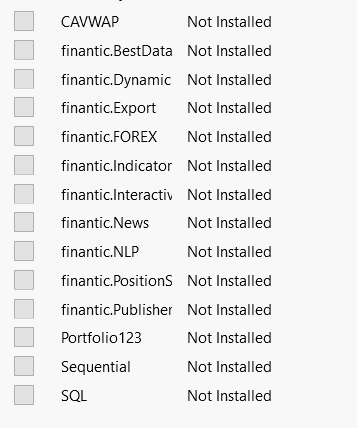
I started by removing all non-WL extensions (which in my case, are a few from Finantic): so far so good, since a couple of hours almost.
I will leave it running overnight to confirm. And if indeed it is (very likely since I wasn't able to run for so long before), I will then try to narrow down to the culprit Finantic's extension...
I will leave it running overnight to confirm. And if indeed it is (very likely since I wasn't able to run for so long before), I will then try to narrow down to the culprit Finantic's extension...
@alkimist - looking to see your results.
I uninstalled all non-WL extensions but I'm still running into this issue on my main machine. However, when I run the strategy backtests on an alternative machine (confirmed with the exact same .dll's installed) I am able to complete the backtests.
I believe there is a setting or a hardware issue on my main computer.
I uninstalled all non-WL extensions but I'm still running into this issue on my main machine. However, when I run the strategy backtests on an alternative machine (confirmed with the exact same .dll's installed) I am able to complete the backtests.
I believe there is a setting or a hardware issue on my main computer.
If it's of any value, here's the crash report:
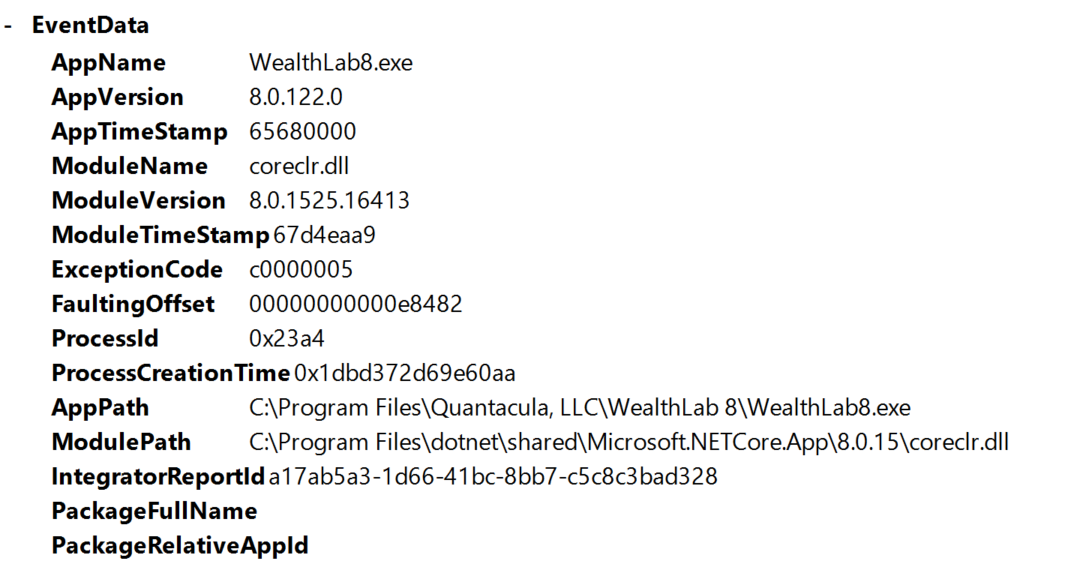
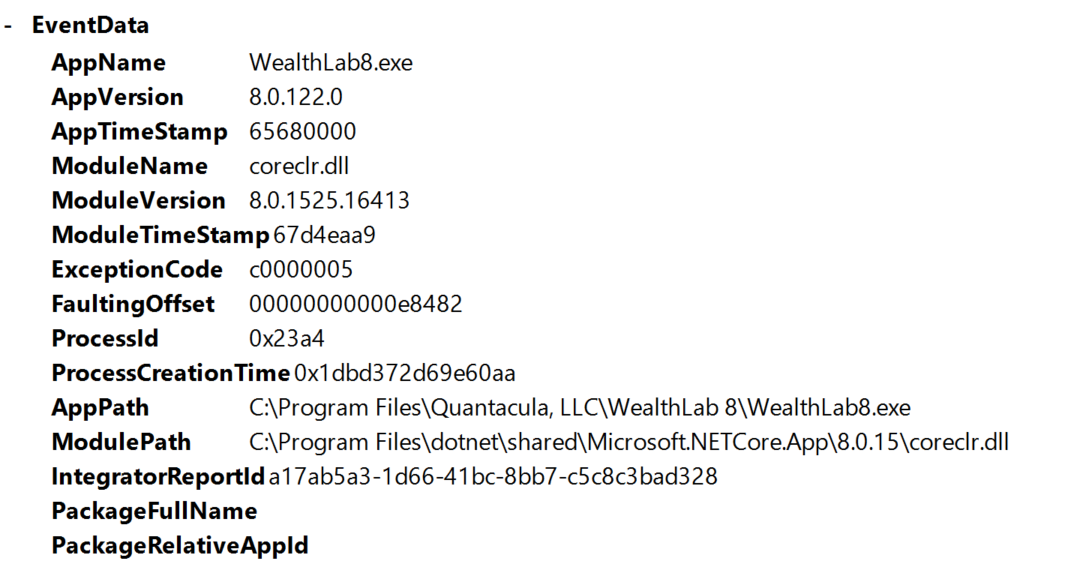
Quick update on my side: all seems to be working fine now.
Among many things, I tried the following:
1. Removed all non-WL DLLs: this got better but still eventually crashing after a few hours.
2. Uninstalled WL8 (no worry since the configuration and strategies are kept).
3. Got the latest installation file (not the lite version, but the one with the .Net8 framework; prior to that I did an installation of only the Lite version and the problem remained).
4. Re-installed back all the extensions.
In the meantime, I had a session of theGenetic evolver running since almost 24h without any issue.
I now suspect that the problem was due to something in the .Net8 framework. A clean install of WL8+.Net8 seems to have fixed it.
Among many things, I tried the following:
1. Removed all non-WL DLLs: this got better but still eventually crashing after a few hours.
2. Uninstalled WL8 (no worry since the configuration and strategies are kept).
3. Got the latest installation file (not the lite version, but the one with the .Net8 framework; prior to that I did an installation of only the Lite version and the problem remained).
4. Re-installed back all the extensions.
In the meantime, I had a session of theGenetic evolver running since almost 24h without any issue.
I now suspect that the problem was due to something in the .Net8 framework. A clean install of WL8+.Net8 seems to have fixed it.
QUOTE:
3. Got the latest installation file (not the lite version, but the one with the .Net8 framework; prior to that I did an installation of only the Lite version and the problem remained)....
I now suspect that the problem was due to something in the .Net8 framework.
Bingo! If you look at Post #17, you'll see it calls out the CLR, which is the run-time system of the .NET 8.0 framework. So this isn't a problem with WL but rather a problem with a Windows Update security patch Microsoft put in your .NET 8.0 system that wasn't compatible with your OS and hardware.
Go into Microsoft Update and view all the recent patches it put in. Pay particular attention to the ones that patched the .NET 8.0 framework recently. You might tell us which patch# broke your system. I'm running Windows 10 Pro and the most recent .NET patch on my system is for .NET 8.0.16 on 5/23/2025 (KB5059200). Is this about when you started having your problems? Hmm, looks like Post #17 says the problem is with .NET 8.0.15 instead.
If you're calling Microsoft Support, be sure to run System Information first so you can tell the consultant all the versions of the OS, .NET, and such.
@superticker - thanks, I'm running W11.
I looked at all the updates on both my machines - they are the same, but only one is having the crash issue. I'll dig into whether there's a compatibility issue with my hardware OS.
Any particular component you might venture a guess to being the culprit?
I looked at all the updates on both my machines - they are the same, but only one is having the crash issue. I'll dig into whether there's a compatibility issue with my hardware OS.
Any particular component you might venture a guess to being the culprit?
QUOTE:
Any particular component you might venture a guess to being the culprit?
It might be the JIT compiler, which is part of the CLR. (Recall, JIT=Just In Time.) If so, then anyone running the same model number of the processor chip would also have issues. So if you're calling Microsoft support, be sure to given them both the generation and model of your processor chip.
Computer engineers use something called a collision vector diagram to design the scheduler for the instructor decoder of the processor chip. But there may be some instruction combinations that may create collisions between some processor subunits creating unexpected results. Understand, the intermediate operands of the subunits are pipelined much like an assembly line. If one subunit shifts its operand out too early, it will collide with another subunit. But we run extensive test vectors to check the scheduler design so this doesn't happen.
One would have to hit just the right instruction combination on just the right processor model to have this kind of problem. What you can do is post your processor generation and model number to see if everyone with this same problem is using the same processor chip configuration. Running the System Information utility should include your processor chip information.
This discussion should be moved to a processor architecture forum.
Here's the information you mentioned above:
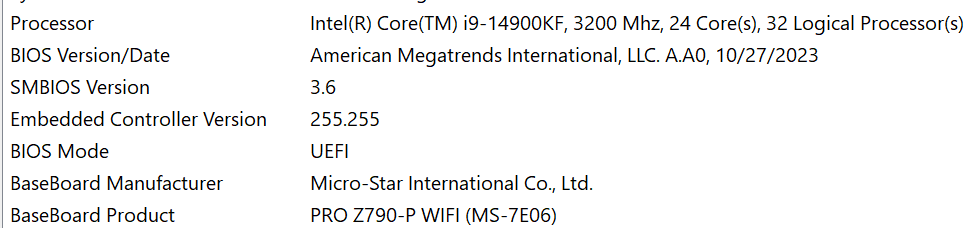
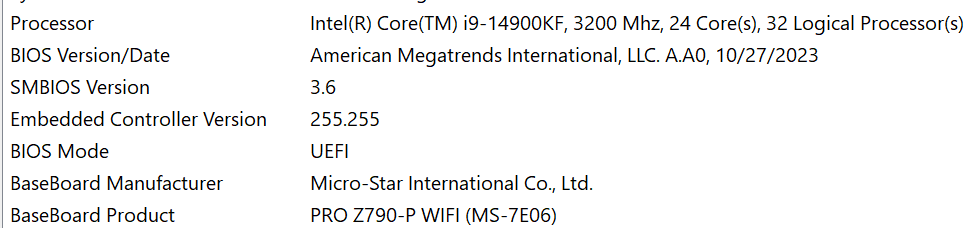
Update - I updated my BIOS this weekend and this has seems to solve the problems I was having with optimization crashes. I'll update once the trading week gets going, but I'm confident this will help.
Further update - 2 days in and WL is running like a champ!
Updated BIOS is what was needed!
Updated BIOS is what was needed!
Your Response
Post
Edit Post
Login is required