I have more than one strategy in the Strategy Monitor, the Streaming Provider is IQFeed.
I save it as Default Workspace with the "Auto-Reactivate Strategy Monitor when Workspace Open" option enabled.
Next time I start WL8, only one strategy in the Strategy Monitor will be activated.
I would like all the strategies to be activated when this option is enabled.
I save it as Default Workspace with the "Auto-Reactivate Strategy Monitor when Workspace Open" option enabled.
Next time I start WL8, only one strategy in the Strategy Monitor will be activated.
I would like all the strategies to be activated when this option is enabled.
Rename
1. Load your Workspace.
2. Activate all Strategies.
3. Save your Workspace (again, now with all Strategies Activated).
Should work.
2. Activate all Strategies.
3. Save your Workspace (again, now with all Strategies Activated).
Should work.
Yes, that is exactly what I'm doing.
In fact, it works fine if the workspace is saved and opened separately.
I guess it only happens when it is a default workspace, and it may have something to do with the IQFeed client auto-login.
I do see all strategies being activated once as soon as the default workspace is opened upon starting WL8 but then immediately all except one strategy are inactivated.
In fact, it works fine if the workspace is saved and opened separately.
I guess it only happens when it is a default workspace, and it may have something to do with the IQFeed client auto-login.
I do see all strategies being activated once as soon as the default workspace is opened upon starting WL8 but then immediately all except one strategy are inactivated.
If I use Yahoo! as the streaming provider, the problem is gone.
So it has something to do with the IQFeed and only happens when the IQFeed client starts up automatically as WL8 requests data from the IQFeed extension the first time.
Is it some sort of race condition between the IQFeed client and the IQFeed extension?
So it has something to do with the IQFeed and only happens when the IQFeed client starts up automatically as WL8 requests data from the IQFeed extension the first time.
Is it some sort of race condition between the IQFeed client and the IQFeed extension?
Probably. It takes some time for the IQFeed client to start. You could solve it by first making sure that IQFeed is running with one it's built-in clients. Then WL could connect to it quickly at start up.
But WL6 works fine with exactly the same configuration.
Any idea why WL8 has the issue and possibly consider fixing it?
Any idea why WL8 has the issue and possibly consider fixing it?
QUOTE:Just tried this but it doesn't fix the problem. Apparently, there is an issue on WL8 side.
You could solve it by first making sure that IQFeed is running with one it's built-in clients. Then WL could connect to it quickly at start up.
While the IQFeed client running after it logs in automatically, I start WL8 but all except one strategy those with IQFeed streaming provider in Strategy Monitor fail to reactivate.
This issue happens for not only the default workspace but also the named workspace if it is opened from the command line option "/W" or if it is the first time opening a workspace that has strategies with the IQFeed streaming provider selected in Strategy Monitor.
The strategy doesn't matter to this issue.
I added several different strategies to the Strategy Monitor, and regardless of the strategy, only one strategy gets activated among all the strategies with the IQFeed streaming provider.
So if you use IQFeed as the streaming provider, you can have only one strategy in the Strategy Monitor if you want it activated automatically.
This is a show-stopper for me to switch from WL6.
I added several different strategies to the Strategy Monitor, and regardless of the strategy, only one strategy gets activated among all the strategies with the IQFeed streaming provider.
So if you use IQFeed as the streaming provider, you can have only one strategy in the Strategy Monitor if you want it activated automatically.
This is a show-stopper for me to switch from WL6.
As for me, I can't duplicate it. These strategies all target IQFeed DataSets. This is the only thing in this default workspace, which activated all strategies when WL started.
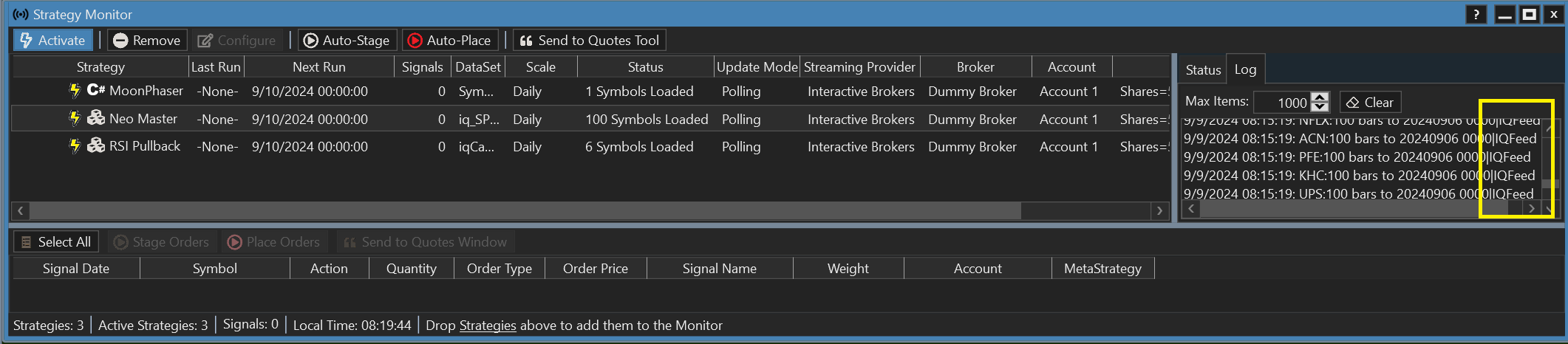
Next Run 9/10/2024 00:00:00 looks a little weird, but that's 5 hours after the U.S. Market close, local time.
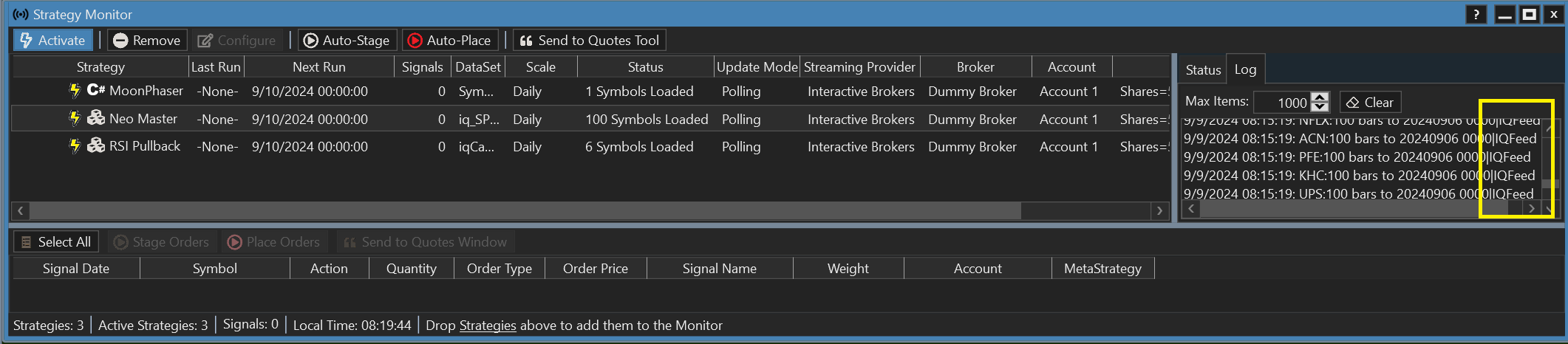
Next Run 9/10/2024 00:00:00 looks a little weird, but that's 5 hours after the U.S. Market close, local time.
I even tried multiple times with different configurations. For this one, only the first 2 were activated when saving the default workspace. I really don't see a problem here.
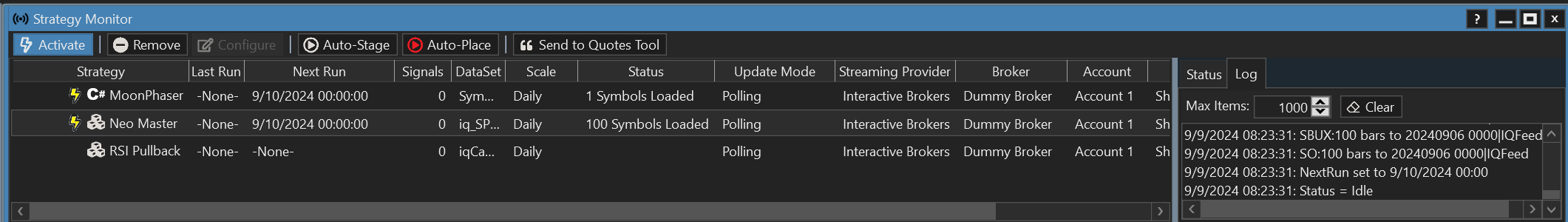
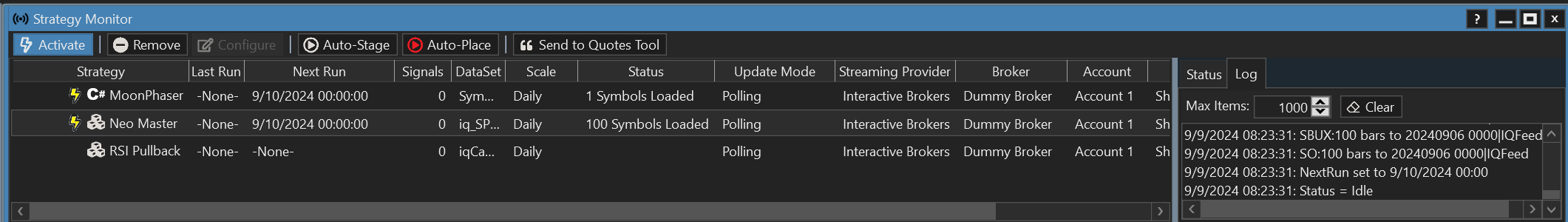
You have to have IQFeed as the streaming provider but yours looks like using IB.
If I use Yahoo! as the streaming provider, the problem goes away.
Also, you have to have them all with "Use Streaming Data" not "Use Polling".
If I use Yahoo! as the streaming provider, the problem goes away.
Also, you have to have them all with "Use Streaming Data" not "Use Polling".
For Polling the Streaming Provider is ignored. But I'll try setting up with some intraday strategies, streaming.
Notice how if you post a picture, it helps to understand the problem (hint, nudge).
Notice how if you post a picture, it helps to understand the problem (hint, nudge).
Still works fine. I can't duplicate that (see below)
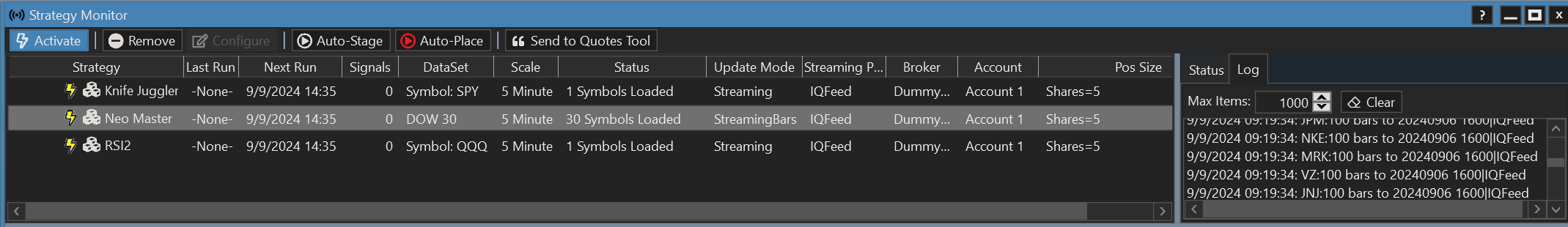
I was going to tell you to do this procedure, which I just did...
1. Configure your Workspace with Activated strategies.
2. Workspaces > Clear the Default Workspace
3. Workspaces > Save this as the Default Workspace
After doing that, the first of the 3 strategies didn't Activate. At least I've got something to work with now.
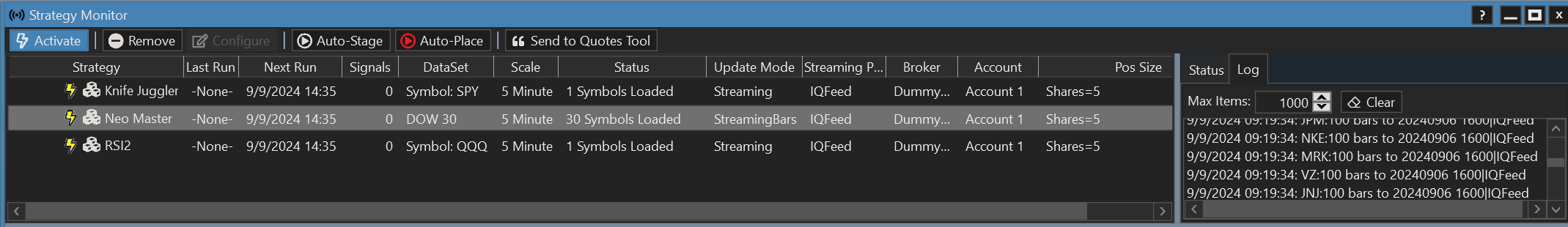
I was going to tell you to do this procedure, which I just did...
1. Configure your Workspace with Activated strategies.
2. Workspaces > Clear the Default Workspace
3. Workspaces > Save this as the Default Workspace
After doing that, the first of the 3 strategies didn't Activate. At least I've got something to work with now.
And you see the IQFeed client window come up and automatically log in when the strategy is being activated immediately after the first time you open WL8?
Mine is all C# strategies if it matters.
Mine is all C# strategies if it matters.
Ahh, it seems to happen only on the Daily scale.
If I use 5 Minute scale like yours, the problem goes away.
If I use 5 Minute scale like yours, the problem goes away.
Like you suspected, it was sort of a race condition (hence the variability), trying to subscribe before the streaming socket finished connecting.
Fixed for IQFeed build 26.
Fixed for IQFeed build 26.
Awesome! Thank you very much for fixing it!
Something strange going on w/ this: Strategy Monitor. Started Last Week w/ some updates to WL, of course don't remember which.
I close. Reopen click on a non active strategy, click activate and WL does not let me activate it. No matter how many times I have saved the workspace with all strategies active, at startup, some will not activate. This has always happened.
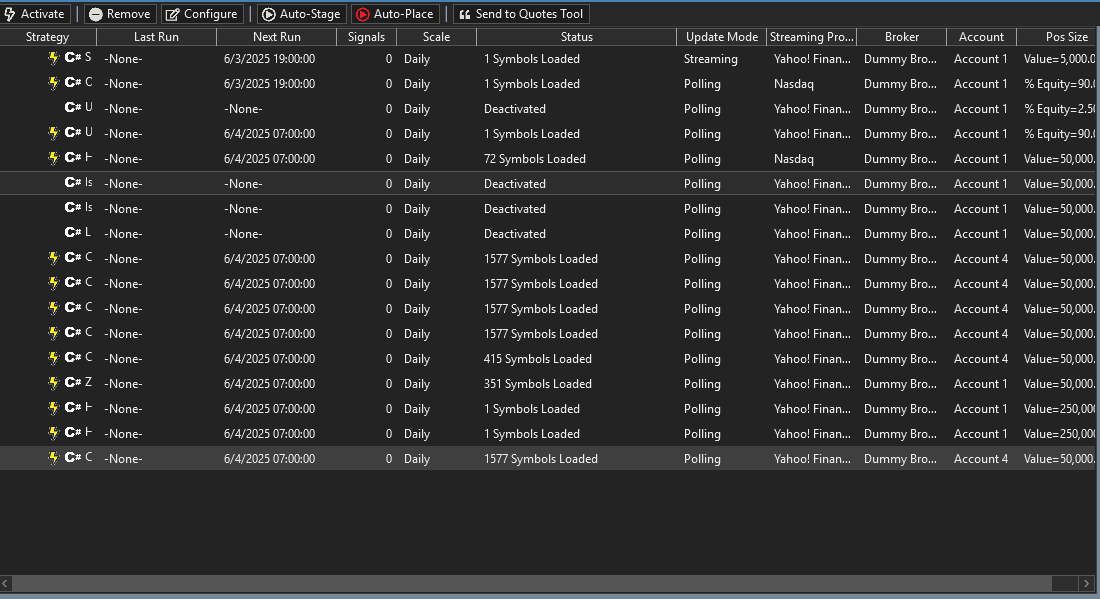
I close. Reopen click on a non active strategy, click activate and WL does not let me activate it. No matter how many times I have saved the workspace with all strategies active, at startup, some will not activate. This has always happened.
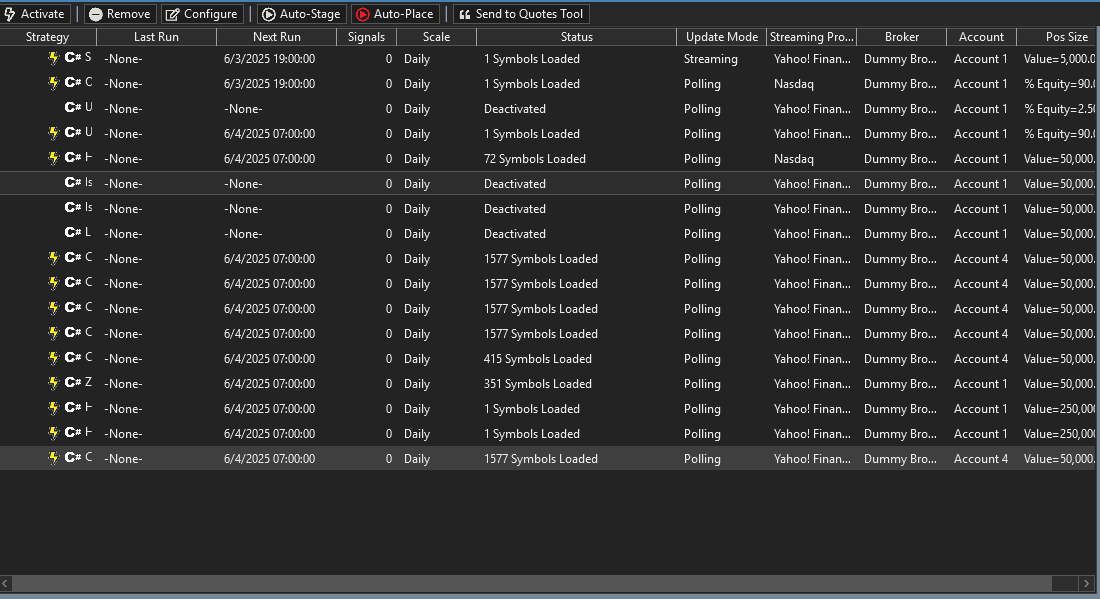
Open one of the strategies in the Strategy Window and check for errors. Typically, you will have migrated to a new machine and forgot to install one of your custom libraries or a WL Extension.
Nope.
Have not changed computer in a couple of years.
And just did what you said. and compiled and ran the strategy and no copile errors
and ran and here are the results.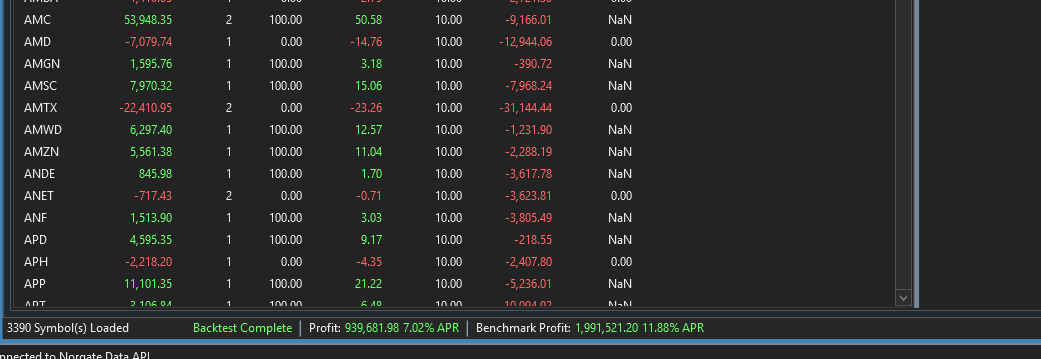
Connected to norgate fine...
And then I closed and tried to activate and still does not allow me to
Have not changed computer in a couple of years.
And just did what you said. and compiled and ran the strategy and no copile errors
and ran and here are the results.
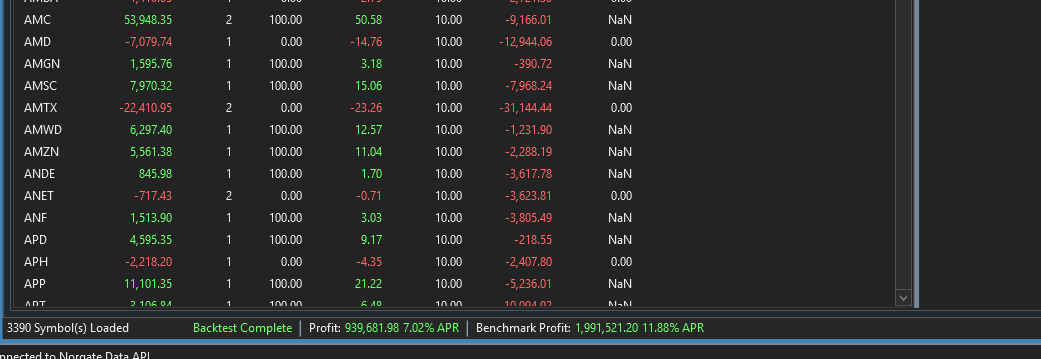
Connected to norgate fine...
And then I closed and tried to activate and still does not allow me to
Click on a Strategy.
Clear the S. Monitor Log.
Activate it.
Post the Log's contents.
Clear the S. Monitor Log.
Activate it.
Post the Log's contents.
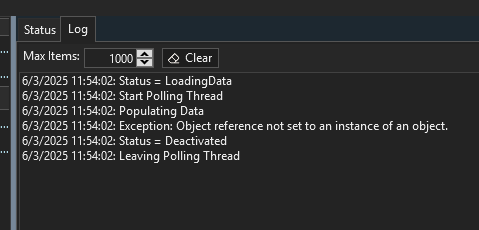
Same strategy. Opened Compiled.
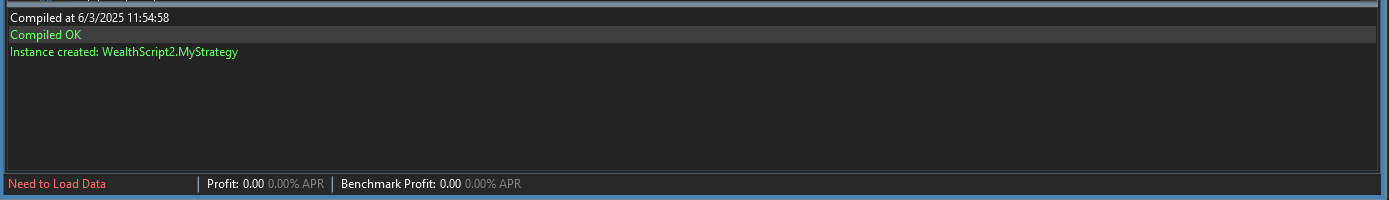
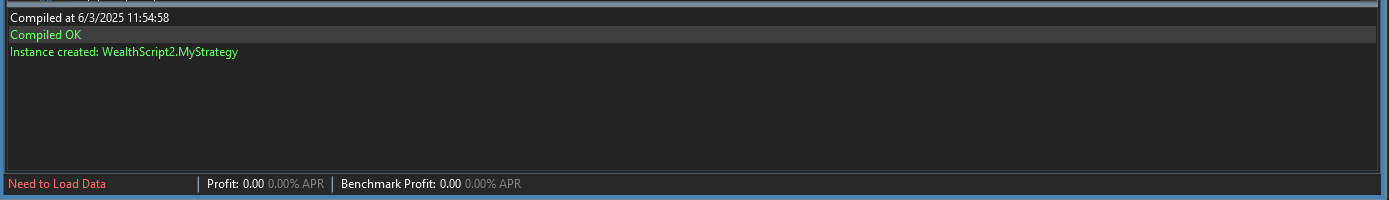
It's a Yahoo! exception populating data. Run the script.. I suspect the same thing will happen and you won't get updated data.
Try your backup provider instead. You shouldn't rely on Yahoo! for trading. It's a free provider without a SLA. Looking at your list, you're relying heavily on Yahoo! to update over 1000 symbols. It's possible you're just asking for too much data and your IP is getting cut off.
Try your backup provider instead. You shouldn't rely on Yahoo! for trading. It's a free provider without a SLA. Looking at your list, you're relying heavily on Yahoo! to update over 1000 symbols. It's possible you're just asking for too much data and your IP is getting cut off.
Well. I could never get IBKR to provide the data and I have an account there so. Having to pay for the same data 4x is getting old.
IBKR
My other broker.
Norgate
etc
Just gets old...
Not saying it's your problem but ....
IBKR
My other broker.
Norgate
etc
Just gets old...
Not saying it's your problem but ....
Is there a way of doing this backtest w/out having a streaming provider?
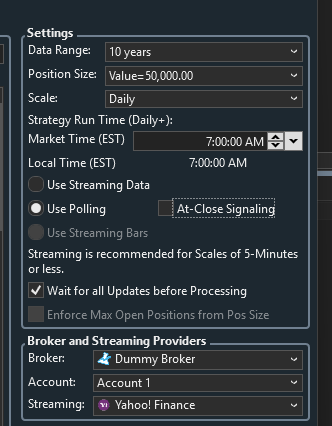
A lot of my strategies are EOD so don't need streaming or polling?
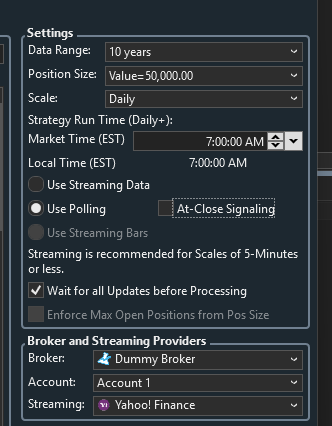
A lot of my strategies are EOD so don't need streaming or polling?
Relying on Yahoo! is just a bad decision, imho.
IB works quite well, though it would be slow to update 2000 symbols. I don't know what you're problem is there.
If you're going for free, use Q-Data and Y!, Quandl, Tiingo, etc. as backups. Q-Data, however, like Wealth-Data is back-adjusted for special dividends and other corp. actions like mergers.
Norgate is the obvious best choice for trouble-free EOD data - and with many Historical watchlists. I don't know what "gets old" about that.
IB works quite well, though it would be slow to update 2000 symbols. I don't know what you're problem is there.
If you're going for free, use Q-Data and Y!, Quandl, Tiingo, etc. as backups. Q-Data, however, like Wealth-Data is back-adjusted for special dividends and other corp. actions like mergers.
Norgate is the obvious best choice for trouble-free EOD data - and with many Historical watchlists. I don't know what "gets old" about that.
You selected Polling. Streaming isn't used for Daily strategies if Polling is selected.
In any event. This does not solve the problem.
I cannot activate the strategiess.. so I don't even get the signals for the day and worry about the limits later.
Is there a work around?>
I cannot activate the strategiess.. so I don't even get the signals for the day and worry about the limits later.
Is there a work around?>
I guess I don't know what the problem is to work around. I think you have a data problem. It could be just one symbol's cached data file.
Use a different provider, and then we'll know if we took a step in the right direction. And if so, you'll have to find the symbol that isn't working for Y!
It may help to disable "Wait for all Updates" if your strategy doesn't require that, (e.g., a Rotation strategy would).
Use a different provider, and then we'll know if we took a step in the right direction. And if so, you'll have to find the symbol that isn't working for Y!
It may help to disable "Wait for all Updates" if your strategy doesn't require that, (e.g., a Rotation strategy would).
One work around is to run the Strategies in the Strategy window instead of the SM and observe the results.
I suggested it in Post #24, but it's not clear if gbullr actually hit Run Strategy with the same data settings as the S. Monitor.
The problem is no matter what I do the strategy cannot be activated.
I change from Yahoo to IBKR to Nasdaq. Press Apply. Try to activate and nothing.
That is the most basic problem.
I change from Yahoo to IBKR to Nasdaq. Press Apply. Try to activate and nothing.
That is the most basic problem.
We're asking you to Run Strategy in the Strategy Window with the same data settings as one of the items failing in the S. Monitor. The result can help isolate the cause of the error [only you are having] in the S. Monitor.
What screen/reports would you like to see after I have run the Backtest?
None. Only if the backtest runs without the same error with all the same settings.
I may have missed it, but before you only show that it compiled without error, which was good to know too.
I may have missed it, but before you only show that it compiled without error, which was good to know too.
Runs fine. A concern could be the NAN in the profit factor but other than that...
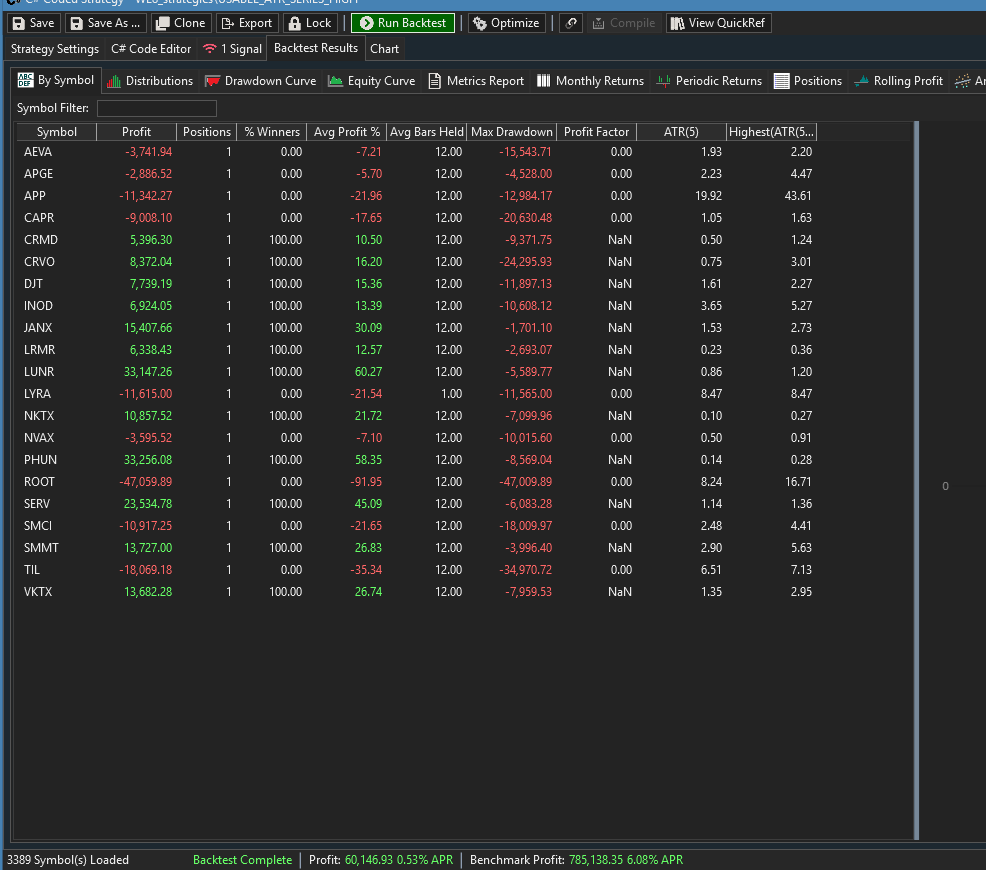
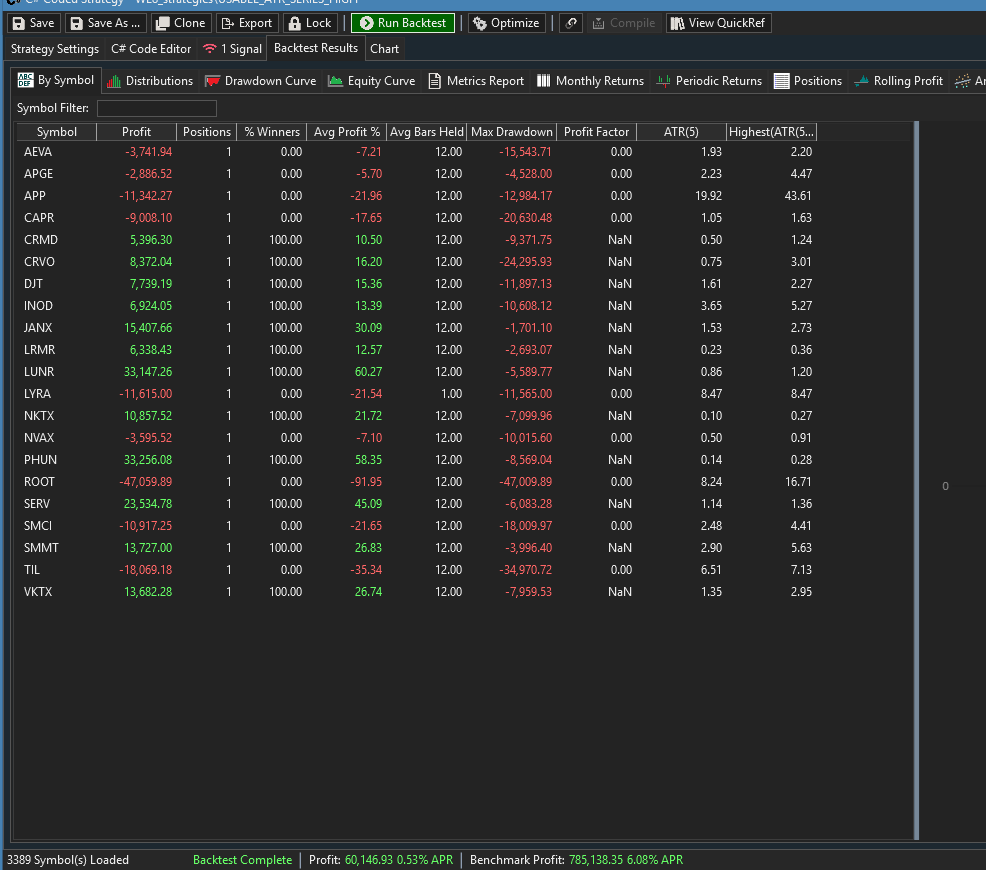
NaN is correct. There are no losers to create a Profit Factor (profit of winners / loss of losers).
For 3389 symbols, you only have 20 or so positions in the backtest?
It doesn't seem like you used the same DataSet as for the S. Monitor, did you?
For 3389 symbols, you only have 20 or so positions in the backtest?
It doesn't seem like you used the same DataSet as for the S. Monitor, did you?
I do use the same settings.
For the backtest
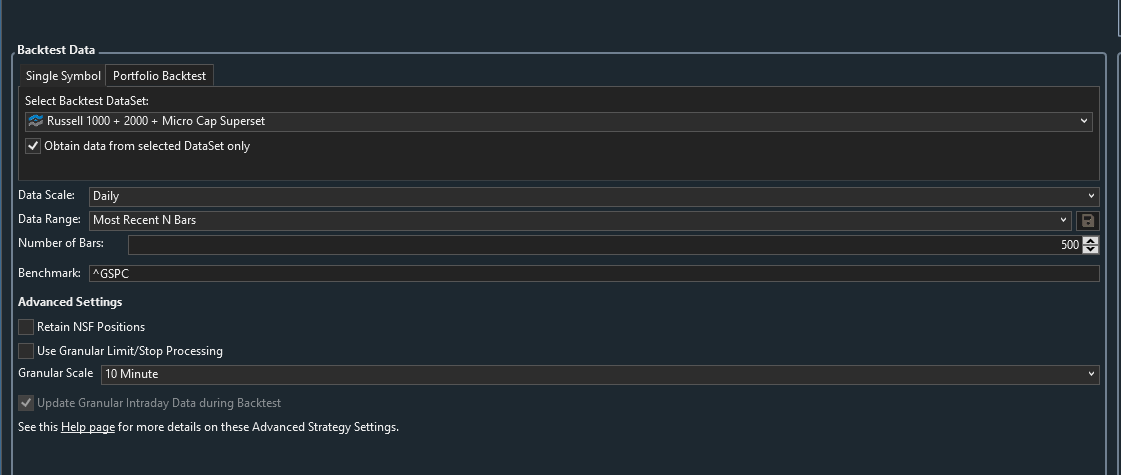
For S Monitor.
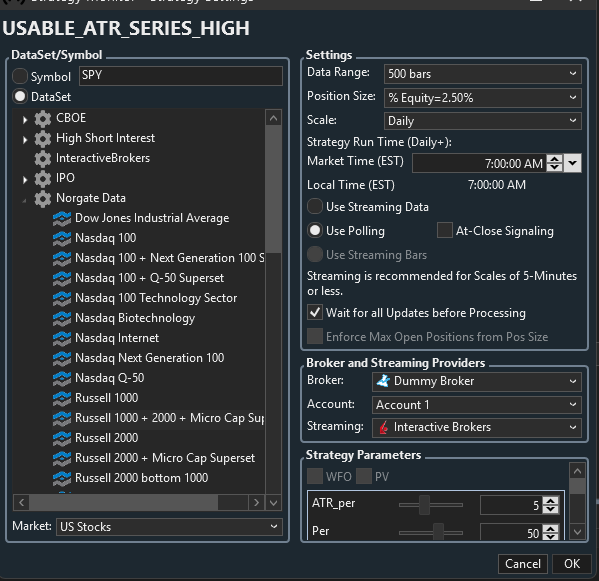
I have just tried removing from S Monitor and re including the strategy and then clicking activate and WL does not allow me to activate it.
For the backtest
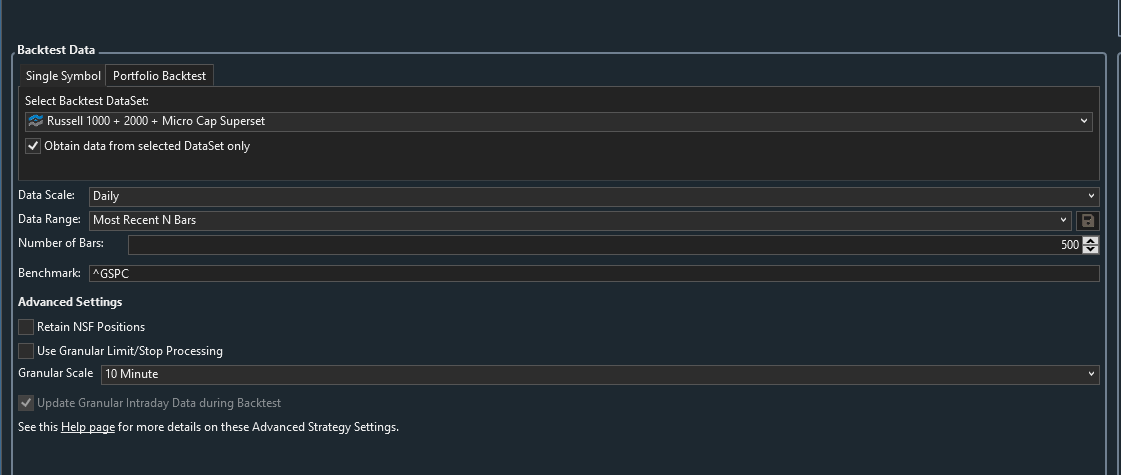
For S Monitor.
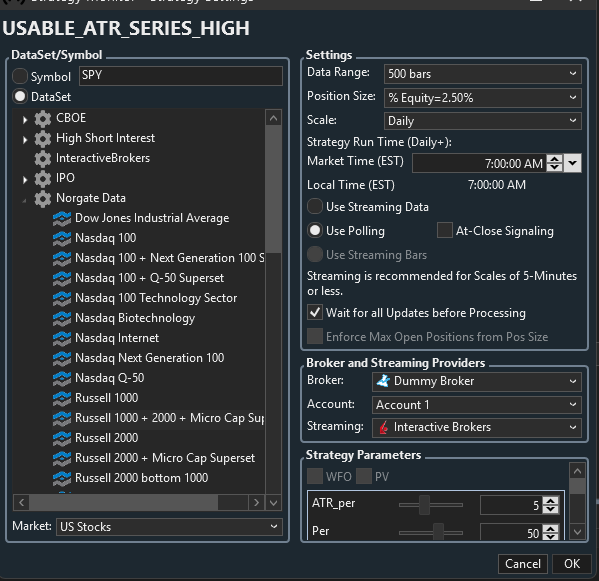
I have just tried removing from S Monitor and re including the strategy and then clicking activate and WL does not allow me to activate it.
We had a recent report that the latest Norgate update resulted in zero symbols being returned for "TradableSymbols" in Norgate DataSets. That might be what you're running into here.
I just released Build 16 of the Norgate extension which should resolve the issue!
I was about to add that this started happening after recent updates. I will try. Thank you for your help and attention. Will update soon.
Yabadabadoooooooooooo!!!.
Thank you..
Thank you..
Your Response
Post
Edit Post
Login is required