Greetings, is there a way to manually set the next run time in strategy monitor? Specifically for inter day strategies. Thanks
Rename
No. For intraday it's automatic based on:
1. the interval,
2. Filter Pre/Post Market Data enabling (below the interval selection), and,
3. Market selected at the bottom of the item's configuration.
1. the interval,
2. Filter Pre/Post Market Data enabling (below the interval selection), and,
3. Market selected at the bottom of the item's configuration.
Makes sense, I am running a 30min fractural when I click run now or activate the next run time is displayed as the run time or activation time + 30 mins. Is this expected? Example: If I run the strategy at 1021 the next run time will display as 1051.
Not expected (and doesn't happen for me).
1. Please post an image of that S. Monitor Item's configuration dialog.
2. Tell us which is the first Historical Provider that is checked that can provide intraday data.
1. Please post an image of that S. Monitor Item's configuration dialog.
2. Tell us which is the first Historical Provider that is checked that can provide intraday data.
Strike that. I found the way to make it happen:
1. Strategy is De-activated (this is the key)
2. Run Now
3. then Activate.
If you just Activate it first, Next Run will be correct even if you Run Now afterwards. Try that.
You'll probably want to have this Trading Preference enabled too -
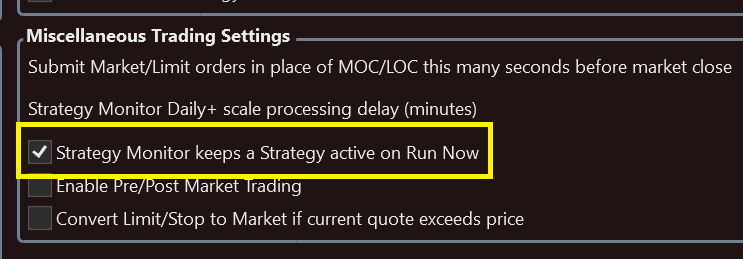
1. Strategy is De-activated (this is the key)
2. Run Now
3. then Activate.
If you just Activate it first, Next Run will be correct even if you Run Now afterwards. Try that.
You'll probably want to have this Trading Preference enabled too -
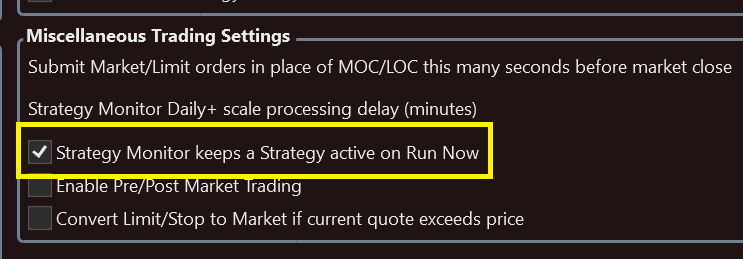
Well, now when I use run now and active, all is well with the correct time stamp on next run time. It may have been related to user error when activating the strategy pre market (guess). I will post screen shots if it occurs again. Thanks again for your assistance.
That makes sense. Was trying different preferences and likely had the deactivated scenario.
It's still a bug, so thanks for the report!
Your Response
Post
Edit Post
Login is required