Hello,
Is it possible to have it display only a new signal rather than the same current one every minute?
Can we receive these signals via SMS?
Thanks.
John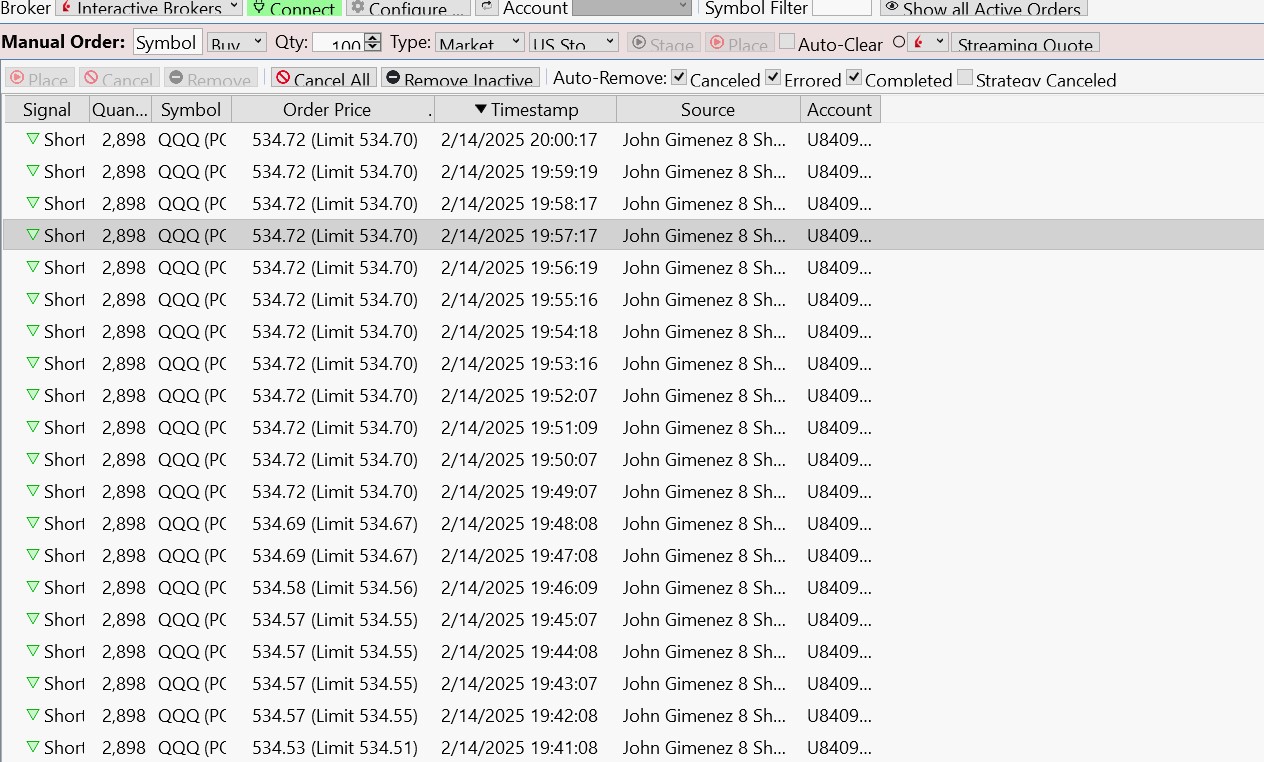
Is it possible to have it display only a new signal rather than the same current one every minute?
Can we receive these signals via SMS?
Thanks.
John
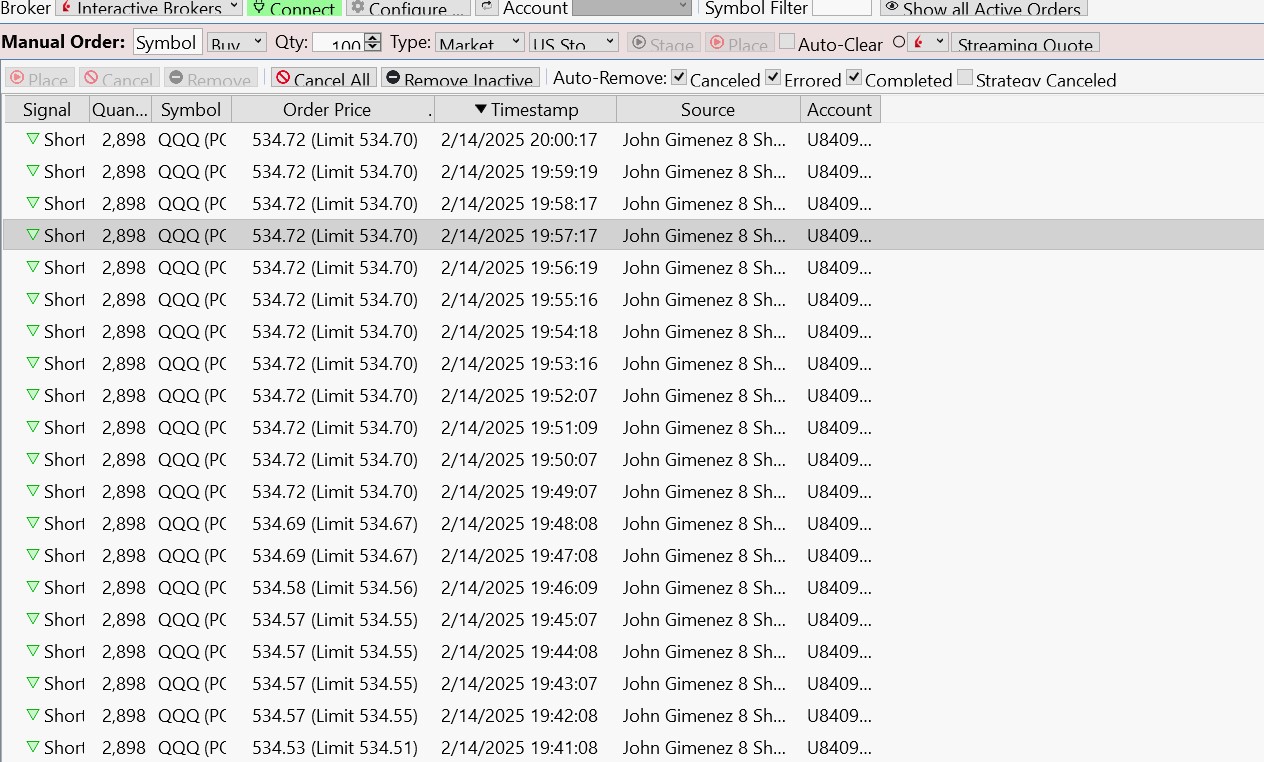
Rename
If nothing changed in the order (I mean, the exact same symbol, order type, price) then it shouldn't keep adding entries. It looks like something's not working correctly here, can you email me your strategy so I can debug this? (dion@wealth-lab.com)
Thanks, Dion! Since Robert is very familiar with it and he has it, should I deal with him?
Sure, makes sense!
Can we receive these signals via SMS?
We're just looking at Canceled orders. You're not showing the Status column and "Strategy Canceled" is the only Auto-Remove that isn't checked. (It should probably be the only one you should have checked.)
Why are the order Status, Fill Qty and Fill Price columns hidden?
Why are the order Status, Fill Qty and Fill Price columns hidden?
Hey Cone,
Is this how it should be?
What about signals via SMS?
Have a good weekend.
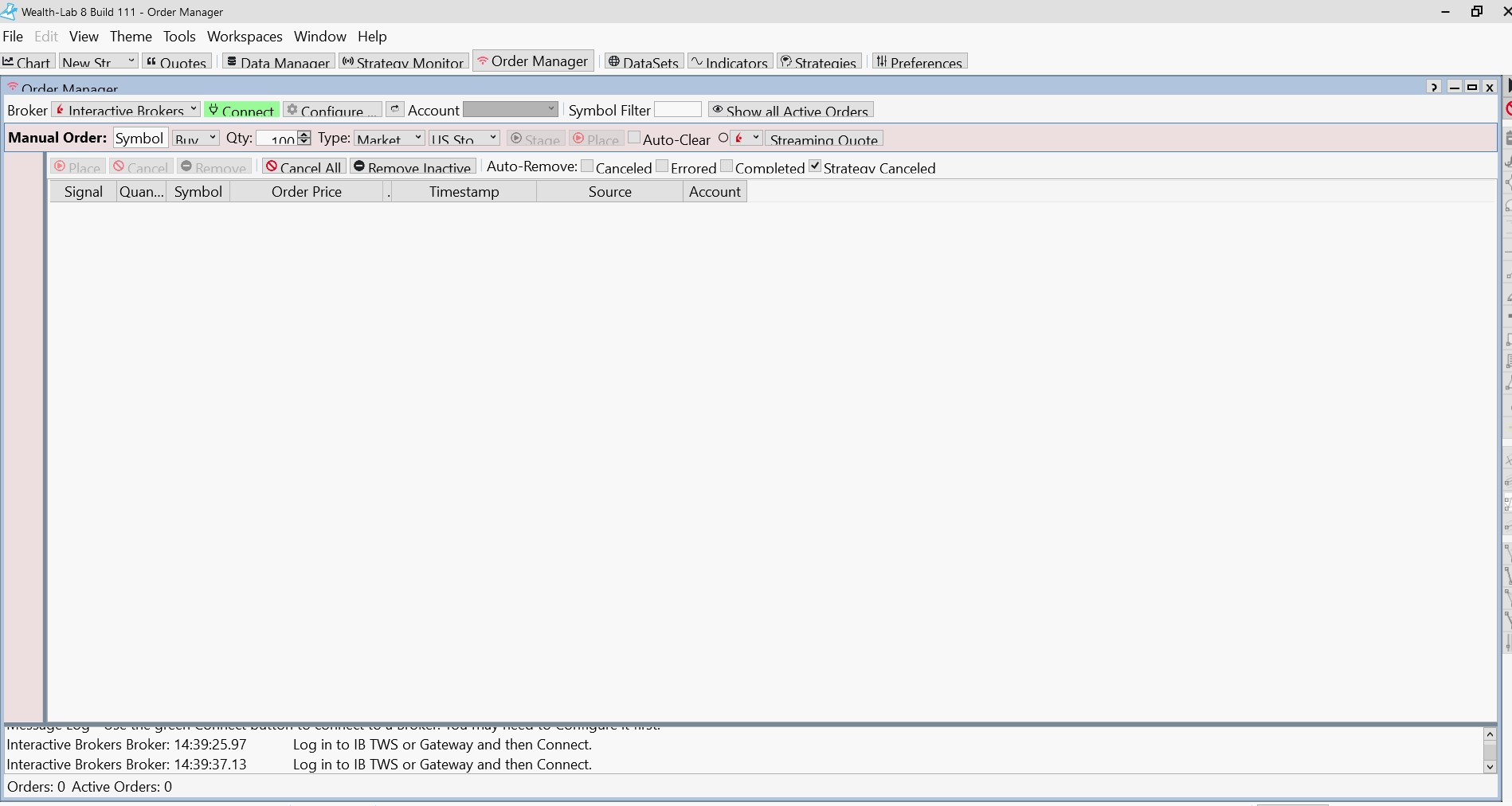
Thanks.
Is this how it should be?
What about signals via SMS?
Have a good weekend.
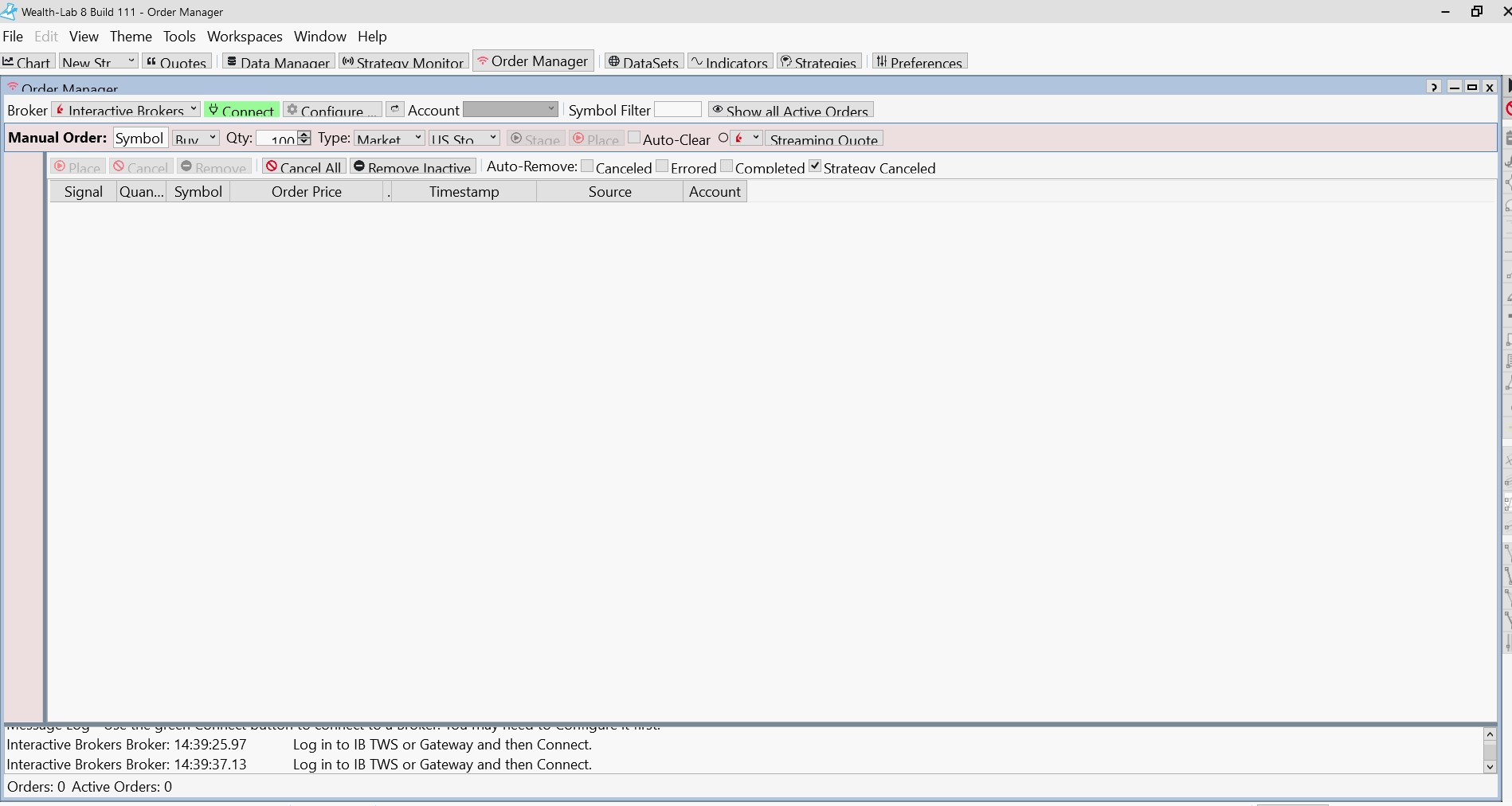
Thanks.
Yes, that's better to monitor your trading - but you're still hiding the most important columns.. look between Order Price and Timestamp . There are several columns there that were resized to 0.
I suspect the issue was that the price is changing, but not enough to see it with 2 decimals. Which broker were you using for that trading? In the image, IB was disconnected.
I suspect the issue was that the price is changing, but not enough to see it with 2 decimals. Which broker were you using for that trading? In the image, IB was disconnected.
Actually, now that I mentioned it, probably you just were not connected. So all of these orders were just one error after the next - but we can't see that because the Status column isn't showing.
See what I mean.. your images are missing all this information.
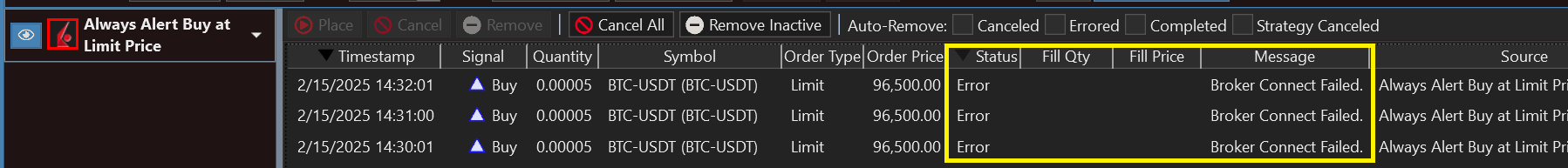
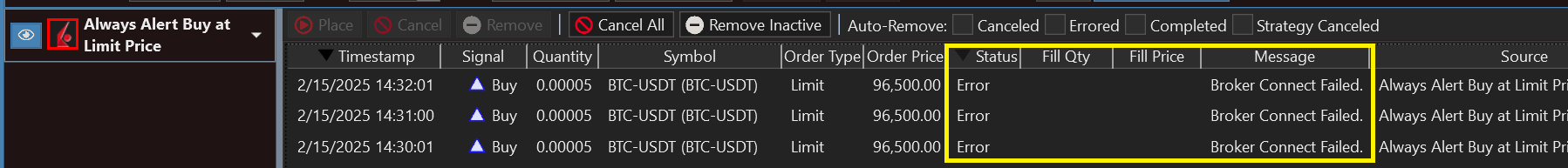
I am connected, added missing info but cannot find message column
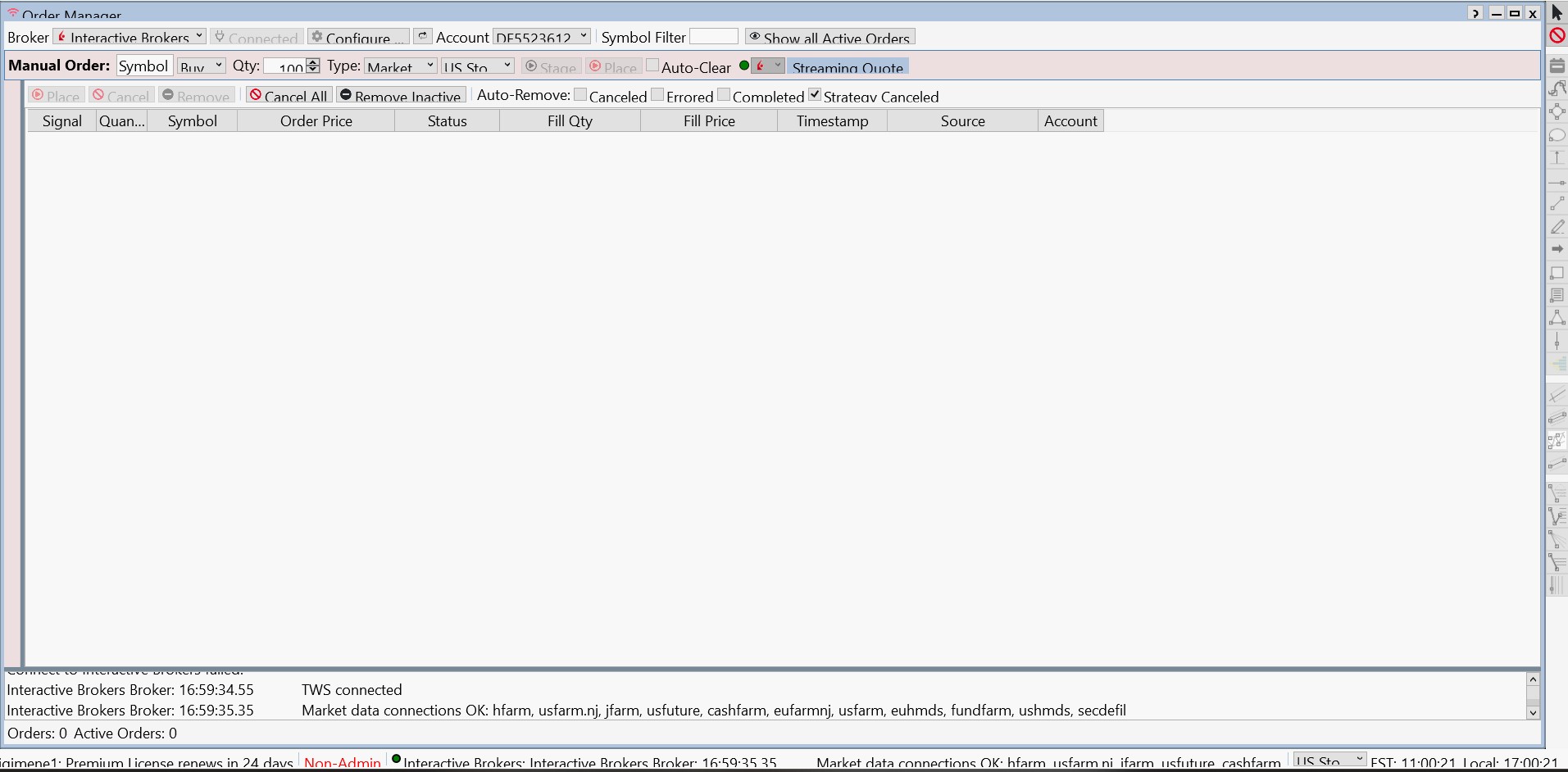
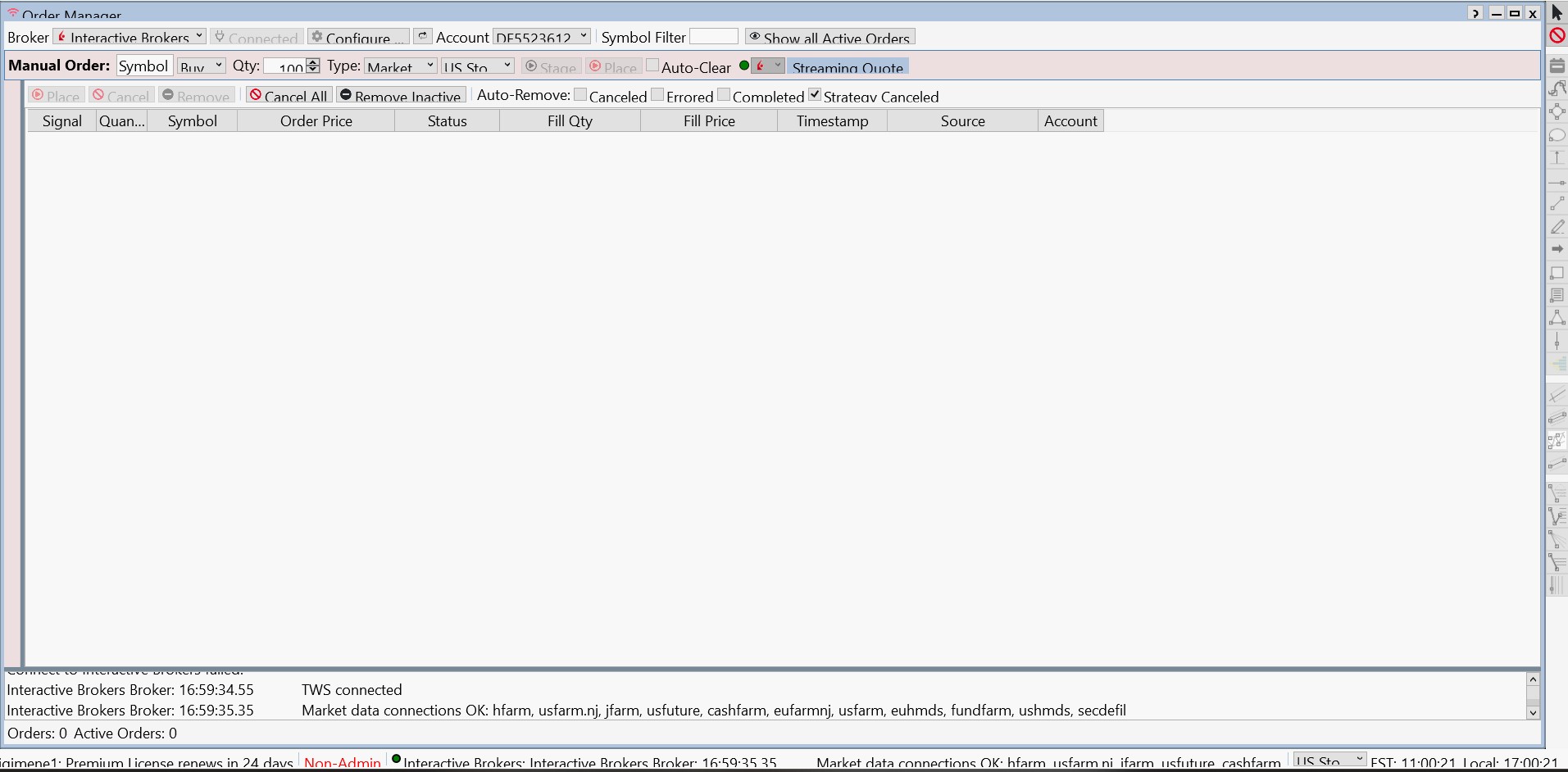
You hid it, you need to find it. Click and drag the line between each column header. For me, Message to the right of Fill Price, but I might have moved it there.
All set now but still sending signals every minute.
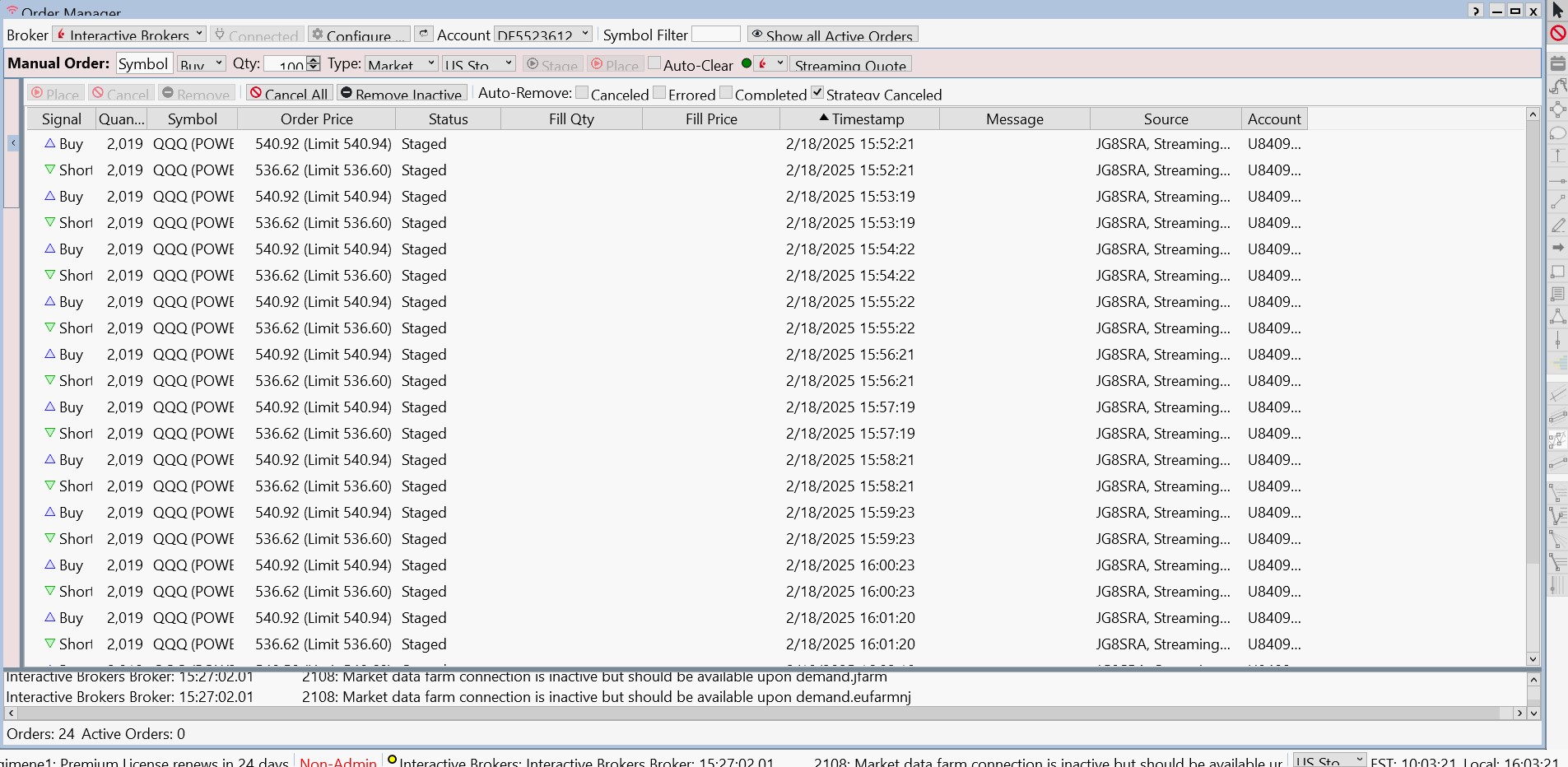
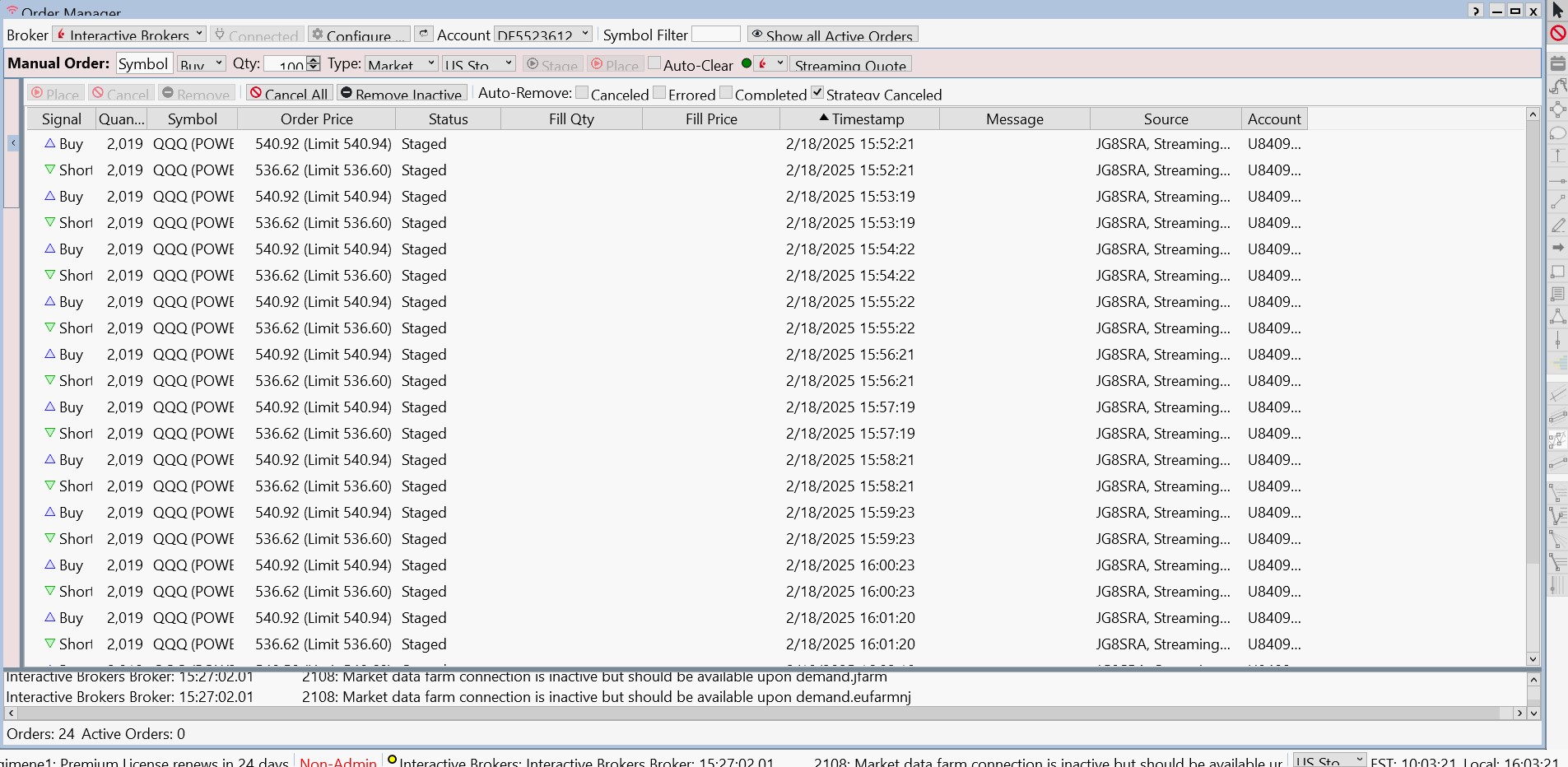
These are staged orders. Does your strategy not submit signals every minute?
If you select auto stage this is what’s going to happen, nothing looks unusual here.
If you select auto stage this is what’s going to happen, nothing looks unusual here.
In other words, delete those Staged orders. You didn't take action with them. The "Remove Inactive" button is good for that.
Use Auto-Place.
Use Auto-Place.
Live on paper account but error even though IBKR account number is correct. I could never make the IBKR auto trading work. There was always some kind of issue. So I doubt that I would feel comfortable to trade real substantial amount of money on auto trading which was my goal. Anything we can do to see only one current signal and get notified via SMS when a new signal comes?
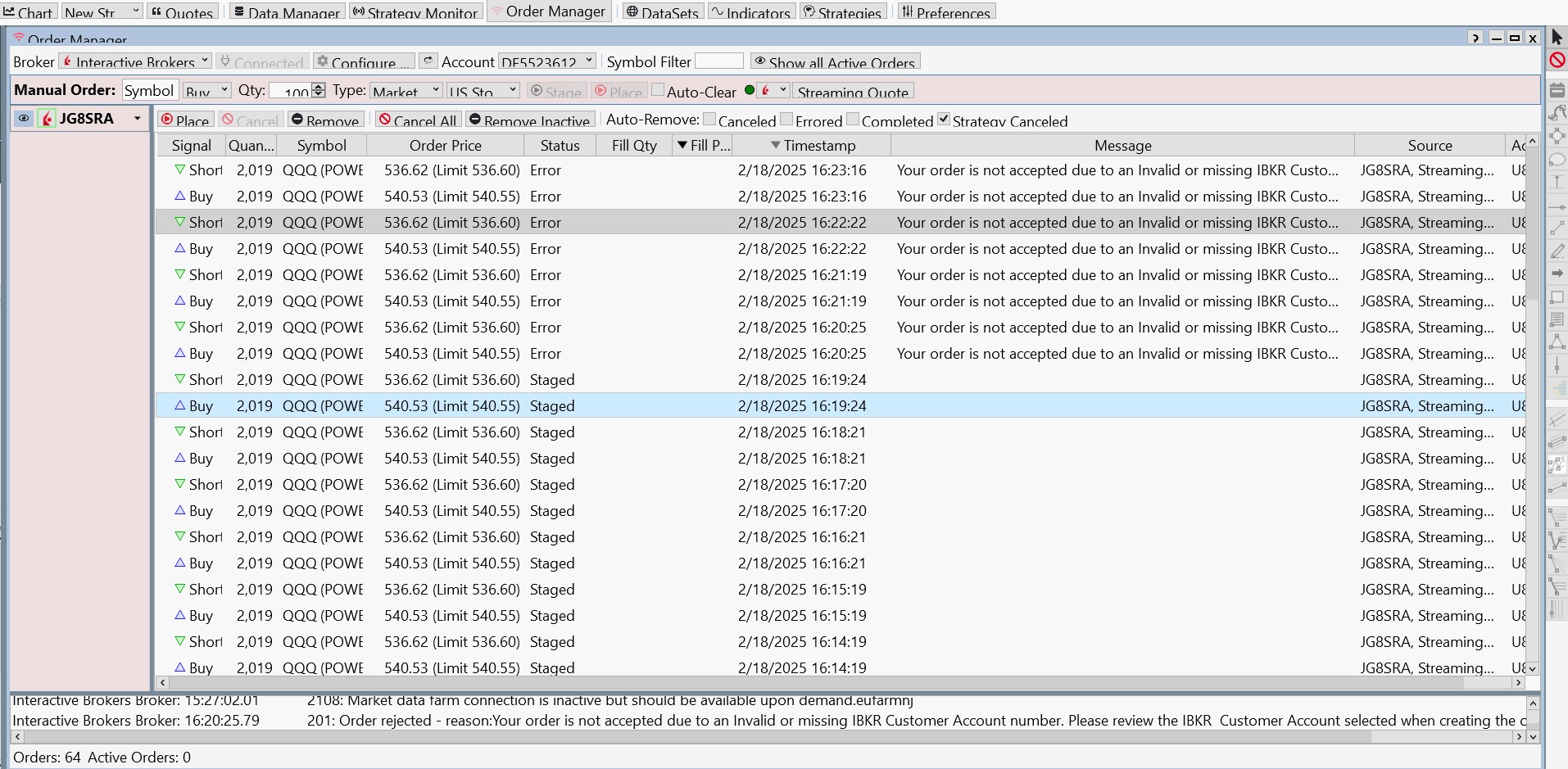
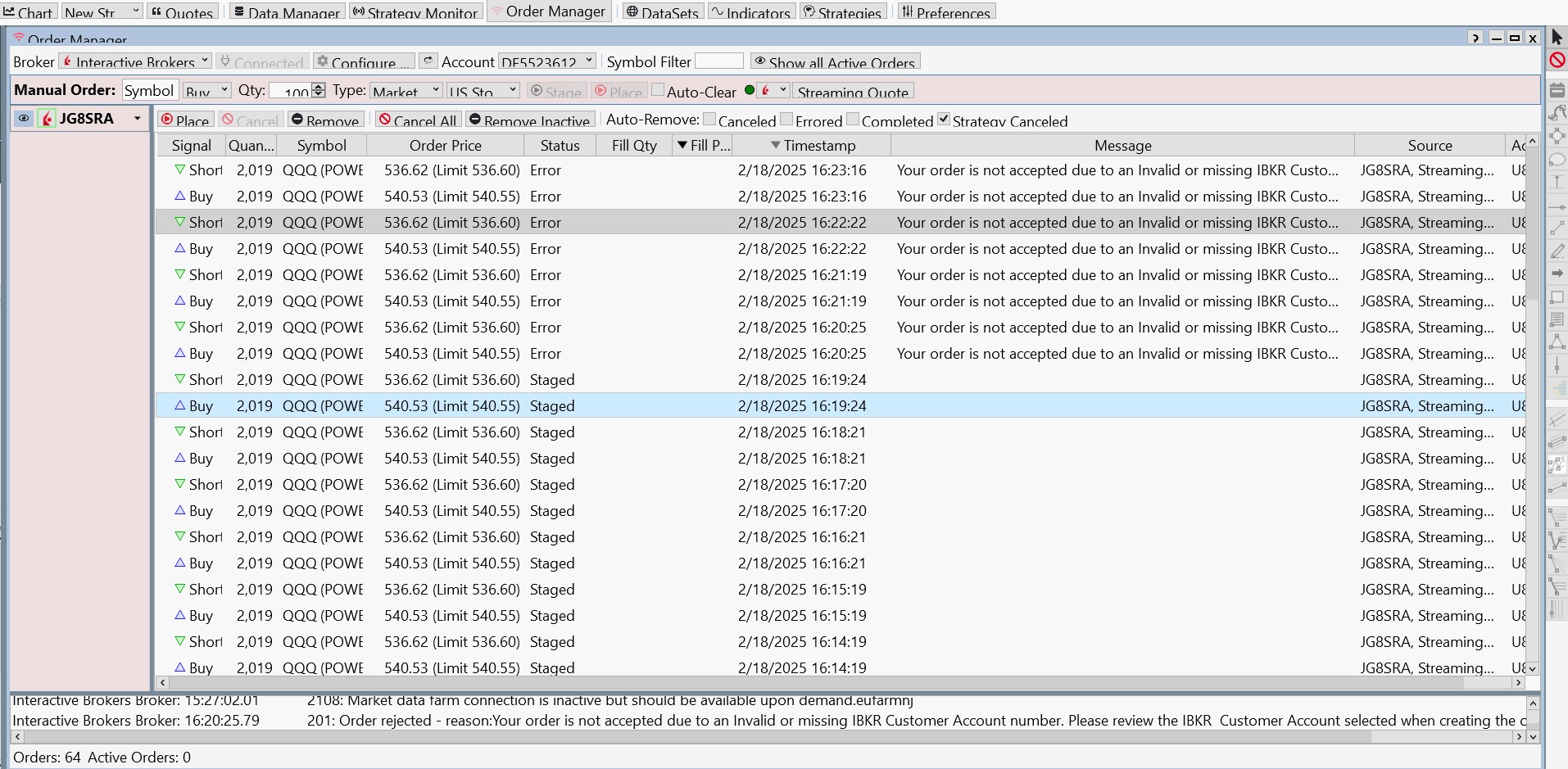
Probably you switched to the Paper Account without restarting. DO NOT do that. You should run only one TWS on the WealthLab machine. Since your paper account uses the data permissions of your real account, don't run both at the same time - not even on another machine.
If you're not already using IB Provider 63, upgrade now.
If you're not already using TWS 10.32 or higher, closing everything and upgrade now.
After starting TWS, in the TWS Configuration select UTC format for "Send instrument-specific attributes for dual-mode API client"
If you're not already using IB Provider 63, upgrade now.
If you're not already using TWS 10.32 or higher, closing everything and upgrade now.
After starting TWS, in the TWS Configuration select UTC format for "Send instrument-specific attributes for dual-mode API client"
Your Response
Post
Edit Post
Login is required