How to create a custom empty pane in WL8 without plotting an indicator? It used to be easy in WL6. I want to use it to present some data, not to plot an indicator.
Also, how to control the height of a Pane? Sometimes it uses too much space?
Also, how to control the height of a Pane? Sometimes it uses too much space?
Rename
Panes, when required are created automatically by passing a string for the paneTag parameter in PlotBarHistory, PlotIndicator* and PlotTimeSeries* statements.
For height and pane ordering, use SetPaneDrawingOptions().
For height and pane ordering, use SetPaneDrawingOptions().
fwiw, if you're just coming onboard to WL8, it's easy to miss this button to search the QuickRef for any term -
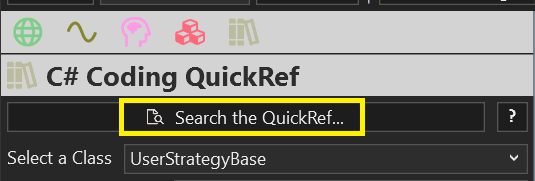
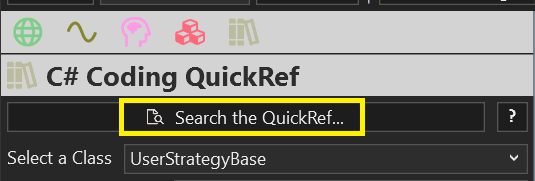
QUOTE:
I want to use it to present some data,...
What you really want is a custom Data Panel. If you're already a Visual Studio user, you can code one up pretty easily. https://www.wealth-lab.com/Support/ExtensionApi/DataPanelScoreCard
However, you might want to get your WL8 strategy running well before jumping into new WL8 features. You can use DrawHeaderText() and DrawBorderText() on a Chart pane until then.
Your Response
Post
Edit Post
Login is required