Issue started yesterday evening.
After starting WL8, when the first strategy is opened (any strategy) the app freezes for about 2 minutes before the Backtest Results tab is shown. An exception is displayed at the bottom:
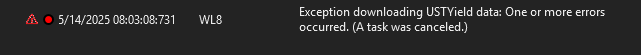
Additional points:
- only the 1st strategy that's opened is affected, subsequent ones open as usual
- Prefs > Backtest > Use UST Yield: makes no difference whether the box is checked or not (it's UNchecked by default)
- checked my antivirus - everything looks good; disabling it (just for testing) still causes WL8 to freeze when the 1st strategy is opened after a restart
- my internet connection is working fine
Qs:
1. Is the issue at my end or at yours (a server issue)?
2. Is there a fix?
After starting WL8, when the first strategy is opened (any strategy) the app freezes for about 2 minutes before the Backtest Results tab is shown. An exception is displayed at the bottom:
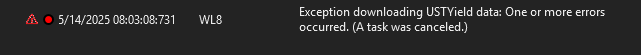
Additional points:
- only the 1st strategy that's opened is affected, subsequent ones open as usual
- Prefs > Backtest > Use UST Yield: makes no difference whether the box is checked or not (it's UNchecked by default)
- checked my antivirus - everything looks good; disabling it (just for testing) still causes WL8 to freeze when the 1st strategy is opened after a restart
- my internet connection is working fine
Qs:
1. Is the issue at my end or at yours (a server issue)?
2. Is there a fix?
Rename
I have exactly the same thing since this morning.
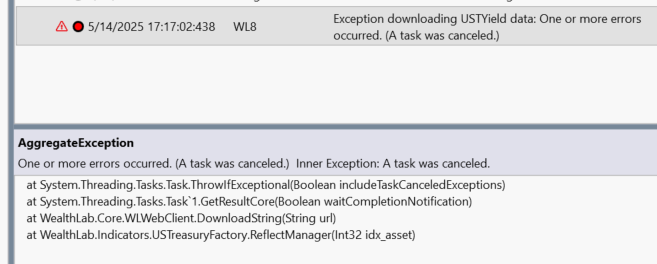
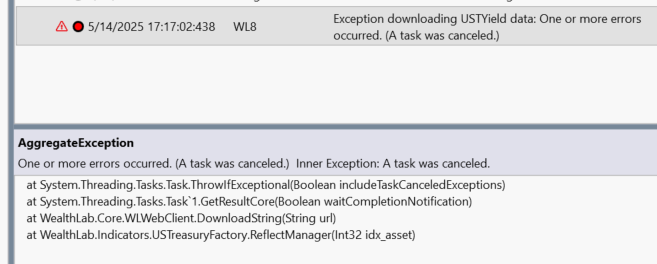
Yep, they changed something. I'm working on it.
Build 121 is out which addresses the freeze (it will only freeze for 5 seconds now.) But I need to work on a new source for UST Yield data, so far I haven't been able to overcome the bot detection that they seem to have put into place, even with heavy scraping like Puppeteer.
Glitch vs. DOGE! Who will win?
Thanks!
How about offering an option for a local user file? My data provider provides it for different time frames (30yr/10yr/5yr/2yr/Fed Funds rate) under different symbols. IF implemented, I may add (based on my experience with different data providers) that some provide it as actual value (e.g. 4.5%), some divide or multiply by 10 (0.45/45), some may have it as a decimal value (0.045)... so an additional box would have to be added for the "adjustment factor".
QUOTE:
new source for UST Yield
How about offering an option for a local user file? My data provider provides it for different time frames (30yr/10yr/5yr/2yr/Fed Funds rate) under different symbols. IF implemented, I may add (based on my experience with different data providers) that some provide it as actual value (e.g. 4.5%), some divide or multiply by 10 (0.45/45), some may have it as a decimal value (0.045)... so an additional box would have to be added for the "adjustment factor".
I have a solution working and will release it tomorrow, we're sourcing it from FRED now so I promoted the FRED indicator from Data Extensions to WL8 proper. The other ideas can be part of a new feature request :)
The WL example given for the USTYield indicator needs a little work. I'm running WL Build 122.
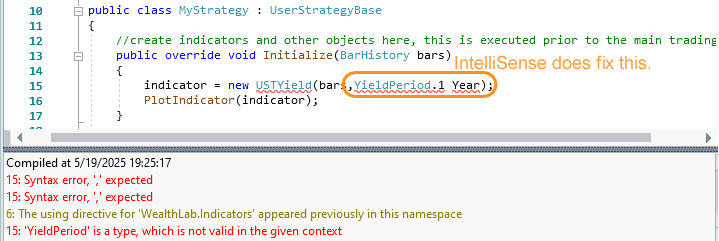
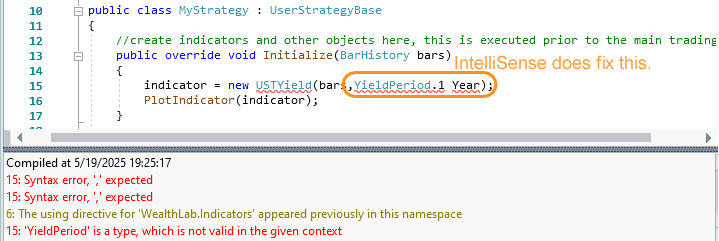
Where's that "WL example"? For me, this is the Intellisense result -
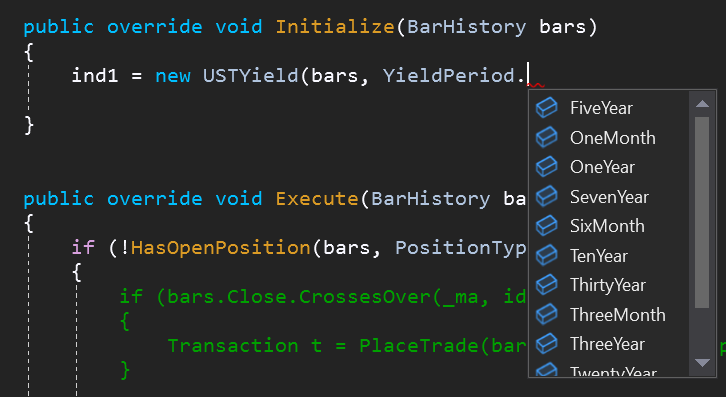
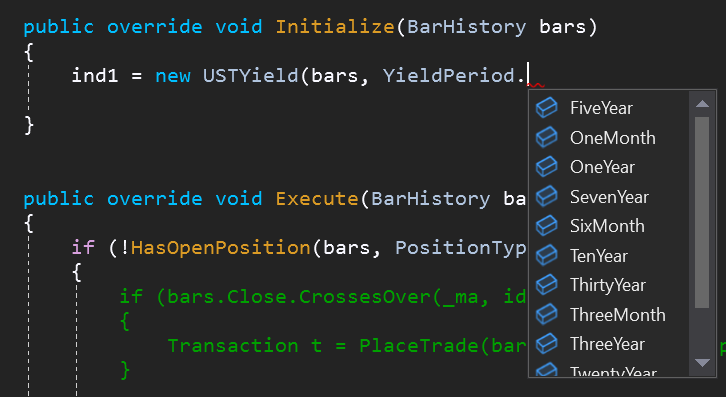
It's the example code when you click the "Open Example Code" button at the bottom of the Indicators list.
The example code is auto-generated and there is a glitch in the generation for the USTYield indicator. I'll work on it.
The example code is auto-generated and there is a glitch in the generation for the USTYield indicator. I'll work on it.
Is the "Open Example Code" button here and I'm just not seeing it? I looked with and without Expert mode selected.
(I'm serious. Sometimes I'm just blind to the obvious!)
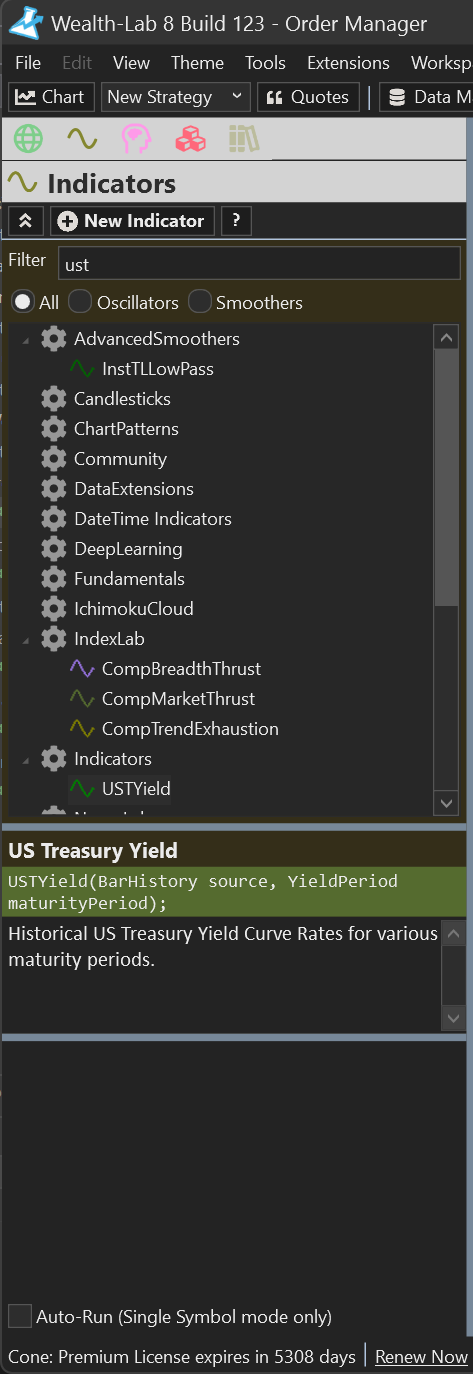
(I'm serious. Sometimes I'm just blind to the obvious!)
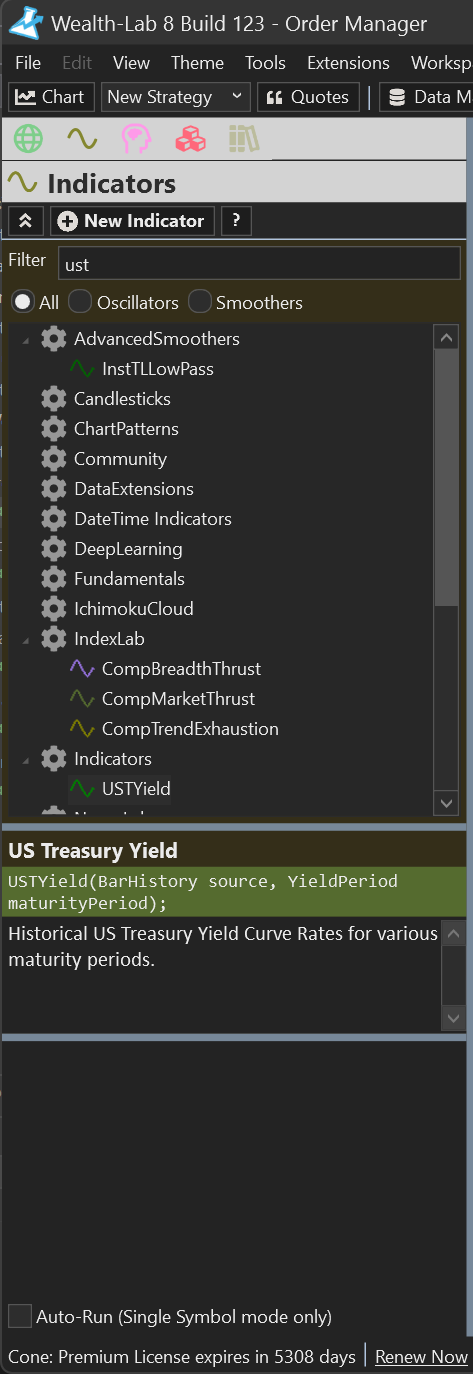
Apologies, it appears when you click on the text "USTYield" in a C# coded Strategy.
Thanks. I knew I had seen that button somewhere before!
QUOTE:
it appears when you click on the text "USTYield" in a C# coded Strategy.
This "subtle" appearance underscores another problem. The sample code button should appear when you select the indicator from the indicator list. And like Cone, I also get confused when trying to find the code button as well.
Thanks Cone for pointing out this confusion.
Your Response
Post
Edit Post
Login is required