Delisted shares from Portfolio123 have a format like ACETQ^19, AGN^20, ....
Delisted shares from WealthData have the format AGN.20150316.A, AGN.20200508.A. And Delisted shares from Norgatedata have the format ACETQ-201910.
Therefore, when backtesting strategies on DataSet created using the Portfolio123 extension, delisted shares are absent.
Need a way to convert the format of delisted shares of Portfolio123 to the WD or ND format.
Delisted shares from WealthData have the format AGN.20150316.A, AGN.20200508.A. And Delisted shares from Norgatedata have the format ACETQ-201910.
Therefore, when backtesting strategies on DataSet created using the Portfolio123 extension, delisted shares are absent.
Need a way to convert the format of delisted shares of Portfolio123 to the WD or ND format.
Rename
You can create your own dynamic DataSets in the New Dataset Wizard. Read the manual. Watch the Youtube video.
You could also use the Symbol Mapping feature built into WL8 depending on where you need to convert the symbols.
Dynamic Portfolio123 Datasets are already made in New Dataset Wizard. And in one of them I have about 200 delisted stocks. Do you suggest manually editing all 200 tickers? And how to make a new dynamic Dataset based on an already created dynamic Dataset?
I used Symbol Mapping but the quotes for this symbol did not load
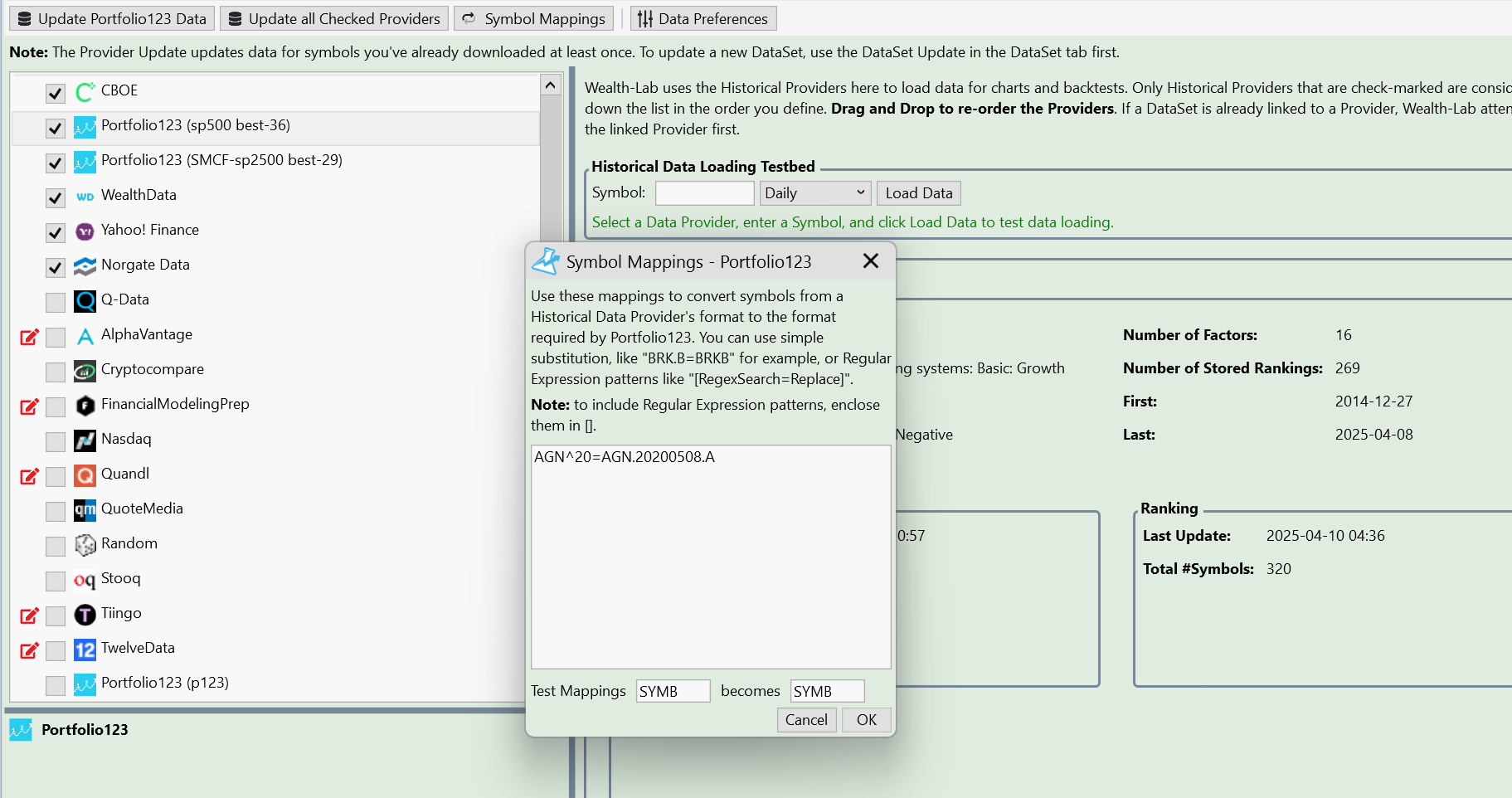
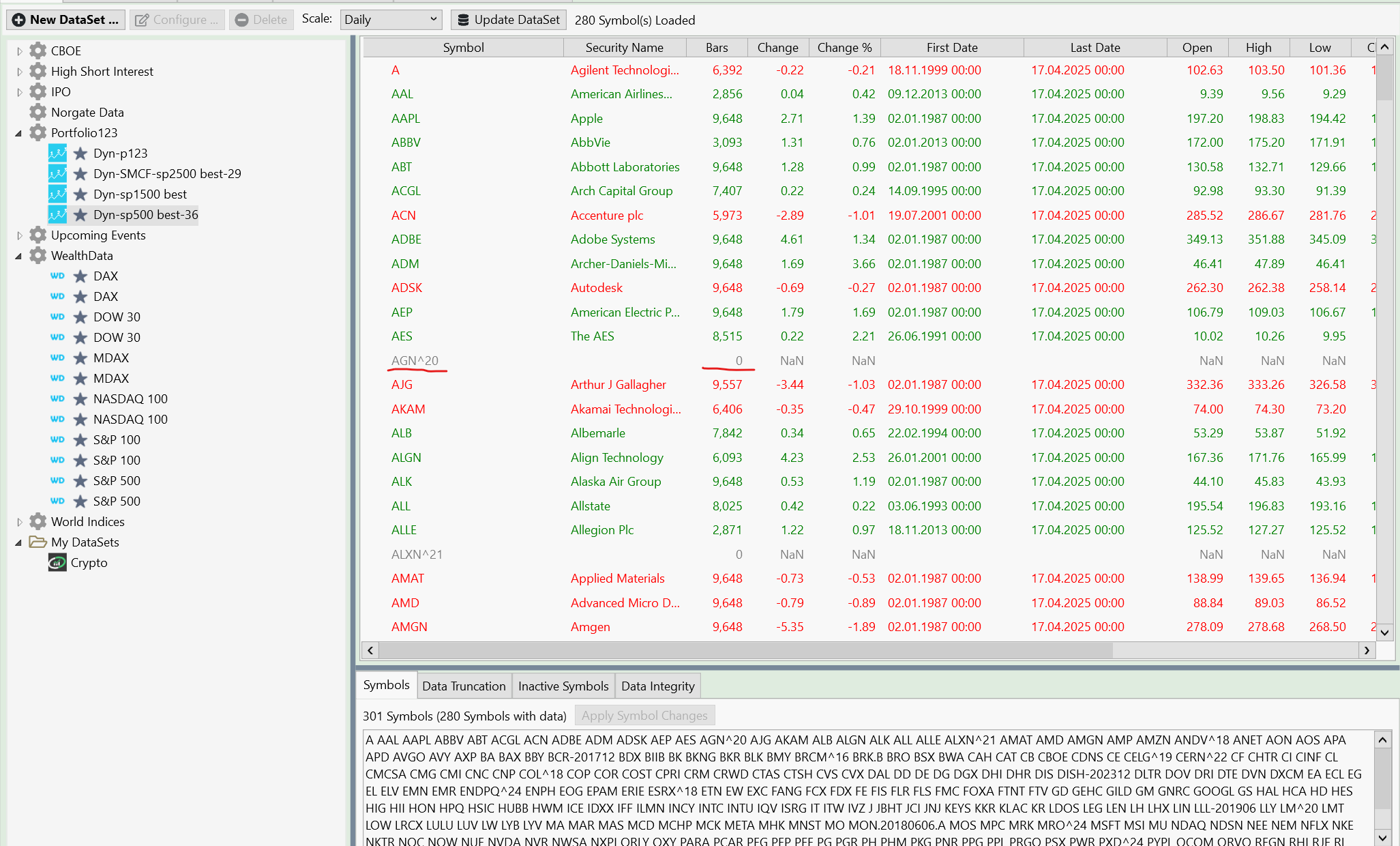
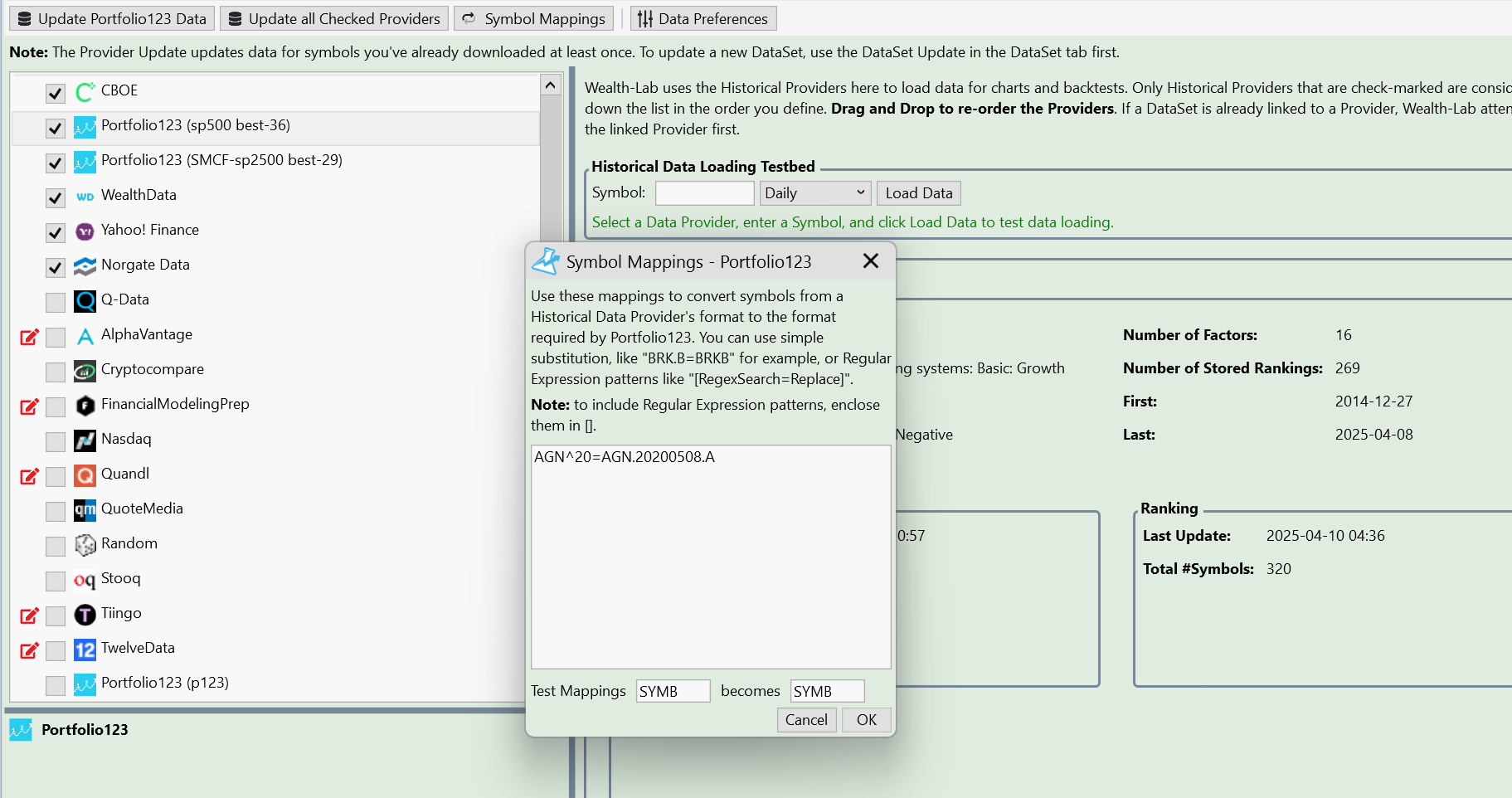
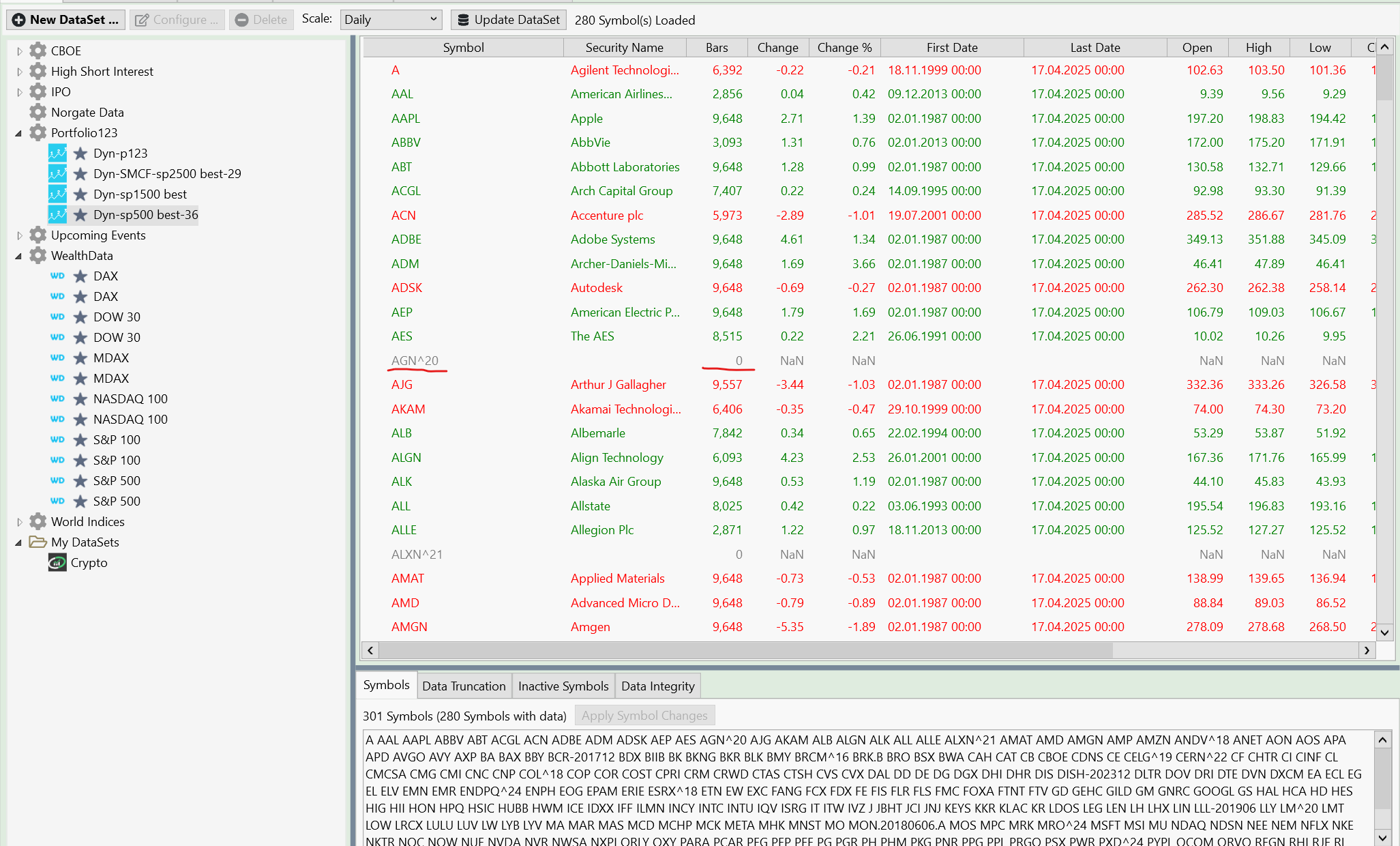
The Portfolio123 extension does the conversion automatically for most delisted stocks, WealthData and Norgate.
For some strange symbols there is a builtin translation nechanism.
See the help files for details.
For some strange symbols there is a builtin translation nechanism.
See the help files for details.
Then why did I have so many symbols of delisted stocks not automatically converted to WealthData format? This DataSet is created on stocks from S&P500 and all symbols should be present in DataSet-WealthData-S&P500
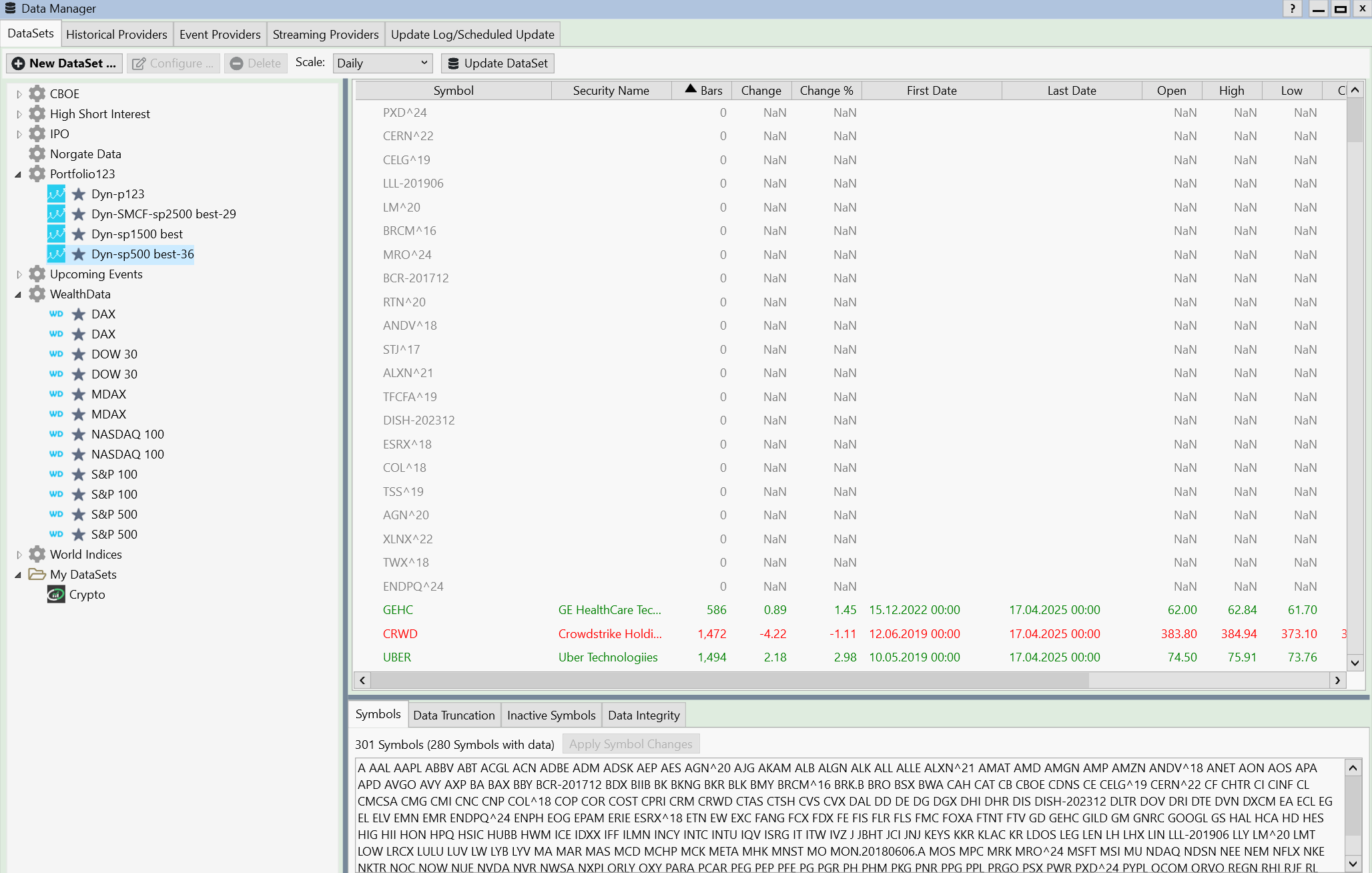
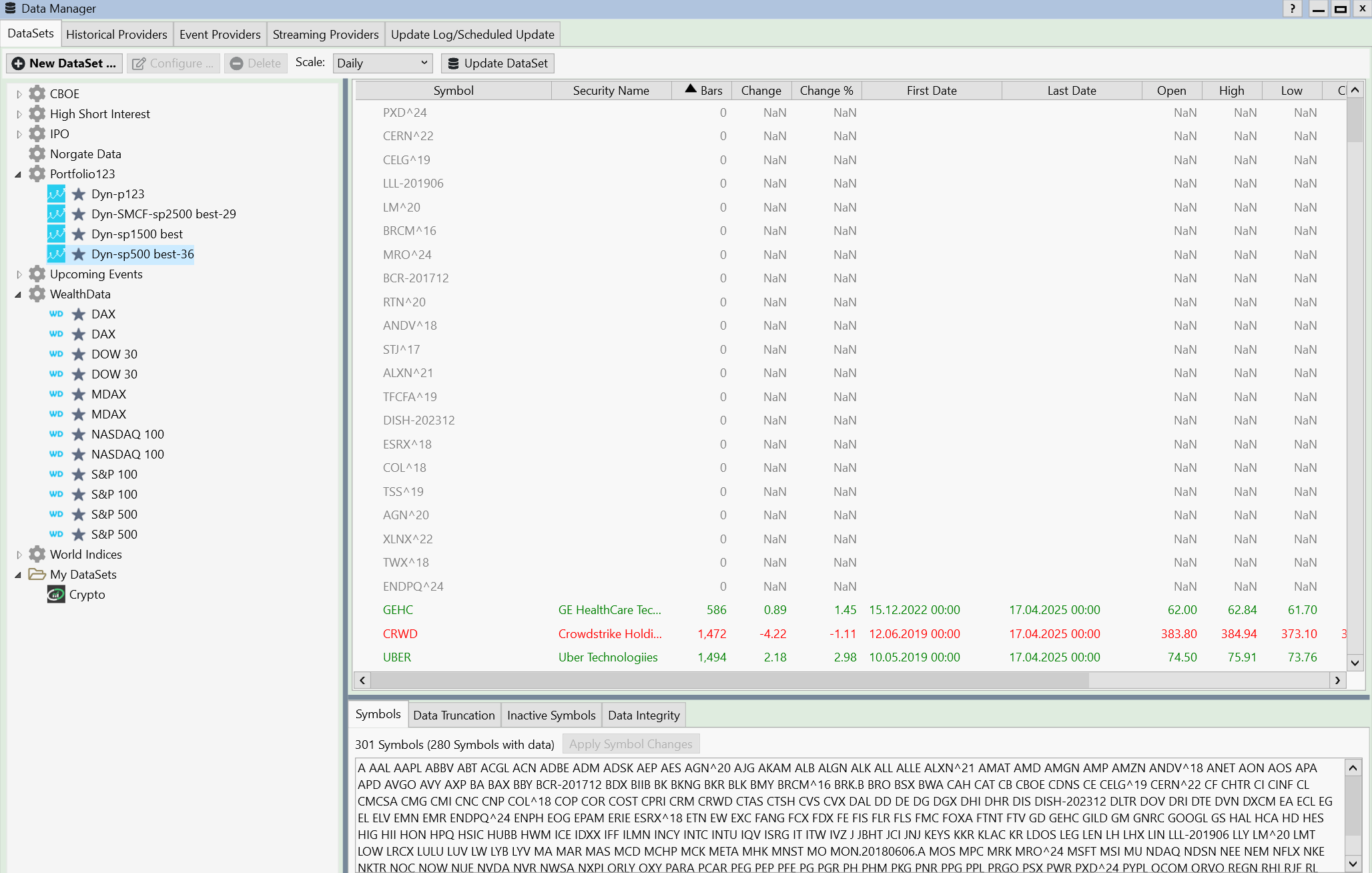
DrKoch, I couldn't find instructions for translating "strange symbols"
In this DataSet only one symbol was automatically translated
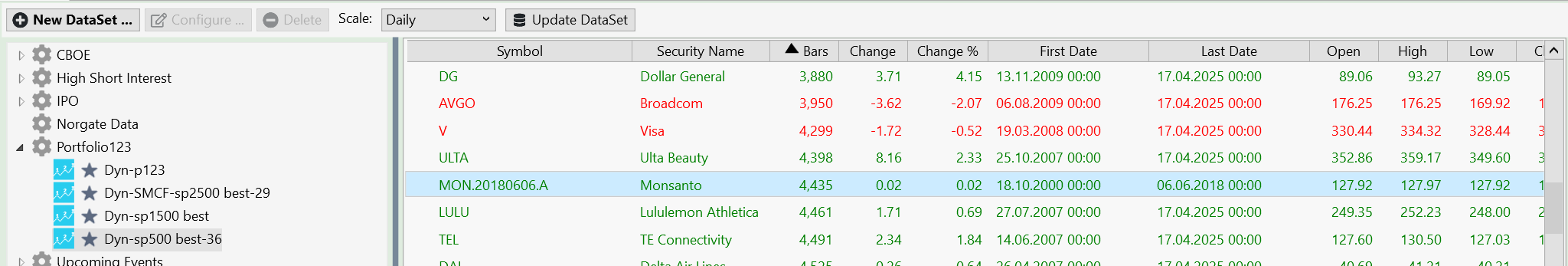
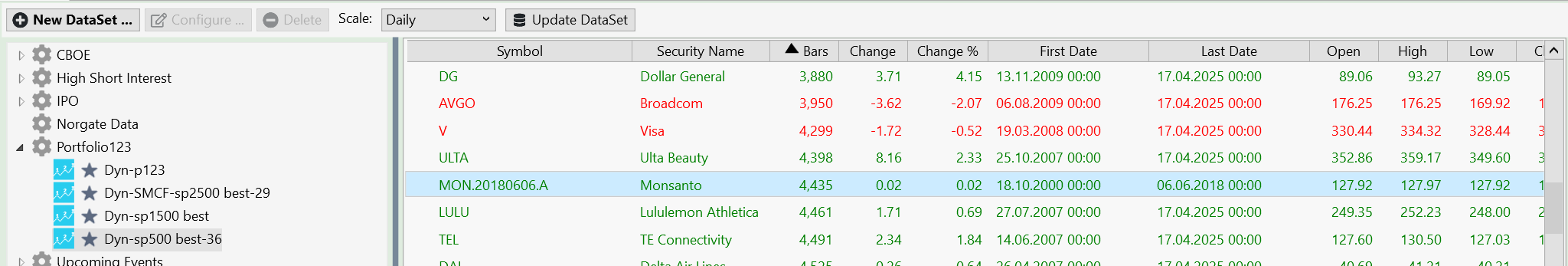
And in the DataSet created on the basis of the Russell3000 Universe minus stocks from the SP500 (3000-500=2500), there are about 200 such symbols without quotes.
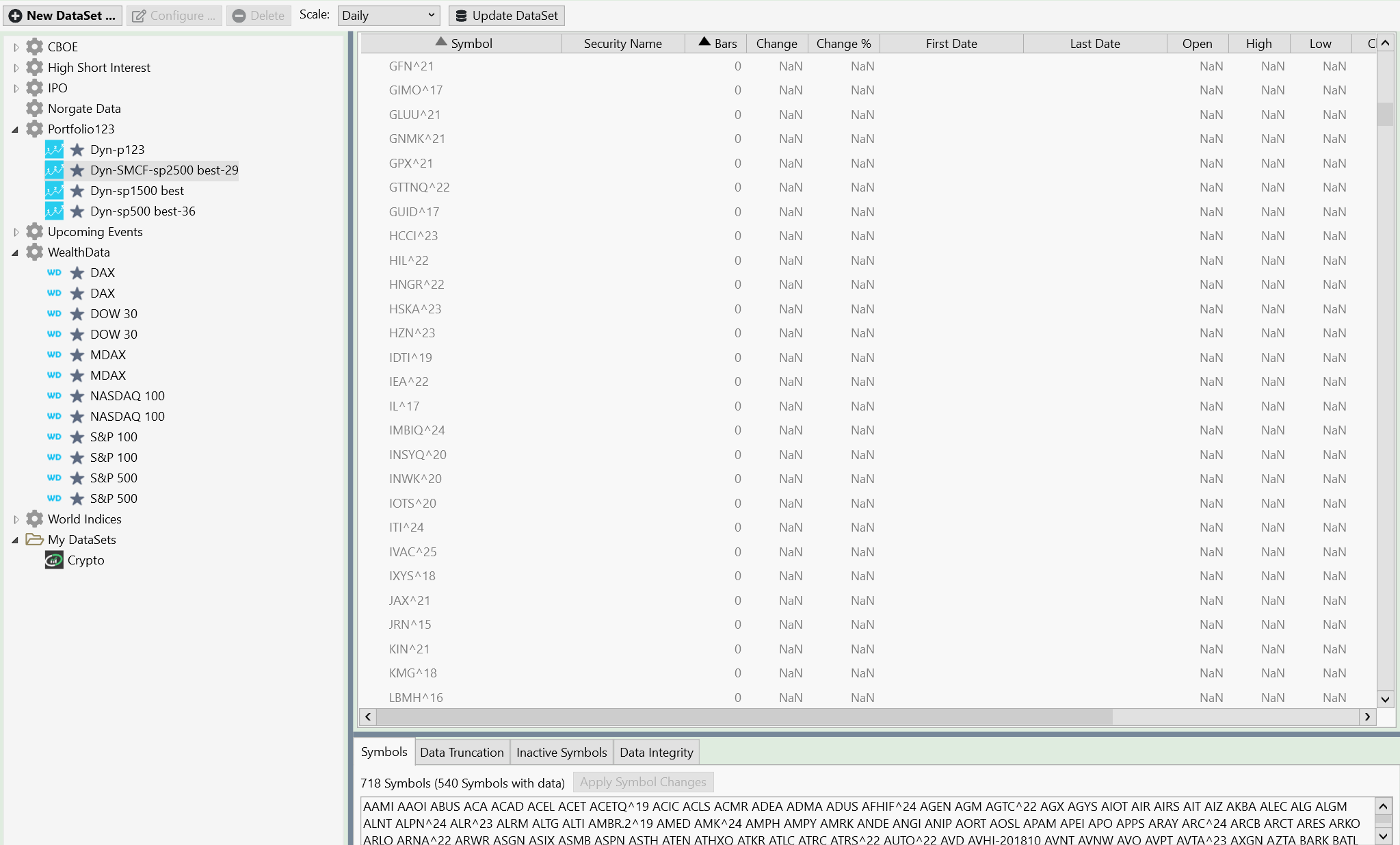
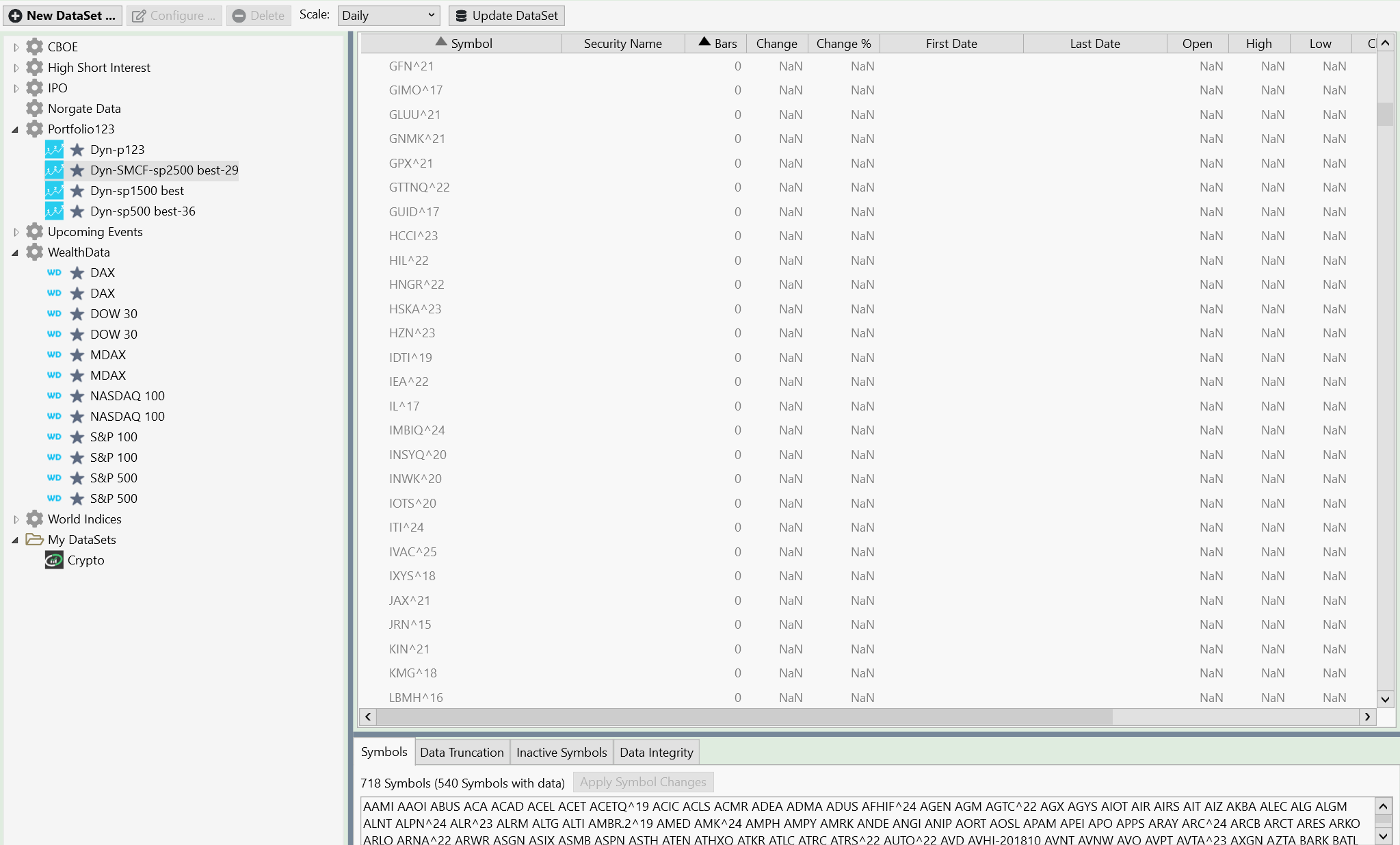
Hi Dmitry,
for the Portfolio123 extension allow to find the correct symbol translations automatically it is required to have the Norgate "Current & Past" DataSets available in WL:
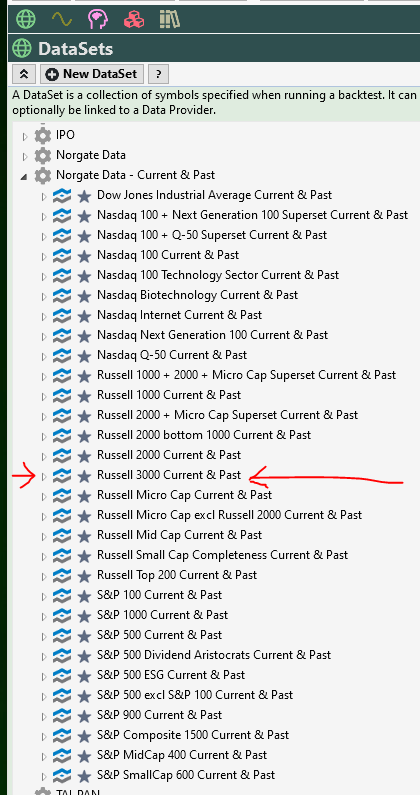
This should resolve most of the delisted symbols.
Some will be missing however, bcause they don't follow the naming scheme.
To get these also, please edit the file <WL-Installation-Folder>\Portfolio123\SymbolTranslations.xml.
(typically C:\Program Files\Quantacula, LLC\WealthLab 8\Portfolio123\SymbolTranslations.xml)
here is a snippet from ths file:
This file creates a connection between WealthData Symbols (or Norgate symbols) and Portfolio123 symbols.
Also make sure that the Norgate Data Provider is activated (see Data Manager).
You might check individal symbols in a File->New Chart window.
for the Portfolio123 extension allow to find the correct symbol translations automatically it is required to have the Norgate "Current & Past" DataSets available in WL:
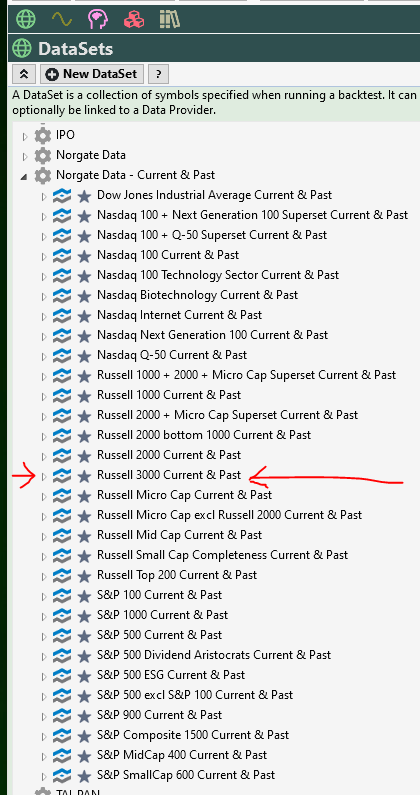
This should resolve most of the delisted symbols.
Some will be missing however, bcause they don't follow the naming scheme.
To get these also, please edit the file <WL-Installation-Folder>\Portfolio123\SymbolTranslations.xml.
(typically C:\Program Files\Quantacula, LLC\WealthLab 8\Portfolio123\SymbolTranslations.xml)
here is a snippet from ths file:
CODE:
<Translations> <T WL="AMFW-201710">AMEZY.1^17</T> <T WL="AREXQ-202012">AREXQ^21</T> <T WL="ATH-202112">ATH^22</T> <T WL="BCR-201712">BCR^18</T> ...
This file creates a connection between WealthData Symbols (or Norgate symbols) and Portfolio123 symbols.
Also make sure that the Norgate Data Provider is activated (see Data Manager).
You might check individal symbols in a File->New Chart window.
I double checked the Portfolio123 extension's help file and indeed: One help file is missing in the final installation.
Here the missing help file:
# Portfolio123: Advanced Topics
## Symbol Translations
Tickers/Symbols of actively traded stocks are unique. But if it comes to *delisted stocks* every data provider uses its own naming scheme. These schemes follow fixed rules and in most cases it is possible to translate between provider names automatically. Sometimes however these rules are violated and an automatic translation is not possible.
As a symptom in Data Manager->Data Sets some symbols have no data. (Sort by "Bars" column).
You may consult the sections "Find Symbols of Norgate Data" and "Find Symbols/Tickers of Portfolio123"
to find out, if some matching symbols/tickers exist.
If some matching symbols/tickers are available you can enter these in the File
`<WL-Data-Directory>/Portfoli123/SymbolTranslations.xml`
A single translation has the XML Syntax:
After you entered new translations you should update the DataSet again.
## Find Symbols of Norgate Data
Open the Norgate Data Updater, Click Tools, then Data Viewer.
This opens the Norgate Data Viewer window.
Open the Databases tab on the left side and select "US Equities Delisted".
Now you can Search the Norgate database by (partial) name and/or (partial) Symbol.
## Find Symbols/Tickers of Portfolio123
Go to the Portfolio123 Dashboard (https://www.portfolio123.com/app/dashboard).
If you click in the Search field (upper left) it offers the menu item "Advanced Search for Stocks and ETFs".
This opens the "Advanced Stock & ETF Search" page.
Here you can search the Portfolio123 database by company name of Ticker.
## Add your own Universes and Ranking Systems to the "Add New DataSet" Wizard's ComoBoxes
The ComboBoxes of the "New DataSet" wizard read their contents from the Files
"KnownUniverses.xml" and "KnownRankings" in WL_User_Data_Folder/Portfolio123.
Please add your favorite universes and ranking systems to these files.
Here the missing help file:
# Portfolio123: Advanced Topics
## Symbol Translations
Tickers/Symbols of actively traded stocks are unique. But if it comes to *delisted stocks* every data provider uses its own naming scheme. These schemes follow fixed rules and in most cases it is possible to translate between provider names automatically. Sometimes however these rules are violated and an automatic translation is not possible.
As a symptom in Data Manager->Data Sets some symbols have no data. (Sort by "Bars" column).
You may consult the sections "Find Symbols of Norgate Data" and "Find Symbols/Tickers of Portfolio123"
to find out, if some matching symbols/tickers exist.
If some matching symbols/tickers are available you can enter these in the File
`<WL-Data-Directory>/Portfoli123/SymbolTranslations.xml`
A single translation has the XML Syntax:
CODE:
<T WL="wlsymbol">p123ticker</T>
After you entered new translations you should update the DataSet again.
## Find Symbols of Norgate Data
Open the Norgate Data Updater, Click Tools, then Data Viewer.
This opens the Norgate Data Viewer window.
Open the Databases tab on the left side and select "US Equities Delisted".
Now you can Search the Norgate database by (partial) name and/or (partial) Symbol.
## Find Symbols/Tickers of Portfolio123
Go to the Portfolio123 Dashboard (https://www.portfolio123.com/app/dashboard).
If you click in the Search field (upper left) it offers the menu item "Advanced Search for Stocks and ETFs".
This opens the "Advanced Stock & ETF Search" page.
Here you can search the Portfolio123 database by company name of Ticker.
## Add your own Universes and Ranking Systems to the "Add New DataSet" Wizard's ComoBoxes
The ComboBoxes of the "New DataSet" wizard read their contents from the Files
"KnownUniverses.xml" and "KnownRankings" in WL_User_Data_Folder/Portfolio123.
Please add your favorite universes and ranking systems to these files.
I tried to add a line to the file "SymbolTranslations" to translate the symbol PXD^24 into WealthData-S&P500 format PXD.20240502.A, but the file is not saved, perhaps it is protected from changes
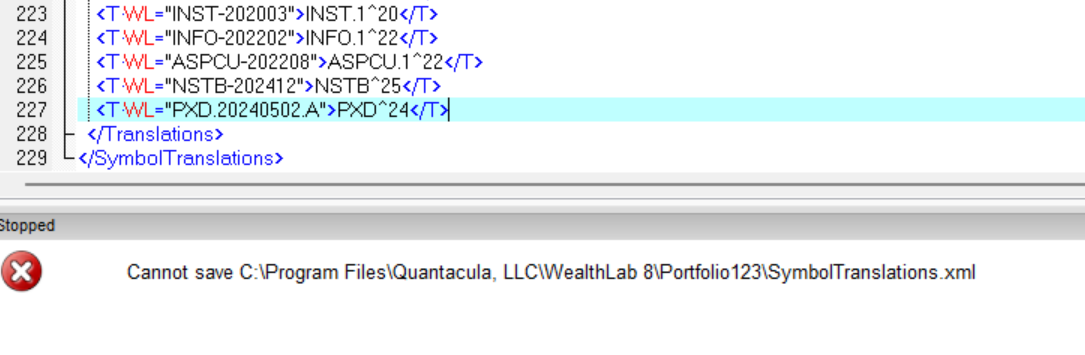
Sorry, my fault. Try the same file in WL User Data Folder.
See File-> Open User Data...
See File-> Open User Data...
Now it works. Thank you, DrKoch.
DrKoch, if there is no paid subscription to NorgateData, but there are free quotes from Tiingo, then how to translate the symbols of delisted shares into Tiingo format? For example, change IEA^22 to IEA.
I understood how to do it manually by adding lines to the file. But if I need to translate about 200 symbols, then maybe there is some automatic translation method?
Build 1 of the Portfolio123 extension is designed to make these translations for Wealth-Data and Norgate data providers (only).
I'll investigate if this can be extended to Tiingo in the next build.
I'll investigate if this can be extended to Tiingo in the next build.
QUOTE:
Build 1 of the Portfolio123 extension is designed to make these translations for Wealth-Data and Norgate data providers
I would simply generalize the translation with regexp's so it can work with any provider. But you may want to include some example regexp's for each provider so users get how to do it.
DrKoch, why is any third party provider even required if we have Q-Data?"
QUOTE:
why is any third party provider even required
There are two reasons:
1. The download of data from Portfolio123 would be too expensive. A monthly ranking is ok, a daily update is too much (and the P123-API does not support it anyway)
2. Portfolio123 works with a huge universe (all US stocks, all european stocks, many US ETFs, many european ETFs) while Q-Data and Wealth-Data are limited to (not much more than) the S&P 500.
Summary:
If you create a clever ranking on a decent Portfolio123 universe this could boost the perfomance of your WL strategy substantially, but requires a data provider that supports the same universe (including delisted stocks for the backtest).
QUOTE:As far as I know, Q-Data includes all US market stocks.
Portfolio123 works with a huge universe (all US stocks, all european stocks, many US ETFs, many european ETFs) while Q-Data and Wealth-Data are limited to (not much more than) the S&P 500.
Right ww5, QData covers the whole US market.
financialmodelingprep.com also has the same delisted symbol format as tiingo, and is also free
Your Response
Post
Edit Post
Login is required