right-click and then select delete.
There is no Delete in the drop down menu>
QUOTE:
There is no Delete in the drop down menu
Yes there is. Are you sure you are right clicking on a strategy in your My Strategies folder?
Apologise. The drop down menu has been updated since I allowed hidden files to be viewed.
That is funny. Some drop down menus include Delete Strategy while others do not!!!
You cannot delete strategies in a folder that stands out like "WL.com Published Strategies".
Eugene - I do not use W-L strategies. Attached example of a strategy which can not be deleted via the drop down menu. Ian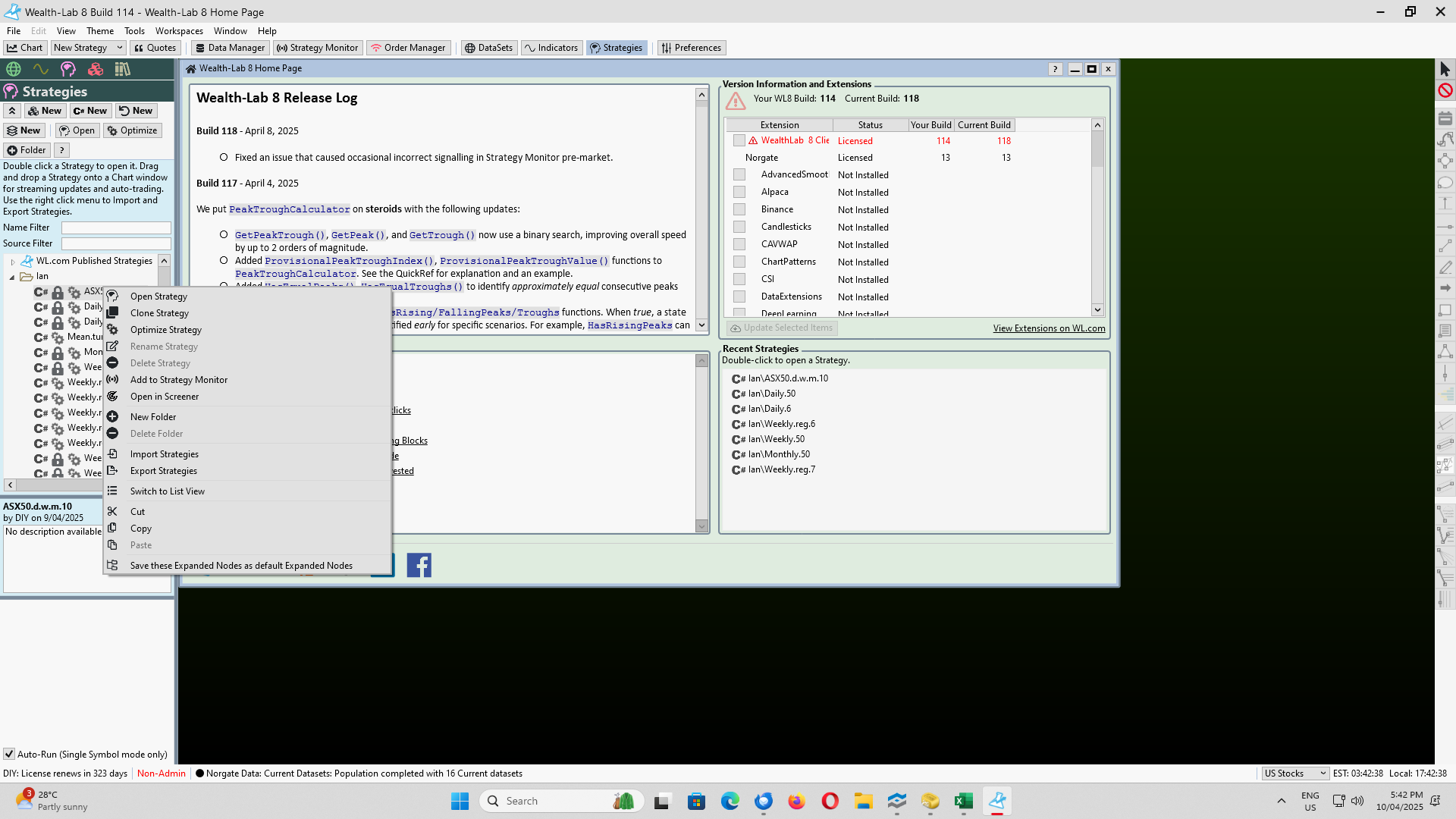
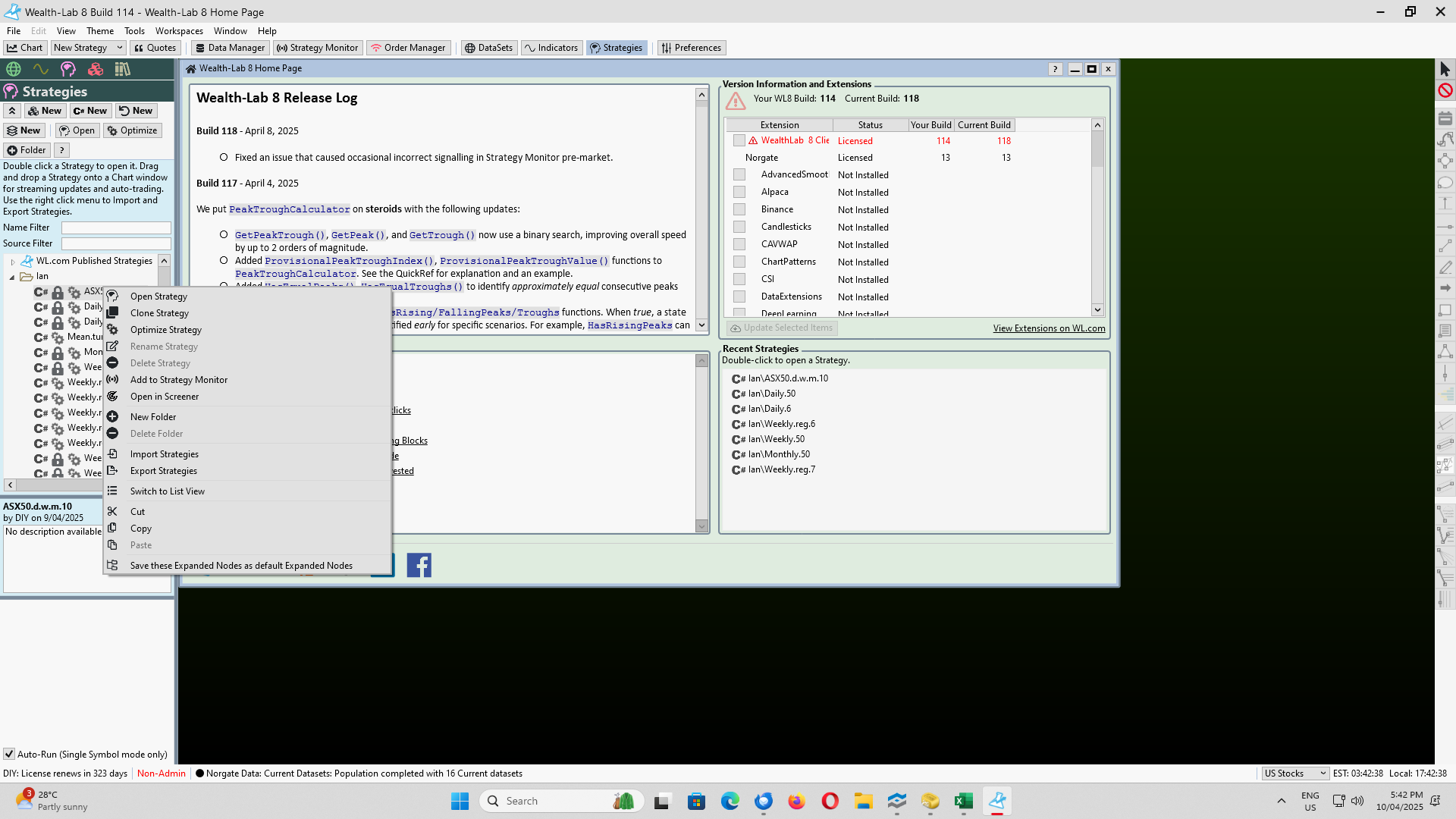
You've Locked that strategy which makes it impossible to delete, naturally. Reopen, unlock, save.
To delete a Locked strategy (or to save it with changes), open it and disable the 🔒Lock, Save, and then you can delete it.
Thanks - that solved the problem. Ian
Your Response
Post
Edit Post
Login is required