Hallo,
why it is not possible to copy price date from chart (1h-Chart)
in a form, which I can work with in Excel?
When I copy the price data in Excel, there is no separate field for time!!
I need separate fields for date and time.
look at the screenshot.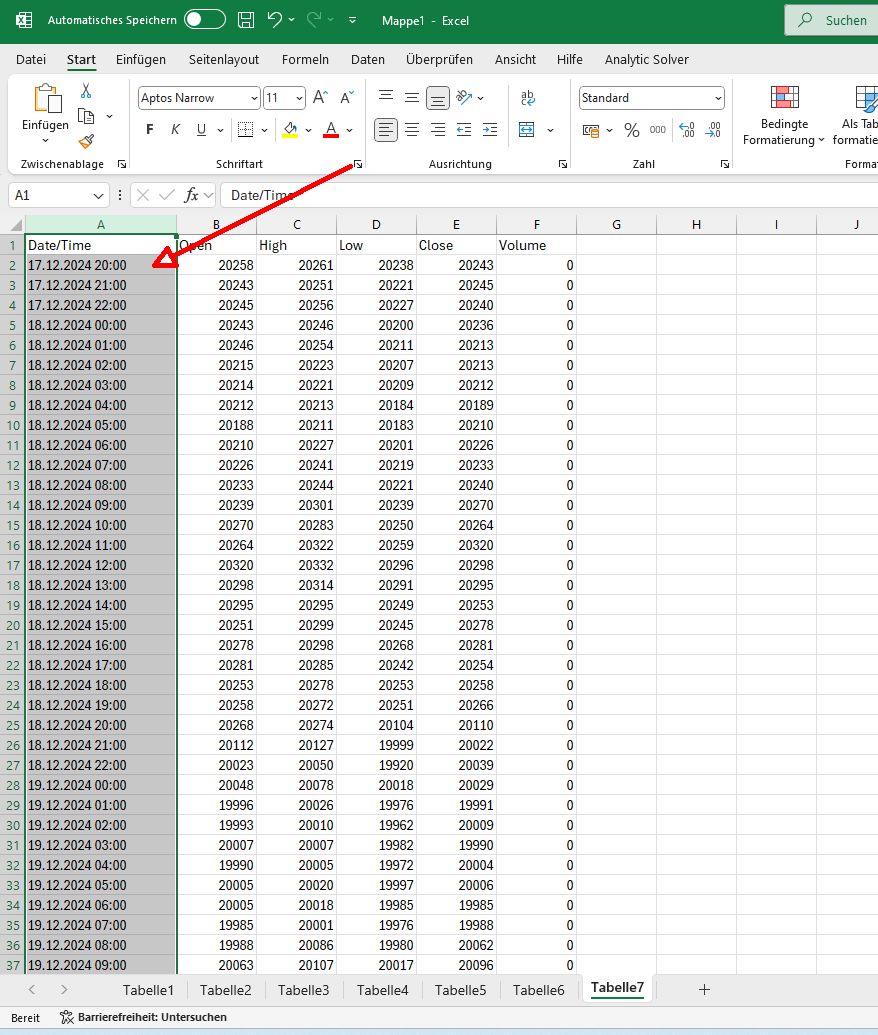
why it is not possible to copy price date from chart (1h-Chart)
in a form, which I can work with in Excel?
When I copy the price data in Excel, there is no separate field for time!!
I need separate fields for date and time.
look at the screenshot.
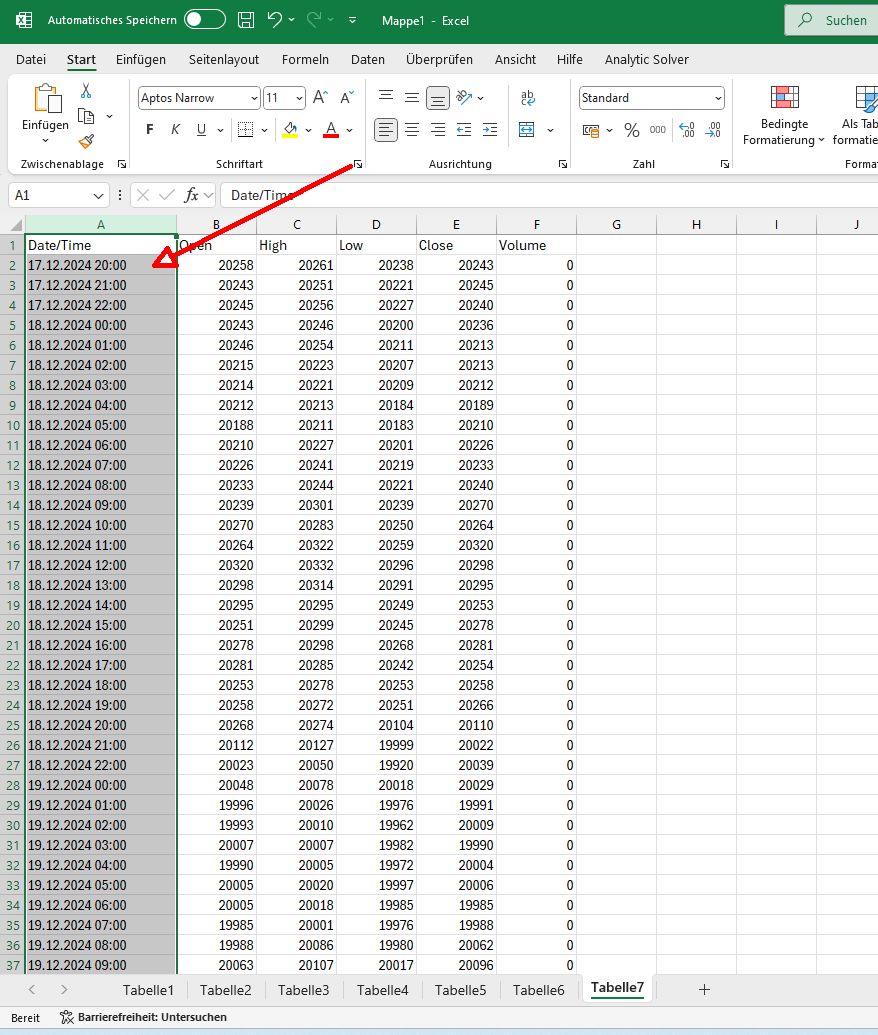
Rename
But don't wait for us. In Excel, just add a column (or 2) before the Open column.
Select the Date/Time column and then Data menu > Text to Columns.
Select the Date/Time column and then Data menu > Text to Columns.
Upon further review we'll leave this as is, with one column for date and time. The reason is that Excel correctly interprets this as a date time, so you can easily sort properly by date AND time together.
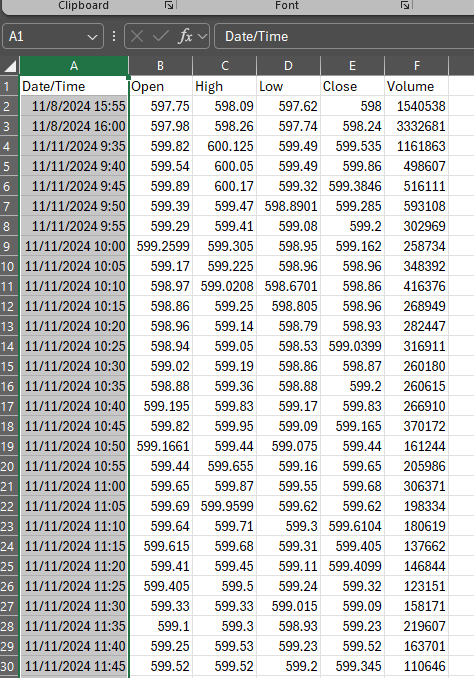
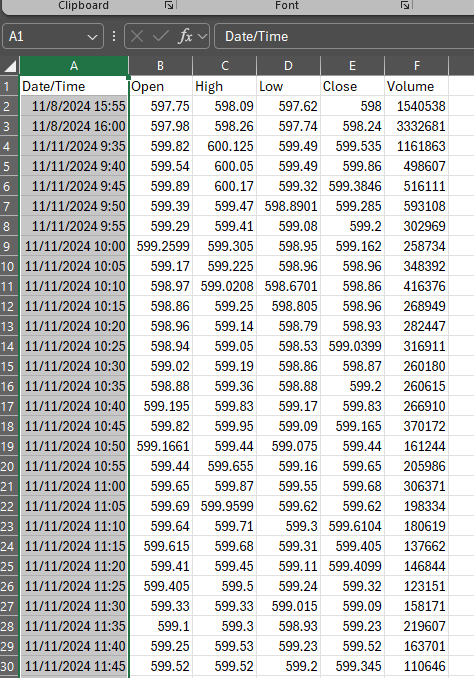
Hallo,
but I will filter, sort for day and hour in Excel !
That is not possible in this way.
Pivot-Tables are not possible, separating for day ant time!
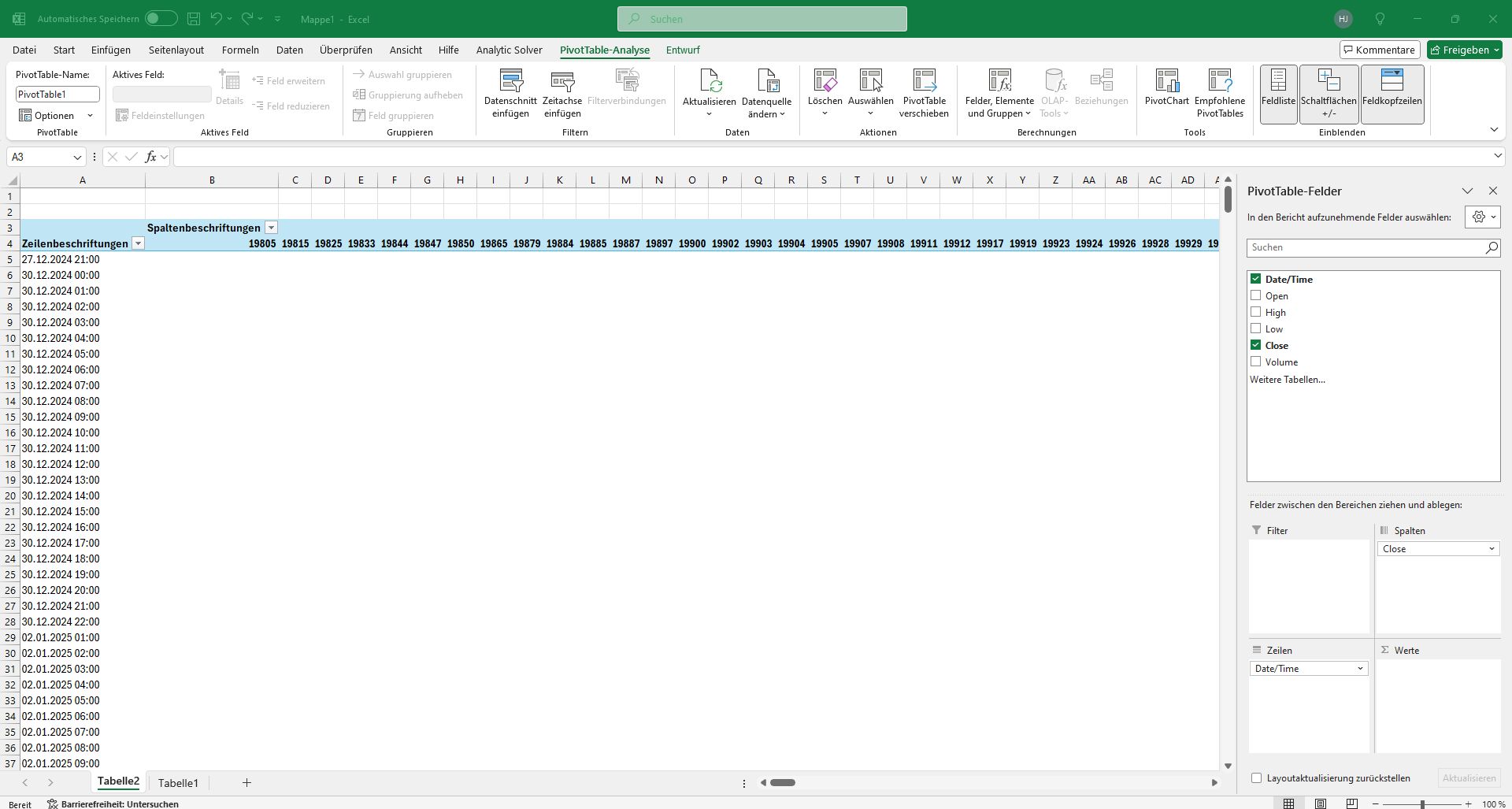
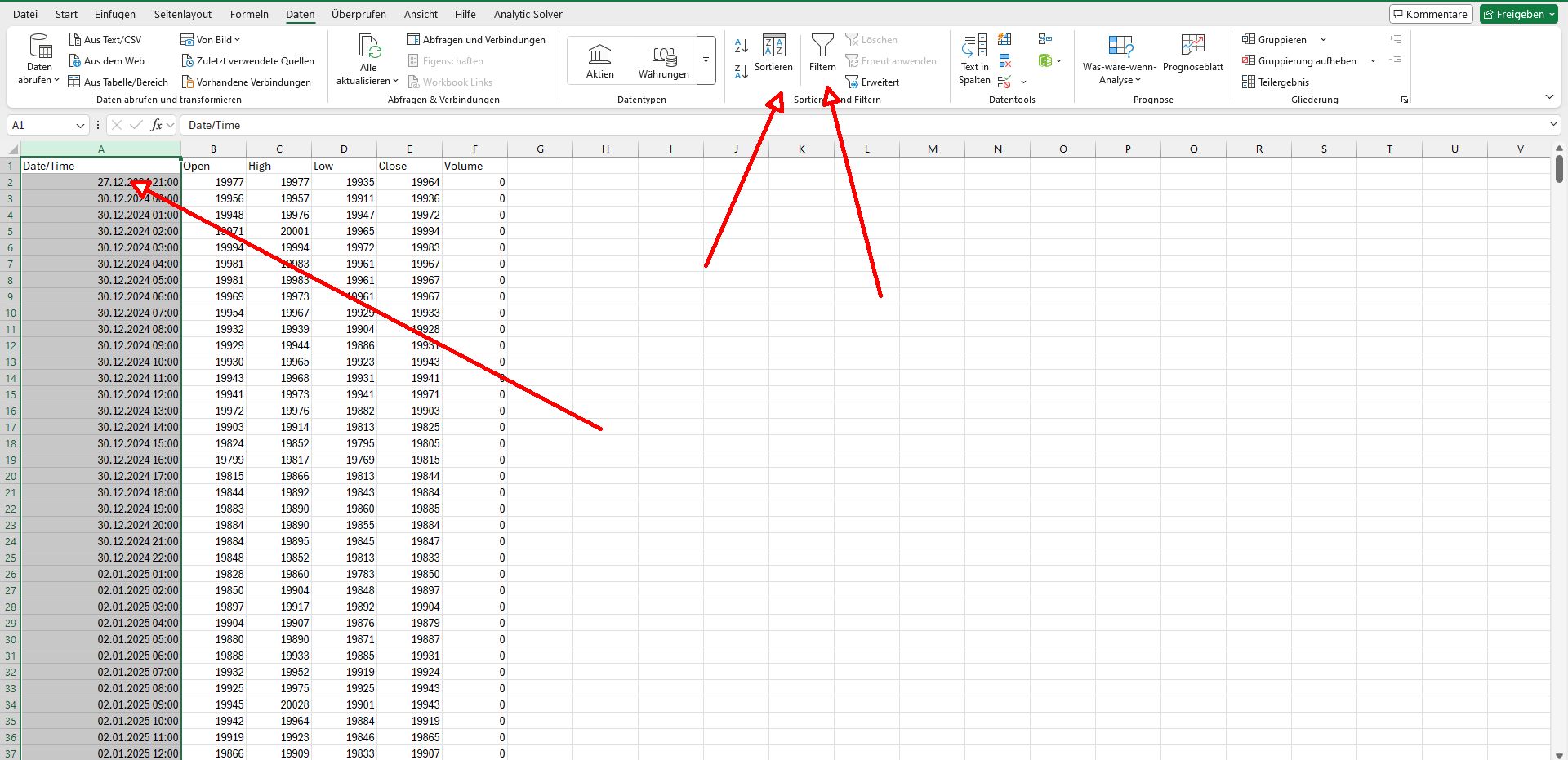
but I will filter, sort for day and hour in Excel !
That is not possible in this way.
Pivot-Tables are not possible, separating for day ant time!
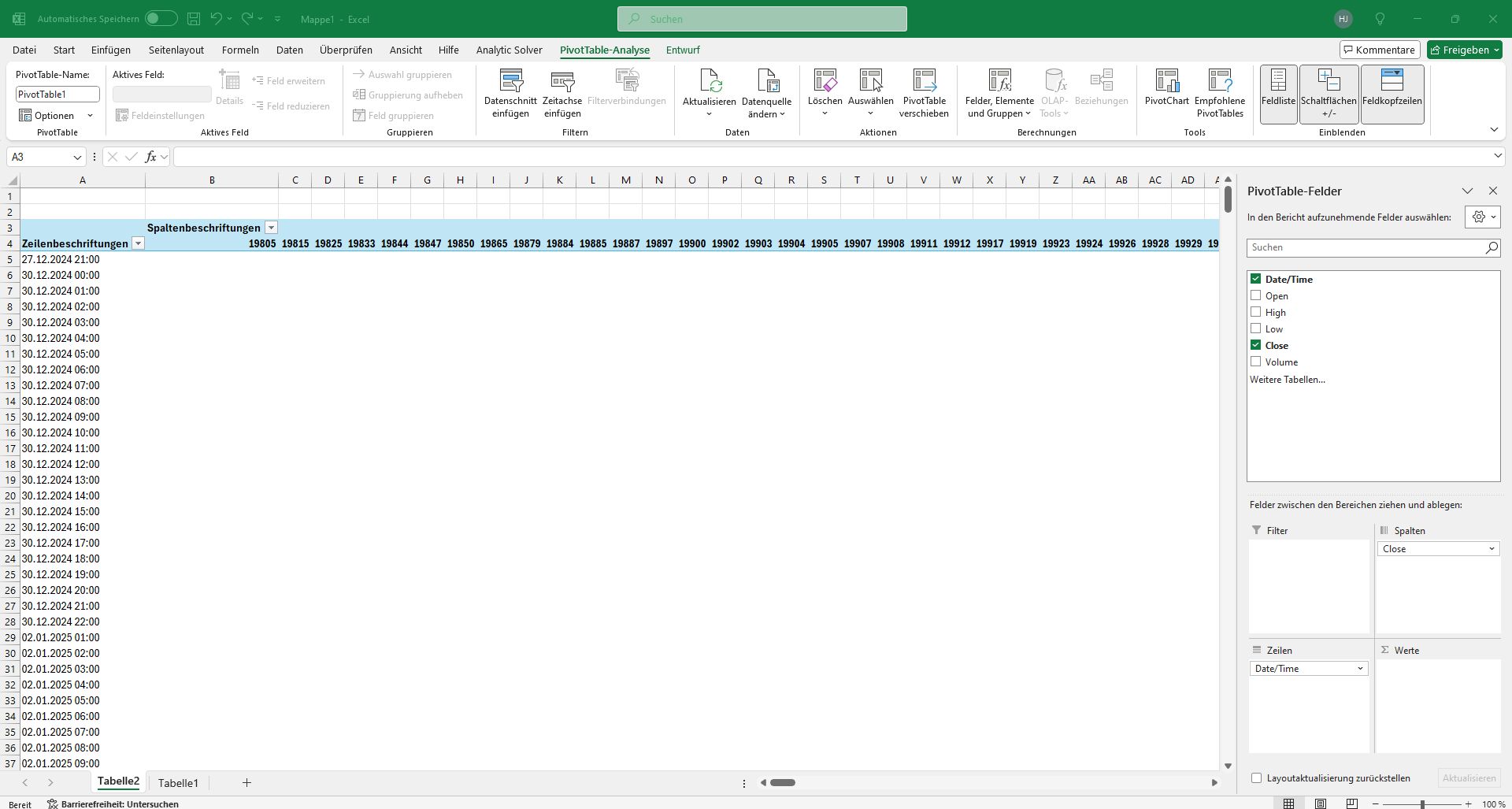
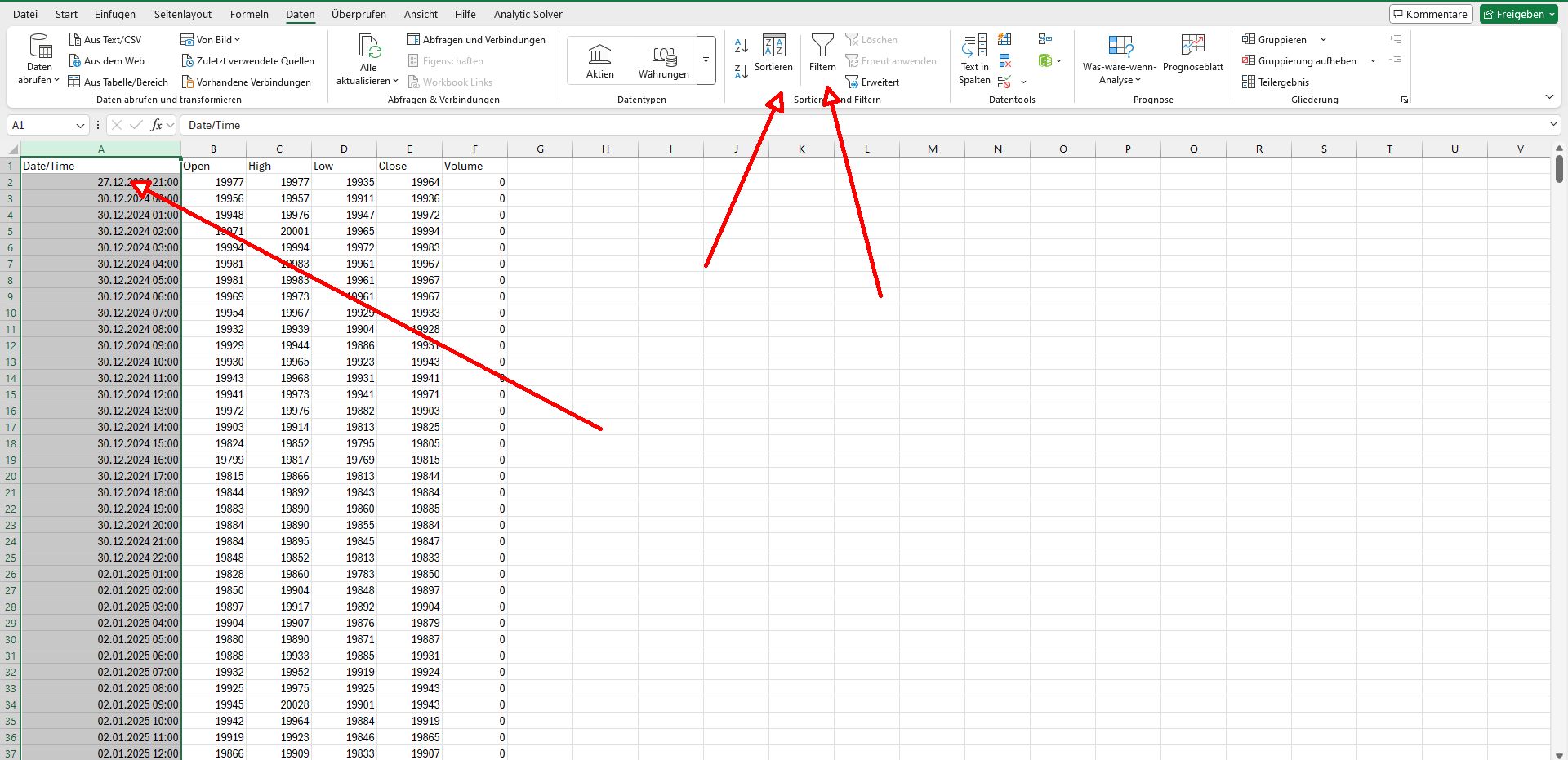
Did you try Cone's solution in Post #2? I'm sorry, but despite your particular desire for the change, I don't think it's in the best overall interest of the software.
I will have the possibility to work with my data like:
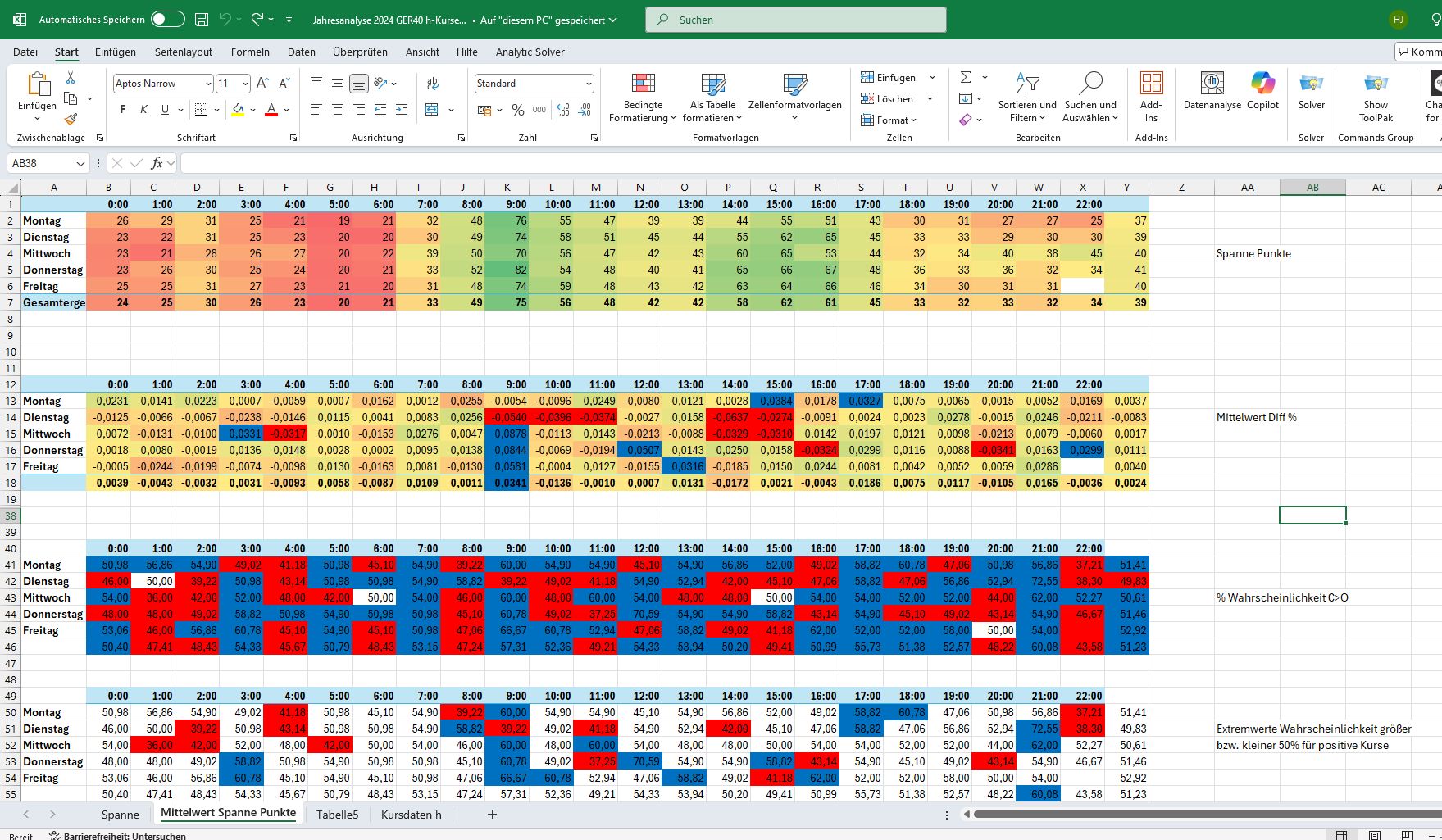
Therefore i need separate fields for date and time.
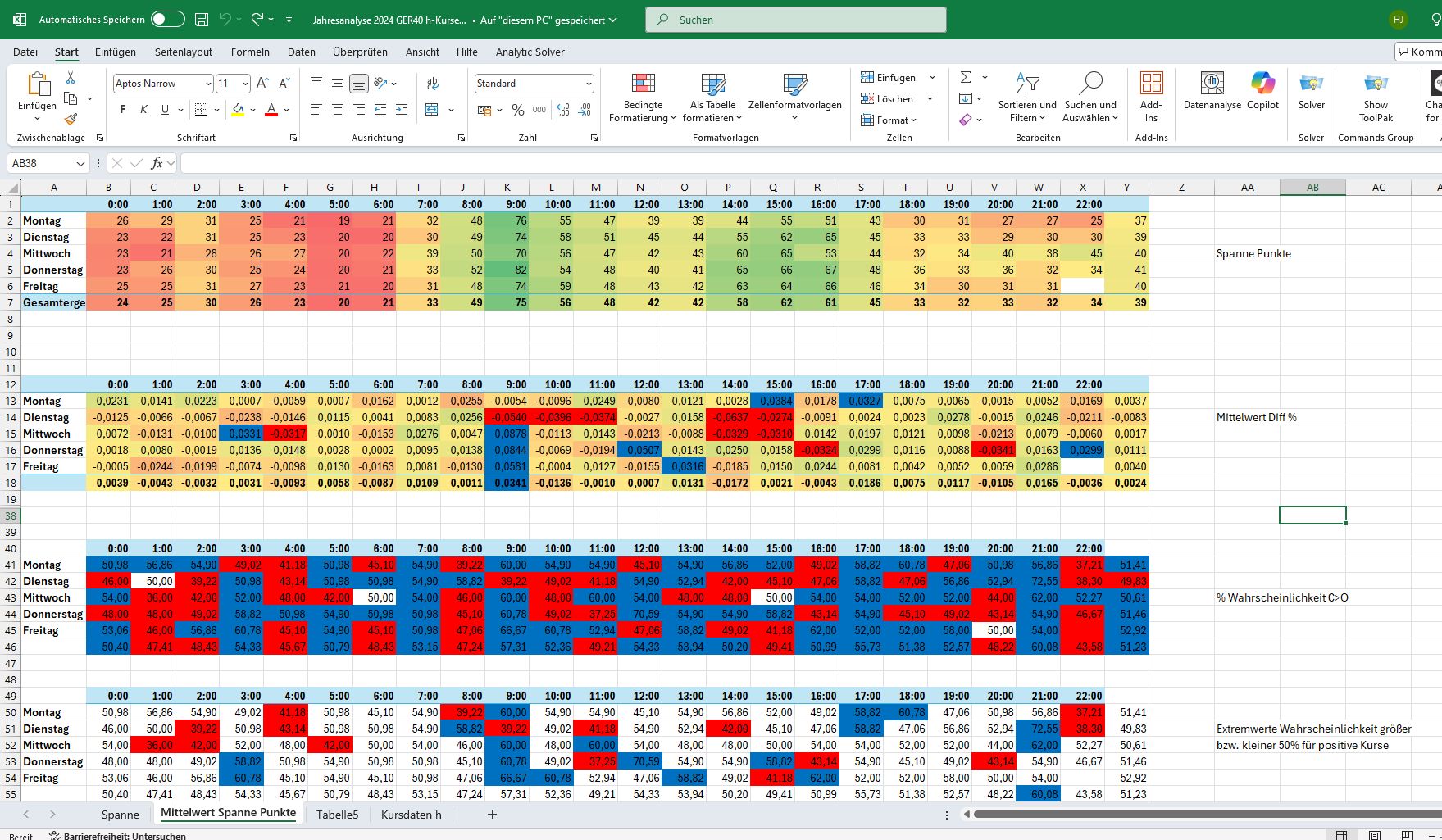
Therefore i need separate fields for date and time.
You can separate them.
Hallo,
today it is not possible to paste data from "copy price data " WL8
in separate fields. There is only one field for date, time, open, high, close.
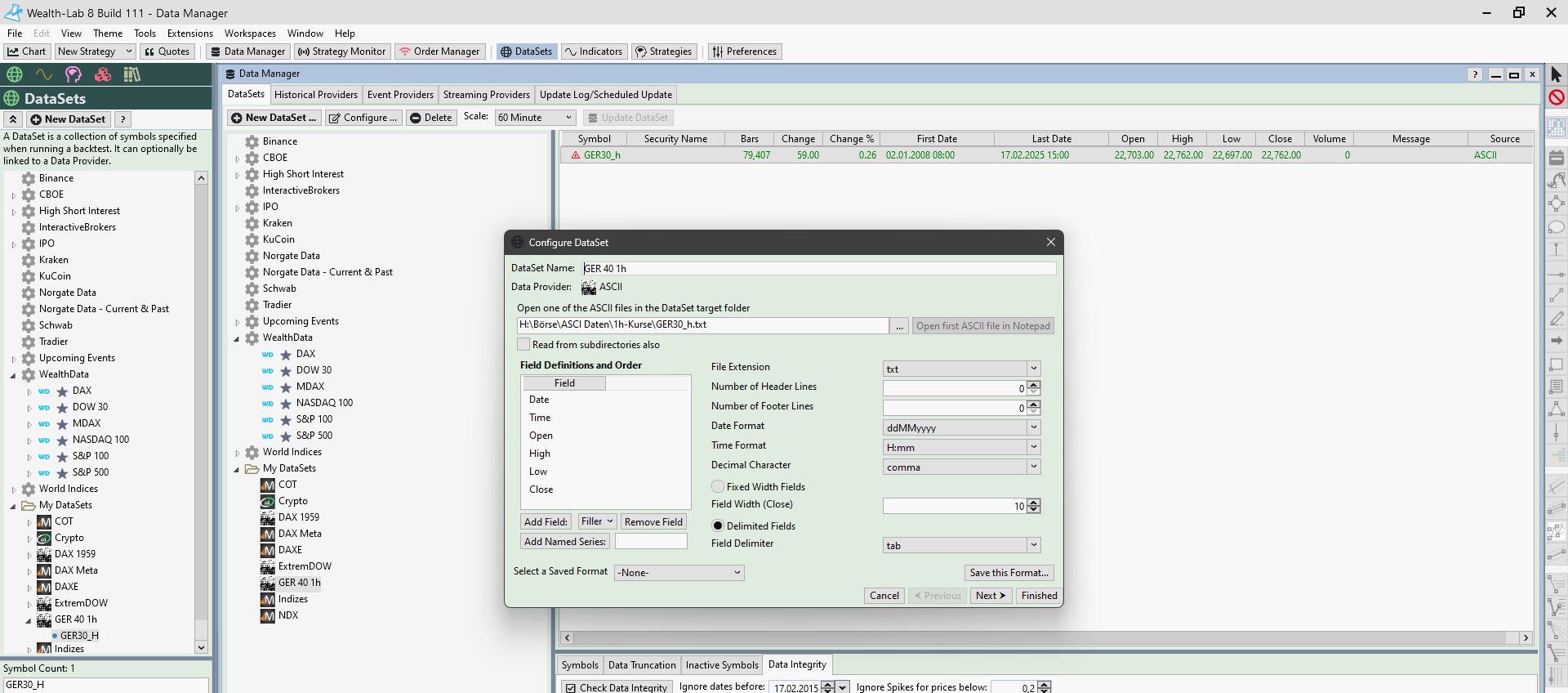

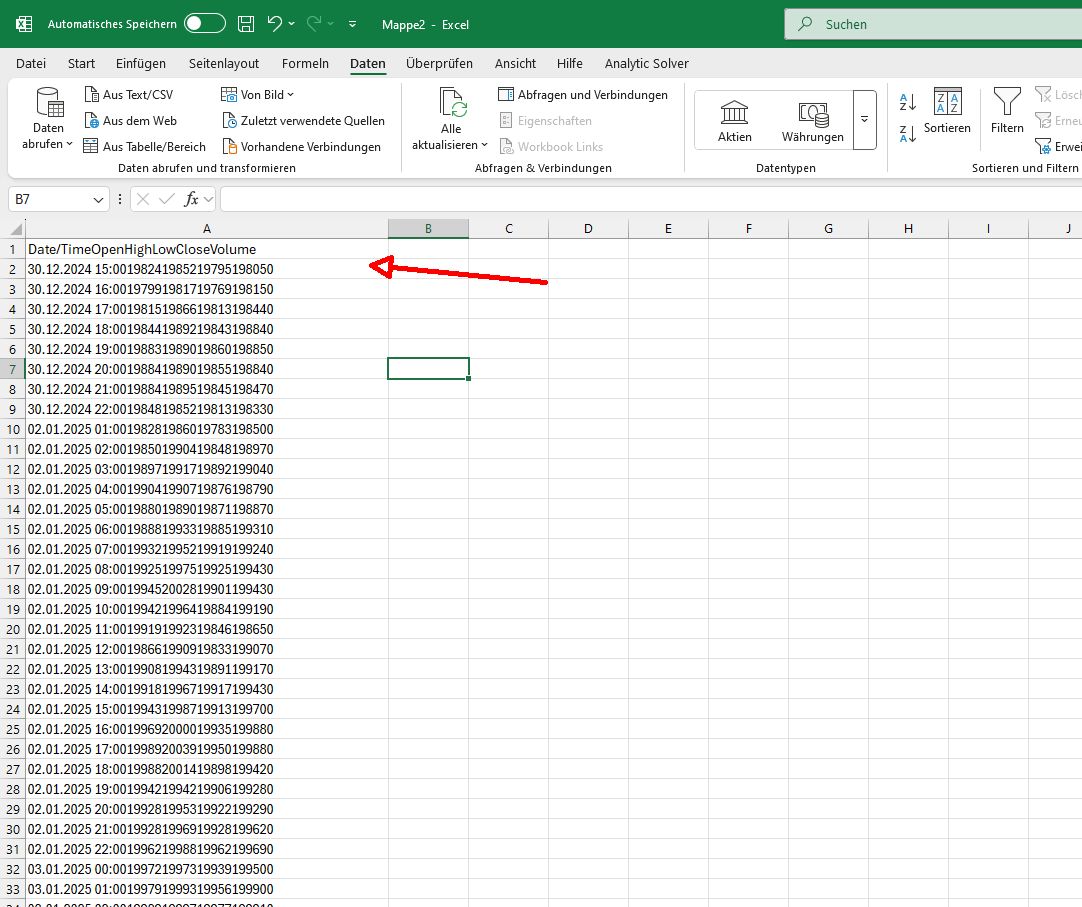
today it is not possible to paste data from "copy price data " WL8
in separate fields. There is only one field for date, time, open, high, close.
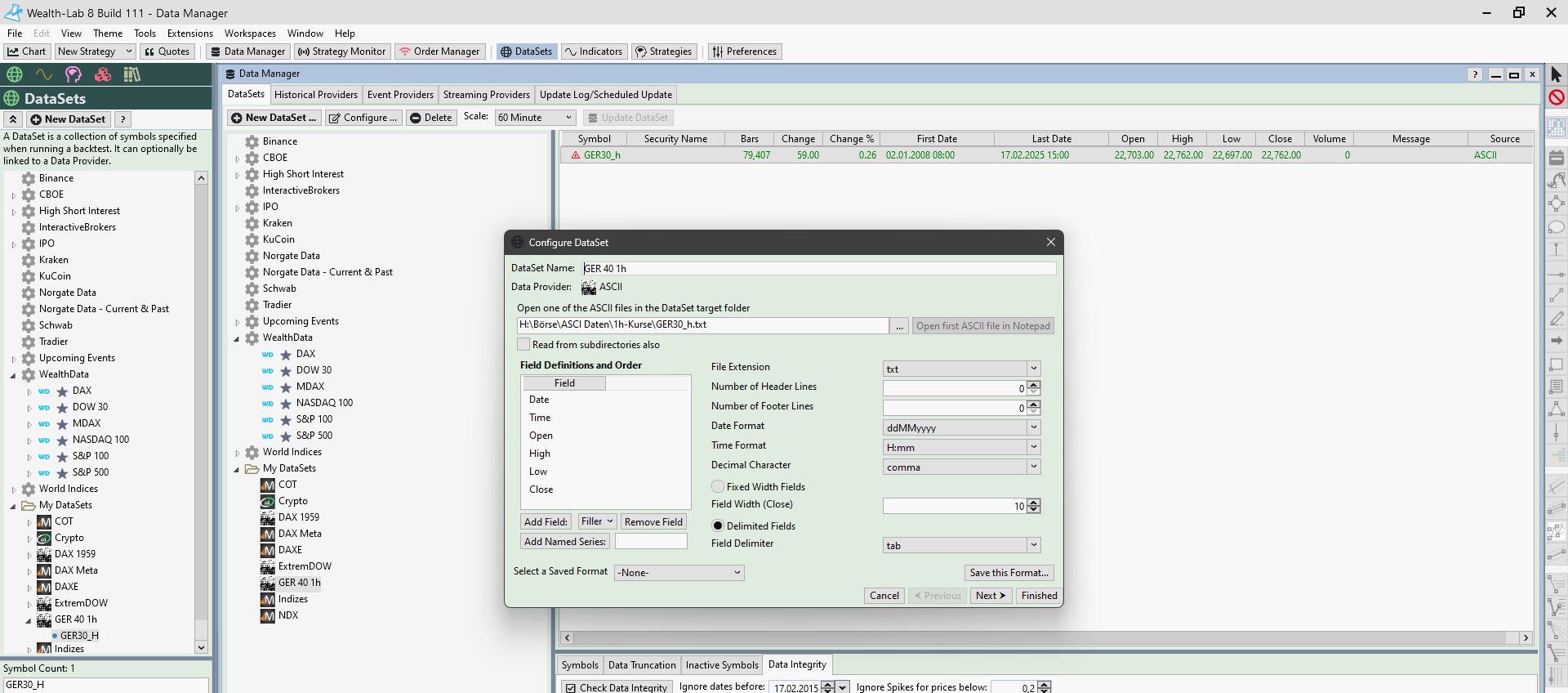

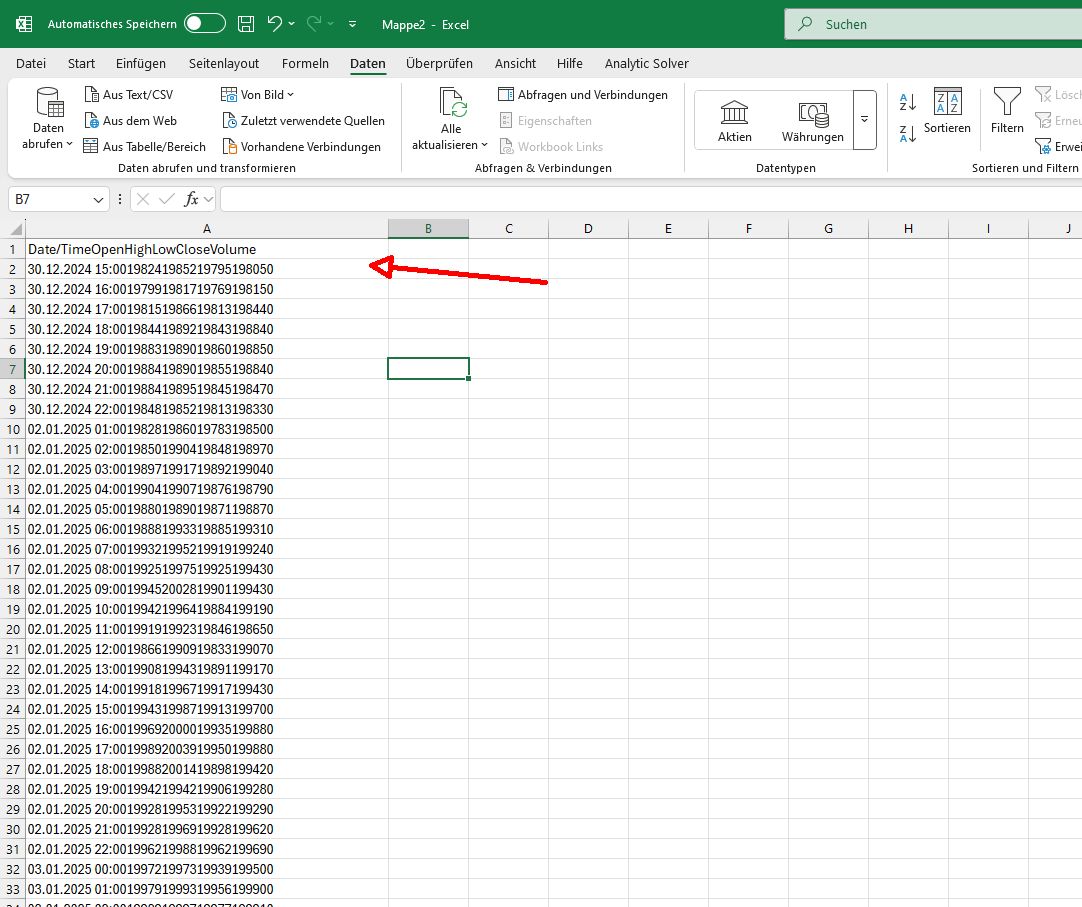
In a chart
Right click Copy Price Data
open spreadsheet
ctrl-v
works perfect.
Right click Copy Price Data
open spreadsheet
ctrl-v
works perfect.
It works if "Tab" is the selected as a default delimiter for Data columns in Excel.
Kinsey, you need to manually perform one Data > Text to Columns operation, selecting Tab as a delimiter. Thereafter the paste from WealthLab will work fine.
Kinsey, you need to manually perform one Data > Text to Columns operation, selecting Tab as a delimiter. Thereafter the paste from WealthLab will work fine.
Ok,
but I'm working with WealthLab since 2002,
with all versions !
there were no problems to export the data-fields
direct in Excel without schnickschnack.
but I'm working with WealthLab since 2002,
with all versions !
there were no problems to export the data-fields
direct in Excel without schnickschnack.

I'm not sure why it's a problem for you now either (it's not for us), but MS software has changed too and maybe the defaults settings in your MS 365 subscription are different. I don't know!
Your Response
Post
Edit Post
Login is required