Unfortunately, WealthLab no longer connects to IB with IB Extension Build 64. Below are the error messages:
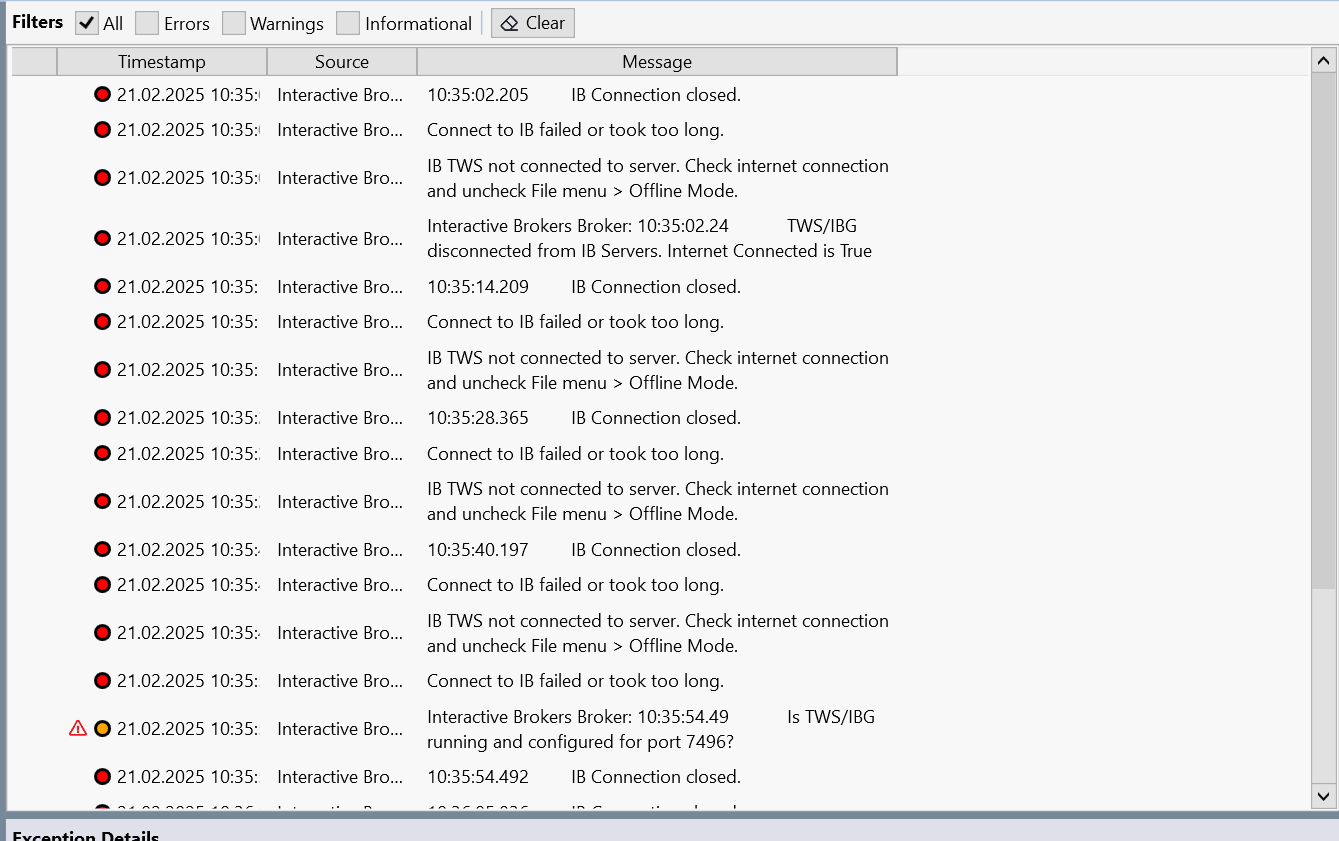
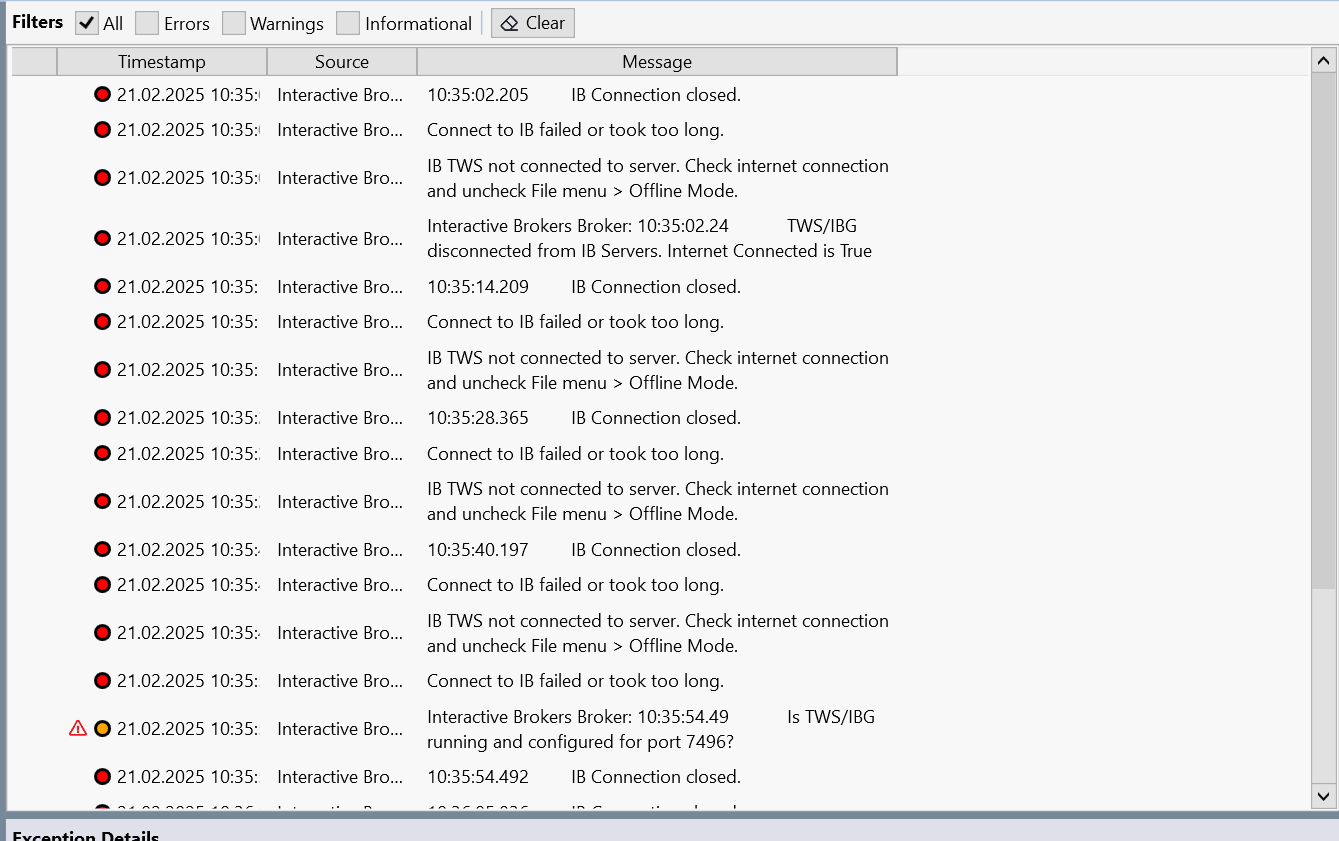
Rename
Build 64 wouldn't cause that. The messages indicate that TWS (or IBG) wasn't running or wasn't connected to IB Servers.
The ONLY change from Build 63 was an extra call to make sure the account(s) were received by WealthLab. Which version did you upgrade from?
1. Check TWS version - it must be 10.32 or higher
2. Check all the TWS API Settings mentioned here.
3. Check that WL's IB Configuration matches those in 2.
Then, start TWS.
Restart WL.
The ONLY change from Build 63 was an extra call to make sure the account(s) were received by WealthLab. Which version did you upgrade from?
1. Check TWS version - it must be 10.32 or higher
2. Check all the TWS API Settings mentioned here.
3. Check that WL's IB Configuration matches those in 2.
Then, start TWS.
Restart WL.
I have tried Build 63. Everything works normally here. Then I tried Build 64, but no connection was established. Then Build 63 again and everything works. So it should be Build 64. My TWS is up to date and all settings are unchanged.
Build63:
Timestamp Source Message Exception
"21.02.2025 11:18:11:796" "Interactive Brokers" "Connect to IB failed or took too long."
"21.02.2025 11:18:11:801" "Interactive Brokers" "Interactive Brokers Broker: 11:18:11.80 Is TWS/IBG running and configured for port 7496?" "Eine vorhandene Verbindung wurde vom Remotehost geschlossen."
"21.02.2025 11:18:11:802" "Interactive Brokers" "11:18:11.802 IB Connection closed."
"21.02.2025 11:18:11:839" "Interactive Brokers" "Interactive Brokers Broker: 11:18:11.83 TWS/IBG disconnected from IB Servers. Internet Connected is True"
"21.02.2025 11:18:23:499" "Interactive Brokers" "Connect to IB failed or took too long."
"21.02.2025 11:18:23:608" "Interactive Brokers" "Interactive Brokers Broker: 11:18:23.60 TWS/IBG connected"
"21.02.2025 11:18:24:409" "Interactive Brokers" "Interactive Brokers Broker: 11:18:24.40 Market data connections OK: usfarm.nj, cashfarm, usfarm, ushmds, secdefnj"
Build64:
Timestamp Source Message Exception
"21.02.2025 11:22:15:926" "Interactive Brokers" "11:22:15.926 IB Connection closed."
"21.02.2025 11:22:15:940" "Interactive Brokers" "Connect to IB failed or took too long."
"21.02.2025 11:22:15:940" "Interactive Brokers" "IB TWS not connected to server. Check internet connection and uncheck File menu > Offline Mode."
"21.02.2025 11:22:15:963" "Interactive Brokers" "Interactive Brokers Broker: 11:22:15.96 TWS/IBG disconnected from IB Servers. Internet Connected is True"
"21.02.2025 11:22:32:357" "Interactive Brokers" "11:22:32.357 IB Connection closed."
"21.02.2025 11:22:32:371" "Interactive Brokers" "Connect to IB failed or took too long."
"21.02.2025 11:22:32:372" "Interactive Brokers" "IB TWS not connected to server. Check internet connection and uncheck File menu > Offline Mode."
"21.02.2025 11:22:43:522" "Interactive Brokers" "11:22:43.522 IB Connection closed."
"21.02.2025 11:22:43:537" "Interactive Brokers" "Connect to IB failed or took too long."
"21.02.2025 11:22:43:537" "Interactive Brokers" "IB TWS not connected to server. Check internet connection and uncheck File menu > Offline Mode."
Build63:
Timestamp Source Message Exception
"21.02.2025 11:18:11:796" "Interactive Brokers" "Connect to IB failed or took too long."
"21.02.2025 11:18:11:801" "Interactive Brokers" "Interactive Brokers Broker: 11:18:11.80 Is TWS/IBG running and configured for port 7496?" "Eine vorhandene Verbindung wurde vom Remotehost geschlossen."
"21.02.2025 11:18:11:802" "Interactive Brokers" "11:18:11.802 IB Connection closed."
"21.02.2025 11:18:11:839" "Interactive Brokers" "Interactive Brokers Broker: 11:18:11.83 TWS/IBG disconnected from IB Servers. Internet Connected is True"
"21.02.2025 11:18:23:499" "Interactive Brokers" "Connect to IB failed or took too long."
"21.02.2025 11:18:23:608" "Interactive Brokers" "Interactive Brokers Broker: 11:18:23.60 TWS/IBG connected"
"21.02.2025 11:18:24:409" "Interactive Brokers" "Interactive Brokers Broker: 11:18:24.40 Market data connections OK: usfarm.nj, cashfarm, usfarm, ushmds, secdefnj"
Build64:
Timestamp Source Message Exception
"21.02.2025 11:22:15:926" "Interactive Brokers" "11:22:15.926 IB Connection closed."
"21.02.2025 11:22:15:940" "Interactive Brokers" "Connect to IB failed or took too long."
"21.02.2025 11:22:15:940" "Interactive Brokers" "IB TWS not connected to server. Check internet connection and uncheck File menu > Offline Mode."
"21.02.2025 11:22:15:963" "Interactive Brokers" "Interactive Brokers Broker: 11:22:15.96 TWS/IBG disconnected from IB Servers. Internet Connected is True"
"21.02.2025 11:22:32:357" "Interactive Brokers" "11:22:32.357 IB Connection closed."
"21.02.2025 11:22:32:371" "Interactive Brokers" "Connect to IB failed or took too long."
"21.02.2025 11:22:32:372" "Interactive Brokers" "IB TWS not connected to server. Check internet connection and uncheck File menu > Offline Mode."
"21.02.2025 11:22:43:522" "Interactive Brokers" "11:22:43.522 IB Connection closed."
"21.02.2025 11:22:43:537" "Interactive Brokers" "Connect to IB failed or took too long."
"21.02.2025 11:22:43:537" "Interactive Brokers" "IB TWS not connected to server. Check internet connection and uncheck File menu > Offline Mode."
My TWS is build 10.30.1u (the latest stable version). You write that you need at least build 10.32. My TWS always pulls the updates automatically. Should I switch to the latest version now (build 10.34.1c is the latest version here)? I'm just surprised that it works with WealthLab Build 63 and not with Build 64.
Yes, upgrade. At least 10.32 is required for compatibility (but these minor versions shouldn't break the connectivity).
Download and install the offline version.
Download and install the offline version.
By the way, if you're not having trouble with Build 63 and your account(s) are showing up after connection, there's no reason to upgrade to Build 64.
After updating the TWS to build 10.34.1c, it unfortunately does not work either:
Timestamp Source Message Exception
"21.02.2025 12:06:33:504" "Interactive Brokers" "Connect to IB failed or took too long."
"21.02.2025 12:06:33:504" "Interactive Brokers" "12:06:33.504 IB Connection closed."
"21.02.2025 12:06:33:548" "Interactive Brokers" "Interactive Brokers Broker: 12:06:33.54 TWS/IBG disconnected from IB Servers. Internet Connected is True"
"21.02.2025 12:06:45:101" "Interactive Brokers" "12:06:45.101 IB Connection closed."
"21.02.2025 12:06:45:116" "Interactive Brokers" "Connect to IB failed or took too long."
"21.02.2025 12:06:45:116" "Interactive Brokers" "IB TWS not connected to server. Check internet connection and uncheck File menu > Offline Mode."
"21.02.2025 12:06:56:475" "Interactive Brokers" "12:06:56.475 IB Connection closed."
"21.02.2025 12:06:56:489" "Interactive Brokers" "Connect to IB failed or took too long."
"21.02.2025 12:06:56:489" "Interactive Brokers" "IB TWS not connected to server. Check internet connection and uncheck File menu > Offline Mode."
"21.02.2025 12:07:07:774" "Interactive Brokers" "12:07:07.774 IB Connection closed."
"21.02.2025 12:07:07:788" "Interactive Brokers" "Connect to IB failed or took too long."
"21.02.2025 12:07:07:788" "Interactive Brokers" "IB TWS not connected to server. Check internet connection and uncheck File menu > Offline Mode."
Timestamp Source Message Exception
"21.02.2025 12:06:33:504" "Interactive Brokers" "Connect to IB failed or took too long."
"21.02.2025 12:06:33:504" "Interactive Brokers" "12:06:33.504 IB Connection closed."
"21.02.2025 12:06:33:548" "Interactive Brokers" "Interactive Brokers Broker: 12:06:33.54 TWS/IBG disconnected from IB Servers. Internet Connected is True"
"21.02.2025 12:06:45:101" "Interactive Brokers" "12:06:45.101 IB Connection closed."
"21.02.2025 12:06:45:116" "Interactive Brokers" "Connect to IB failed or took too long."
"21.02.2025 12:06:45:116" "Interactive Brokers" "IB TWS not connected to server. Check internet connection and uncheck File menu > Offline Mode."
"21.02.2025 12:06:56:475" "Interactive Brokers" "12:06:56.475 IB Connection closed."
"21.02.2025 12:06:56:489" "Interactive Brokers" "Connect to IB failed or took too long."
"21.02.2025 12:06:56:489" "Interactive Brokers" "IB TWS not connected to server. Check internet connection and uncheck File menu > Offline Mode."
"21.02.2025 12:07:07:774" "Interactive Brokers" "12:07:07.774 IB Connection closed."
"21.02.2025 12:07:07:788" "Interactive Brokers" "Connect to IB failed or took too long."
"21.02.2025 12:07:07:788" "Interactive Brokers" "IB TWS not connected to server. Check internet connection and uncheck File menu > Offline Mode."
Okay, good to know.
Stick with 63 then and I'll look for something to adjust for the next build.
Stick with 63 then and I'll look for something to adjust for the next build.
Before you go - are you connecting to a live or paper account?
Ok, thx :-)
This looks like a smoking gun - Timestamp Source Message Exception. It could be what's causing TWS to close the connection.
Is that message in the "Interactive Brokers" log?
In the TWS API settings, do you have "UTC format" selected? (Near the bottom of the API config page)
Is that message in the "Interactive Brokers" log?
In the TWS API settings, do you have "UTC format" selected? (Near the bottom of the API config page)
QUOTE:
Is that message in the "Interactive Brokers" log?
Which log do you mean exactly? The one in the TWS? I don't know what/where to look exactly.
QUOTE:
In the TWS API settings, do you have "UTC format" selected? (Near the bottom of the API config page)
Unfortunately, this setting was incorrect for me. After changing it to UTC, it still does not work:
Timestamp Source Message Exception
"21.02.2025 12:55:06:408" "Interactive Brokers" "12:55:06.408 IB Connection closed."
"21.02.2025 12:55:06:425" "Interactive Brokers" "Connect to IB failed or took too long."
"21.02.2025 12:55:06:425" "Interactive Brokers" "IB TWS not connected to server. Check internet connection and uncheck File menu > Offline Mode."
"21.02.2025 12:55:06:439" "Interactive Brokers" "Interactive Brokers Broker: 12:55:06.43 TWS/IBG disconnected from IB Servers. Internet Connected is True"
"21.02.2025 12:55:21:205" "Interactive Brokers" "12:55:21.205 IB Connection closed."
"21.02.2025 12:55:21:222" "Interactive Brokers" "Connect to IB failed or took too long."
"21.02.2025 12:55:21:222" "Interactive Brokers" "IB TWS not connected to server. Check internet connection and uncheck File menu > Offline Mode."
"21.02.2025 12:55:33:030" "Interactive Brokers" "12:55:33.030 IB Connection closed."
"21.02.2025 12:55:33:058" "Interactive Brokers" "Connect to IB failed or took too long."
"21.02.2025 12:55:33:059" "Interactive Brokers" "IB TWS not connected to server. Check internet connection and uncheck File menu > Offline Mode."
"21.02.2025 12:55:44:370" "Interactive Brokers" "12:55:44.370 IB Connection closed."
"21.02.2025 12:55:44:394" "Interactive Brokers" "Connect to IB failed or took too long."
"21.02.2025 12:55:44:394" "Interactive Brokers" "IB TWS not connected to server. Check internet connection and uncheck File menu > Offline Mode."
The Log Viewer (Ctrl + L).
But the joke's on me, since the web treats consecutive white spaces as one space, "Timestamp Source Message Exception" looked like a message, not the header for the columns in the Log Viewer. If it looked more like this, I might have figured it out faster -
UTC format is important to get the right market time for DST switches - especially when Europe isn't in sync with the U.S.
But the joke's on me, since the web treats consecutive white spaces as one space, "Timestamp Source Message Exception" looked like a message, not the header for the columns in the Log Viewer. If it looked more like this, I might have figured it out faster -
CODE:
Timestamp Source Message Exception
UTC format is important to get the right market time for DST switches - especially when Europe isn't in sync with the U.S.
Ok. My information above all comes from the log viewer. Do you need any other information? I had already switched to UTC earlier.
Thanks, but not for now. It's just odd - I'm using it on 3 different computers (Windows7, 10, and 11) without any trouble.
You were one of the few that had trouble with connecting after an IB Provider upgrade a few months ago too. I wish I knew what the difference was that's causing the TWS API to terminate the message thread on your machine. And the fact that it happens for build 64 and not 63 is bizarre.
You were one of the few that had trouble with connecting after an IB Provider upgrade a few months ago too. I wish I knew what the difference was that's causing the TWS API to terminate the message thread on your machine. And the fact that it happens for build 64 and not 63 is bizarre.
Hi guys, I've been getting the same error for a few days. I used the auto update for IBRK extensions so I don't have the previous version available (as far as I know). How can I roll this back? Is there an extension library somewhere from which I can download older versions of extensions?
Thanks,
Ben.
Thanks,
Ben.
You can download and install Build 56 here: https://drive.google.com/file/d/1ekZtc39ECEl0o3vVEOaabpCOh4XrbHNU/view?usp=sharing
**Note!** - In the TWS/IBG API configuration you must select "operator timezone" (not "UTC format", which is the recommended setting for Build 58+).
**Note!** - In the TWS/IBG API configuration you must select "operator timezone" (not "UTC format", which is the recommended setting for Build 58+).
Thanks, Cone. The old version works great.
I did try timezone settings on both 'operator timezone' and UTC and neither solved the problem, so it is likely something else..or something in addition.
I did try timezone settings on both 'operator timezone' and UTC and neither solved the problem, so it is likely something else..or something in addition.
The time zone setting is only for version compatibility to interpret the timestamps from IB. If you're in Europe, you'll have problems with the IB 56 using "operator timezone" when Europe and the U.S. aren't in sync for DST.
Your Response
Post
Edit Post
Login is required