Recently this pop-up appears every time I start up WL. I don't have TwelveData selected as a streaming provider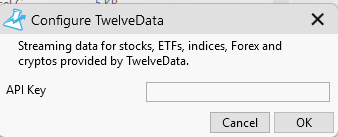 . How do I stop?
. How do I stop?
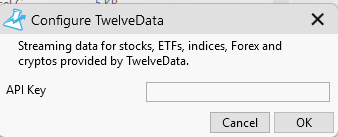 . How do I stop?
. How do I stop?
Rename
Hmm, do you have a default workspace that opens with any windows? Or, is TwelveData enabled in the Data Manager, Historical Providers tab?
I do have a default workspace that opens multiple windows, but that's nothing new. No, TwelveData is not enabled as an historical provider, and it's way down in the list of streamers.
Try recreating/saving your Default Workspace again. It could be due to switching over the Wealth-Data Provider, so indexing may have changed. (Just a guess.)
The Streaming Providers are sorted alphabetically. Is TwelveData the selected Streaming Provider in the Order Manager?
QUOTE:
Try recreating/saving your Default Workspace again.
Didn't help
QUOTE:
Is TwelveData the selected Streaming Provider in the Order Manager?
No, not even listed there.
It’s not even listed there? You mean, it does not even appear in the drop down for available streaming providers? What streaming provider is selected in your Order Manager?
Sorry. It's listed next to last before Yahoo! Selected streamer is Schwab.
Should I just delete the .dll for this extension since I don't plan to use it?
Yes, that would for sure eliminate that issue!
Please remind me: I want to delete .dll, correct? What is the Win nav to the correct folder. I'm having trouble finding it. Thanks.
Correct, but it's not so simple in this case because TwelveData is just one of the providers in DataExtensions. You probably don't want to remove that entire extension just for this, but if you did, these are the file paths -
C:\Program Files\Quantacula, LLC\WealthLab 8\WealthLab.DataExtensions.dll
C:\Program Files\Quantacula, LLC\WealthLab 8\WealthLab.DataExtensions.WPF.dll
C:\Program Files\Quantacula, LLC\WealthLab 8\WealthLab.DataExtensions.dll
C:\Program Files\Quantacula, LLC\WealthLab 8\WealthLab.DataExtensions.WPF.dll
Removing these would remove all of the extensions I'm using, Like Schwab and Tradier? An alternate solution?
Schwab and Tradier are different and separate extensions.
Here's what's in DataExtensions:
https://www.wealth-lab.com/extension/detail/DataExtensions
Here's what's in DataExtensions:
https://www.wealth-lab.com/extension/detail/DataExtensions
do you think a reinstall might fix it? I was several versions behind when I did the last update. The issue started happening after that.
I tried a Repair, but it didn't help.
I tried a Repair, but it didn't help.
Reinstalling is a waste of time.
Try renaming your Settings.txt file in the WL Data folder. WL will create a new one with the default settings. You'll have to set up all your preferences again, but if you have time, do it as a test outside of market hours. Later, you can switch the files names to get back to your current Settings.
Try renaming your Settings.txt file in the WL Data folder. WL will create a new one with the default settings. You'll have to set up all your preferences again, but if you have time, do it as a test outside of market hours. Later, you can switch the files names to get back to your current Settings.
The TwelveData folder at 'AppData\Roaming\WealthLab8\TwelveData" is empty. Could that be the cause of the error?
No. It just means you never used it.
This is a bug not limited to "Twelve" and seems to be a side effect of some recent change. You'll just have to live with this nuisance bug until Glitch can track it down. Of course the problem is only a handful of users are seeing it (and we're not one of them).
This is a bug not limited to "Twelve" and seems to be a side effect of some recent change. You'll just have to live with this nuisance bug until Glitch can track it down. Of course the problem is only a handful of users are seeing it (and we're not one of them).
I can't think of any recent change that would explain this behavior. There is SOMETHING that is attempting to get your TwelveData going. Just need to track down what it is.
OK. Thanks. Let me know if there is anything I can do to help your investigation.
Re: appears on startup
Are you starting WL with a named or Default workspace?
What windows do you have in that workspace?
If it's the Default Workspace, try each step successively:
1. Start WL and save the Default WS with a name, like "MyDefaultWS".
2. Close all the Windows.
3. Save the no-windows WS as the Default WS.
4. Restart WL.
5. If that "fixed it", open a chart and save it with the Default WS.
6. Restart WL. Did the TwelveData popup appear?
7. If it's still "fixed", open "MyDefaultWS" (the one you named in Step 2). If there's a S. Monitor in that WS, close all windows except the S. Monitor and save it as the Default WS.
8. Restart WL. Did the TwelveData popup appear?
Are you starting WL with a named or Default workspace?
What windows do you have in that workspace?
If it's the Default Workspace, try each step successively:
1. Start WL and save the Default WS with a name, like "MyDefaultWS".
2. Close all the Windows.
3. Save the no-windows WS as the Default WS.
4. Restart WL.
5. If that "fixed it", open a chart and save it with the Default WS.
6. Restart WL. Did the TwelveData popup appear?
7. If it's still "fixed", open "MyDefaultWS" (the one you named in Step 2). If there's a S. Monitor in that WS, close all windows except the S. Monitor and save it as the Default WS.
8. Restart WL. Did the TwelveData popup appear?
Opens with Default Workspace
1 - 4 Done
5. Fixed it
6. No
7. As soon as I opened MyDefaultWS, the popup appeared. Done.
8. No
1 - 4 Done
5. Fixed it
6. No
7. As soon as I opened MyDefaultWS, the popup appeared. Done.
8. No
That's a good start to finding the source. I thought it might be a chart or a S. Monitor item, but apparently not. See if you can isolate which window is doing it using the step 7 and 8 procedure - eliminate all windows except one, save as the default and restart.
It appears that the Accounts window was the culprit.
excellent!
Is this checked?
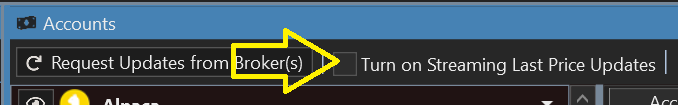
Is this checked?
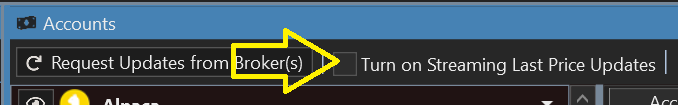
No.
Interesting. As soon as I checked the box the problem pop-up reappeared. You must be getting warmer. ;)
Interesting. As soon as I checked the box the problem pop-up reappeared. You must be getting warmer. ;)
Your Response
Post
Edit Post
Login is required