Updated to B123 released a few days ago. Release notes mention there's a server change for WealthData (WD).
Observations:
- First time I downloaded WD data post-update was yesterday
- First time seeing the error shown in this screenshot:
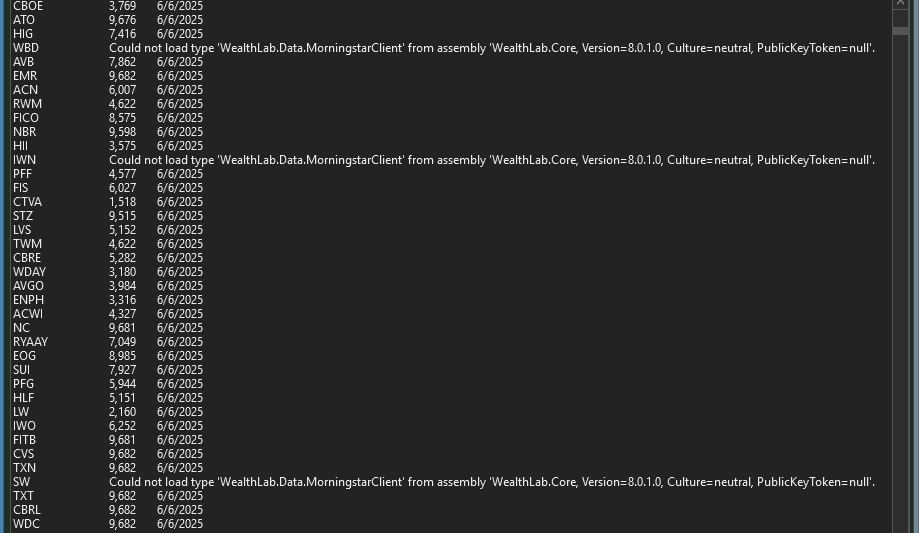
- Morningstar data provider was decommissioned months ago. I have NO M*star data on my PC. Zip, Zero, Zilch, Nada.
- There is no M*star DLL in program files folder either
- The only M*star "remnant" in WL8 is under Data Manager > Event Providers but nothing is checked and I have no such data either. Don't think this is the cause of the errors seen above as it was there before B123 also; regardless, the developers may wish to remove it for sake of cleanliness as it's not serving any purpose.
TL;DR
- B123 is showing a new WD data d/l error for a few symbols referencing a nonexistent M*star client
- The affected symbols still trade (i.e. they're not 'retired' symbols)
- The error is reproducible (I confirmed it again today)
Observations:
- First time I downloaded WD data post-update was yesterday
- First time seeing the error shown in this screenshot:
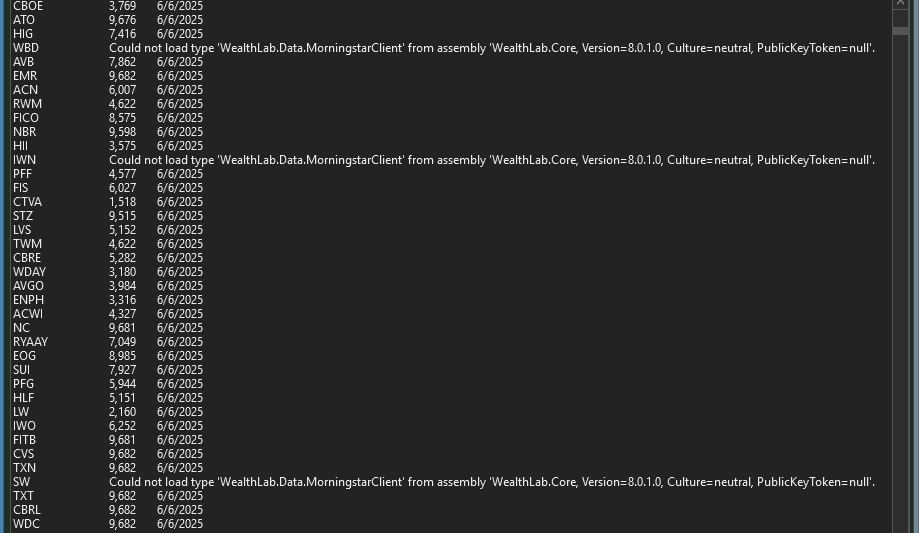
- Morningstar data provider was decommissioned months ago. I have NO M*star data on my PC. Zip, Zero, Zilch, Nada.
- There is no M*star DLL in program files folder either
- The only M*star "remnant" in WL8 is under Data Manager > Event Providers but nothing is checked and I have no such data either. Don't think this is the cause of the errors seen above as it was there before B123 also; regardless, the developers may wish to remove it for sake of cleanliness as it's not serving any purpose.
TL;DR
- B123 is showing a new WD data d/l error for a few symbols referencing a nonexistent M*star client
- The affected symbols still trade (i.e. they're not 'retired' symbols)
- The error is reproducible (I confirmed it again today)
Rename
Thank you, I’ll get to the bottom of this hiccup.
I'm not reproducing this, is it possible you didn't update one of your extensions?
All the extensions I use are up-to-date (updated to Norgate B16 after this post was created as that was having it's own issue, but don't see it as being related).
Many of the finantic extensions have not been updated since the Morningstar change. It's probably one of them. Try removing them and see if this problem goes away.
I don't have any finantic extension installed.
1. Issue is still present, though reduced in extent.
Today, before doing the weekly update of WealthData (WD), I cleared Internal tracking request info AND deleted all local files (under Historical Providers) and, for good measure, deleted all local files under Event Providers also; in other words, I started with a clean slate (verified by opening the storage folder).
The error still showed up but only 1 symbol (ORLY) today:
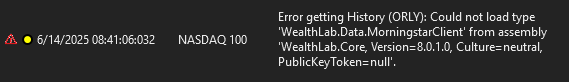
2. By chance, happened to notice that there are 2 folders for storing WD data: WealthData and WealthData_New; former holds the local files and bears today's date (after the data download), latter is empty and is dated 4/4/25. Can the developers shed some light on this 2nd folder (even though I don't think its related to the download error)?
Today, before doing the weekly update of WealthData (WD), I cleared Internal tracking request info AND deleted all local files (under Historical Providers) and, for good measure, deleted all local files under Event Providers also; in other words, I started with a clean slate (verified by opening the storage folder).
The error still showed up but only 1 symbol (ORLY) today:
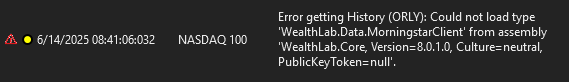
2. By chance, happened to notice that there are 2 folders for storing WD data: WealthData and WealthData_New; former holds the local files and bears today's date (after the data download), latter is empty and is dated 4/4/25. Can the developers shed some light on this 2nd folder (even though I don't think its related to the download error)?
Using B125 released yesterday.
1) Data download error is still present; if anything, there seem to be a few more symbols involved:
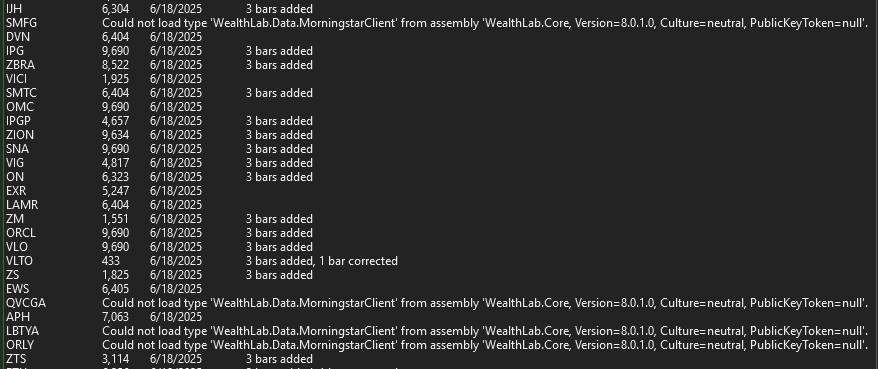
@Glitch: To elicit this use the Data Manager > Historical Providers tab.
2) New error noticed re: WealthData Fundamentals for select securities (mainly or entirely ETFs):

1) Data download error is still present; if anything, there seem to be a few more symbols involved:
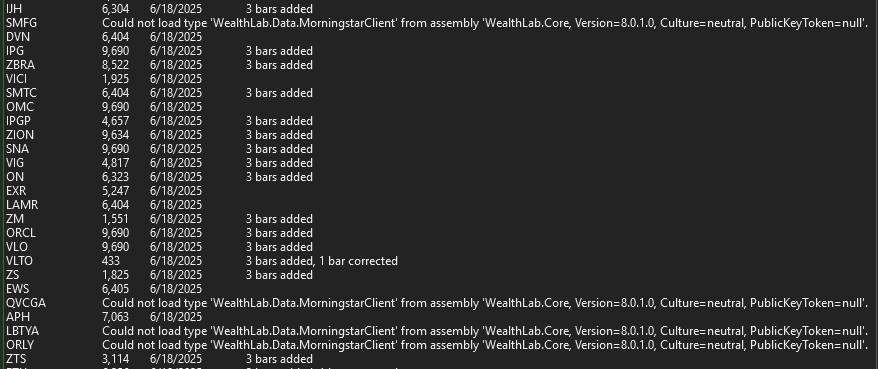
@Glitch: To elicit this use the Data Manager > Historical Providers tab.
2) New error noticed re: WealthData Fundamentals for select securities (mainly or entirely ETFs):

Thanks Sammy, I have the fundamental errors handled, but they're not anything to worry about. I'm still not able to duplicate the MS reference error but am continuing to think about what might be behind this.
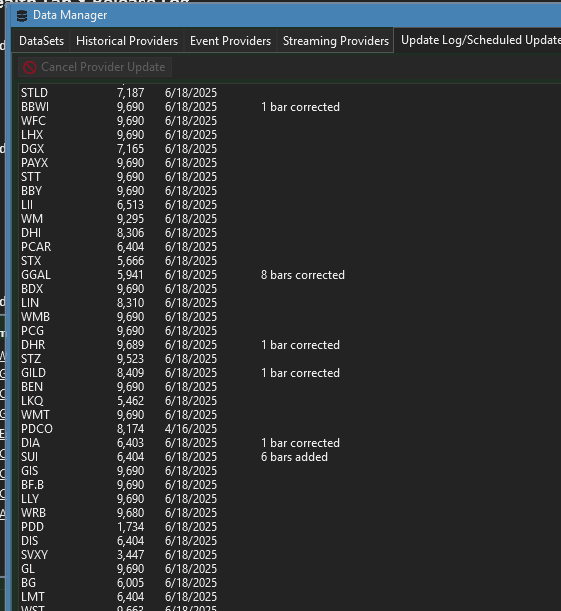
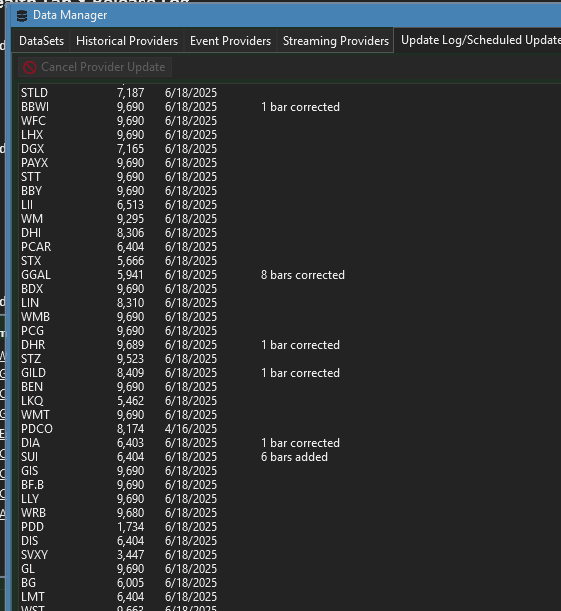
Don't know if this helps but the error is only present in WL8; WL6.9, which hasn't been updated in years and probably uses a different set of servers, does not show this error.
I am able to recreate the error as follows:
Start WL8 build 126
Open the Data Manager. Go to the Event Providers tab and check Morningstar.
Open a chart. Error appears in the WL8 Connection and Exception log:
Change the chart symbol. Error appears again.
If I search for the word MorningstarClient in all files in the WL8 folder it finds the word in WealthLab.Fundamental.DLL and WealthLab.Core.DLL.
I opened JetBrains dotPeek assembly explorer and loaded all WealthLab*.DLL and WL*.DLL files from the WL8 folder. I searched for MorningstarClient and it couldn't find the type.
Start WL8 build 126
Open the Data Manager. Go to the Event Providers tab and check Morningstar.
Open a chart. Error appears in the WL8 Connection and Exception log:
CODE:
6/22/2025 09:19:08:418 Morningstar Error getting Events (CLSK): Could not load type 'WealthLab.Data.MorningstarClient' from assembly 'WealthLab.Core, Version=8.0.1.0, Culture=neutral, PublicKeyToken=null'. TypeLoadException Could not load type 'WealthLab.Data.MorningstarClient' from assembly 'WealthLab.Core, Version=8.0.1.0, Culture=neutral, PublicKeyToken=null'. at WealthLab.Fundamental.MorningstarFundamentalProvider.Initialize() at WealthLab.Data.HistoricalDataValet.GetHistory(String symbol, HistoryScale scale, DateTime start, DateTime end, Int32 maxBars, DataRequestOptions cb)
Change the chart symbol. Error appears again.
If I search for the word MorningstarClient in all files in the WL8 folder it finds the word in WealthLab.Fundamental.DLL and WealthLab.Core.DLL.
I opened JetBrains dotPeek assembly explorer and loaded all WealthLab*.DLL and WL*.DLL files from the WL8 folder. I searched for MorningstarClient and it couldn't find the type.
I'm not seeing either of these in my WL8 prod install folder.
Is your WealthLab.Core.dll dated 6/20/2025?
Is your WealthLab.Core.dll dated 6/20/2025?
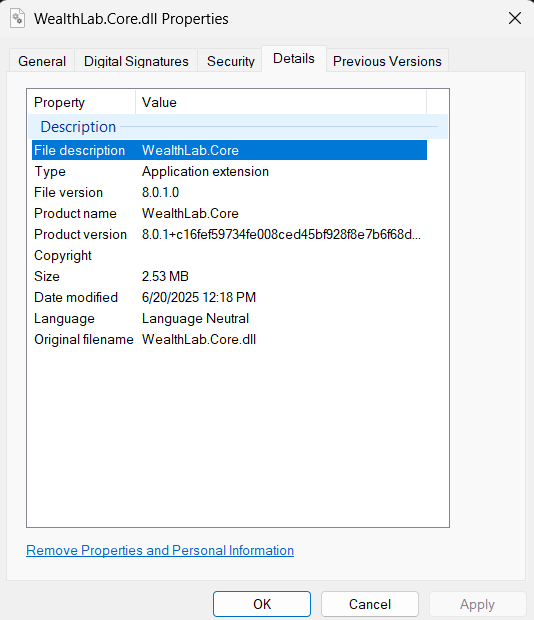
Can you show where you're seeing MorningStar in that dll?
I should have looked at the folder names. It seems it is in the WealthLab.Core.DLL Debug versions. Also, its finding MorningstarClient in the WealthLab.Fundamental.DLL:
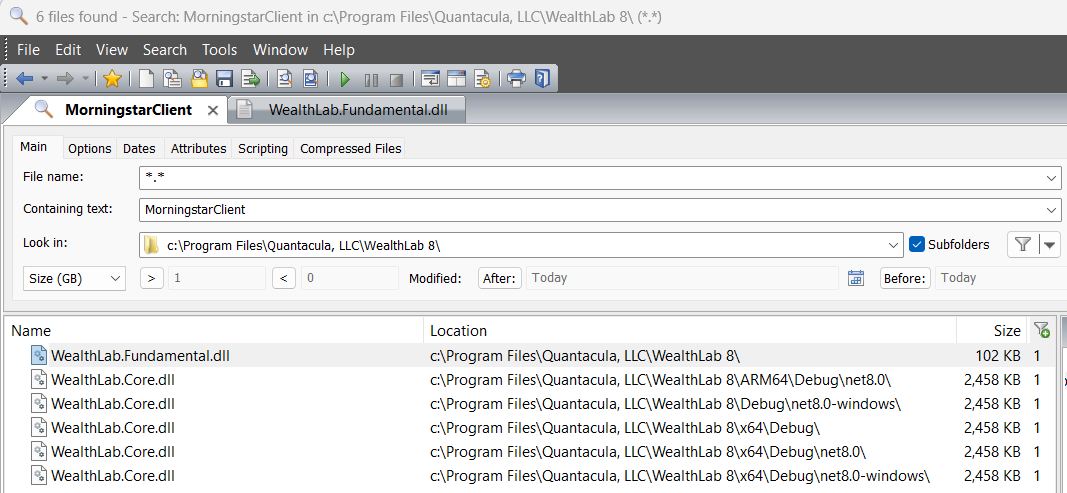
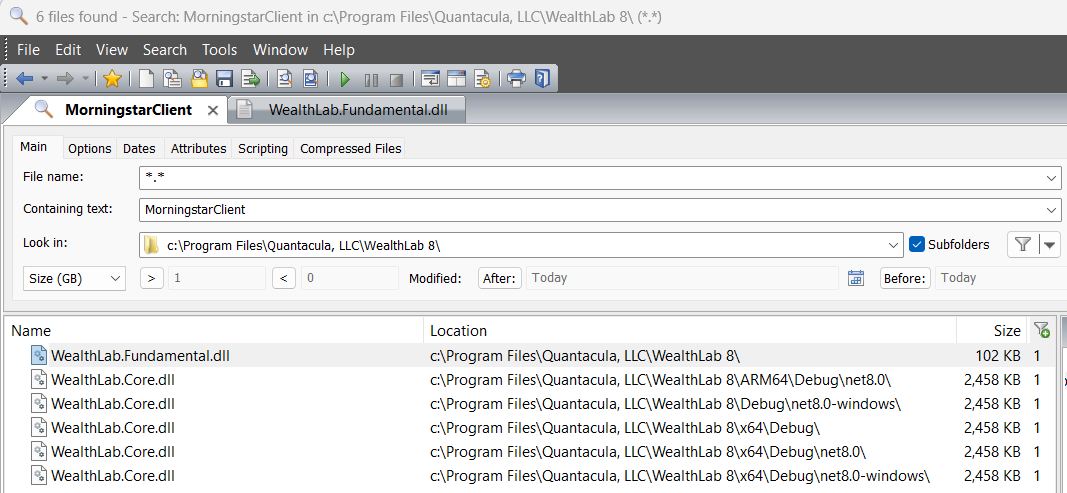
Also, Process Explorer shows that WL8 has the following WealthLab.Core.DLL loaded:
WealthLab.Core.dll WealthLab.Core Quantacula, LLC C:\Program Files\Quantacula, LLC\WealthLab 8\WealthLab.Core.dll
WealthLab.Core.dll WealthLab.Core Quantacula, LLC C:\Program Files\Quantacula, LLC\WealthLab 8\WealthLab.Core.dll
It looks like the Fundamental Extension was the culprit and needed to be updated here, Build 17 of Fundamental is available.
I restarted Wealth-Lab 8 and attempted to update the Fundamentals extension and got this error:
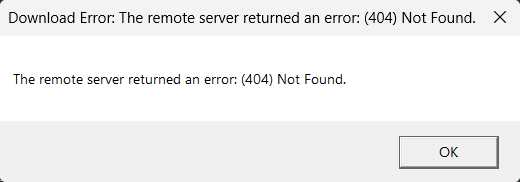
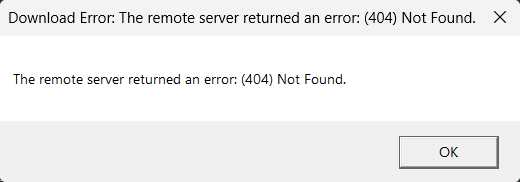
Also, if I attempt to download the Fundamental extension from the Wealth-Lab website I get this error:
CODE:
This www.wealth-lab.com page can’t be found No webpage was found for the web address: <a href="https://www.wealth-lab.com/extension/download/Fundamental/version/8" target="_blank">https://www.wealth-lab.com/extension/download/Fundamental/version/8</a> HTTP ERROR 404
Give it a try again.
Edit: I see Morningstar has been decommissioned. Ignore the following....
Download works. After the Fundamental extension update to build 17, I ran WL8 and now Morningstar is not listed in the Event Providers:
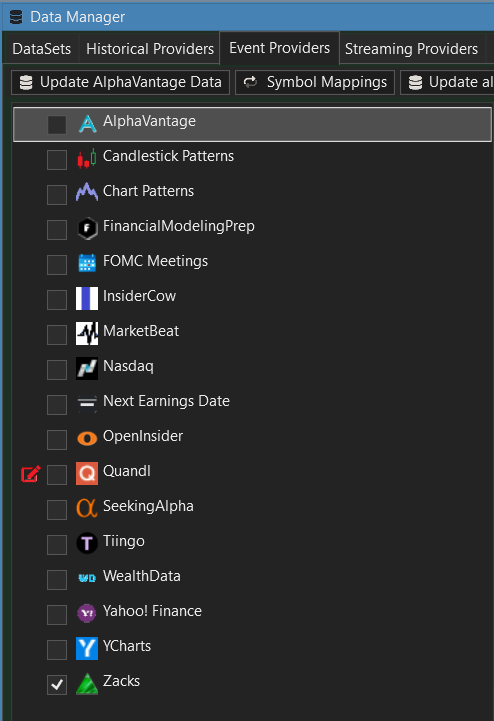
Download works. After the Fundamental extension update to build 17, I ran WL8 and now Morningstar is not listed in the Event Providers:
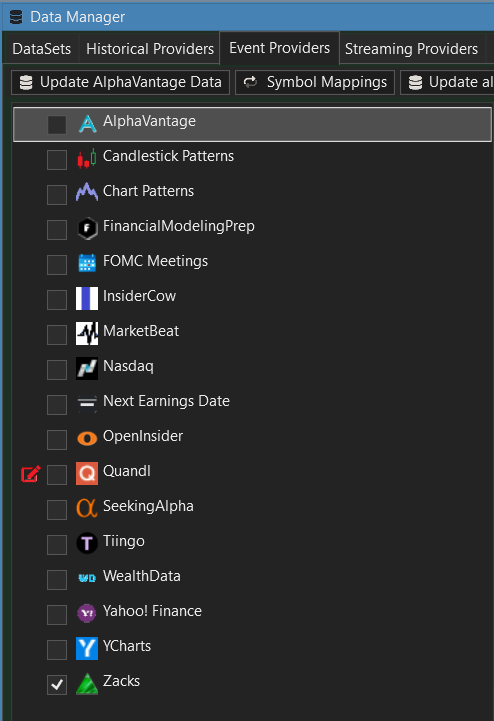
I see Morningstar has been decommissioned. Hence, it should not appear as a provider.
Thanks to @Paul1986 for drilling down to the "core" (pun intended) of the issue.
Your Response
Post
Edit Post
Login is required