W/in the analysis series.
Is there a way to see which indicator shows the most variability by each metric?
Thank you.
Is there a way to see which indicator shows the most variability by each metric?
Thank you.
Rename
You might take a look at the indicator profiler extension. But I'm not sure if that's what you're looking for because I don't understand your goal. https://www.wealth-lab.com/extension/detail/IndicatorProfiler
So I am back to this.
When one runs a backtest, the analysis series runs in the background and from what I can tell, it adds all these indicators to the one's strategy and if you click through all of them and adjust the variables which it has already calculated it would tell you which one adds the most profit or profit per bar or whatever.
@superticker
Does the thing you mention above tell you which one would have added the most profit?
When one runs a backtest, the analysis series runs in the background and from what I can tell, it adds all these indicators to the one's strategy and if you click through all of them and adjust the variables which it has already calculated it would tell you which one adds the most profit or profit per bar or whatever.
@superticker
Does the thing you mention above tell you which one would have added the most profit?
QUOTE:
which one would have added the most profit?
"Profit" is a function of the strategy as a whole, not any specific indicator.
The ScoreCard metrics characterize profit over all the trades. The main profit metric is Sharpe Ratio. It's a Z-score of the profit (look up its calculation method and you'll see), and it's quite accurate. You can use the Strategy Ranking tool to look at Sharpe Ratio. And if you use the Symbol Ranking tab, you can get a breakdown of ScoreCard metrics (such as Sharpe Ratio) by symbol.
There is finantic.IndicatorSelection, which is an extension to help you pick the best indicators for your strategy, but I haven't used it.
Can someone please tell me how to find indicator profiler? I had it before. Now it no longer appears anywhere where I can find it. Thank you in advance.
GROK says to do this:
To open the Indicator Profiler in Wealth-Lab, follow these steps:
Launch Wealth-Lab: Open the Wealth-Lab software (Version 7 or 8, as the Indicator Profiler is available in these versions).
Access the Tools Menu:
In the main Wealth-Lab interface, locate the top menu bar.
Click on the Tools menu.
Select Indicator Profiler:
From the Tools menu, select Indicator Profiler. This should open the Indicator Profiler window.
Alternative Navigation:
If you don’t see Indicator Profiler directly in the Tools menu, check for a finantic or Extensions submenu, as the Indicator Profiler is an extension developed by finantic. It might be listed under a category like "finantic.Indicators" or similar.
You can also look in the Home Page or Extensions section of Wealth-Lab, where installed extensions like Indicator Profiler are sometimes accessible.
Configure the Profiler:
Once opened, the Indicator Profiler window will allow you to select indicators, datasets, and evaluation settings (e.g., Edge Factor calculations, lookback periods, or filters). Ensure you have the necessary data (e.g., a dataset like Top3KTechxADR) loaded for analysis.
Notes:
The Indicator Profiler is an extension, so it must be installed and activated. If you don’t see it, verify that the finantic.Indicators extension is installed via the Extension Manager (accessible from the Home Page or Tools menu). You may need a Wealth-Lab Premium Plan or a separate purchase for this extension, as it’s not always included in the base subscription.
If you encounter issues (e.g., exceptions or missing options), ensure your Wealth-Lab version is up to date (e.g., WL8 Build 9 or later) and check the Wealth-Lab forums or support for troubleshooting.
If you need further assistance or specific settings for the Indicator Profiler, let me know!
GROK says to do this:
To open the Indicator Profiler in Wealth-Lab, follow these steps:
Launch Wealth-Lab: Open the Wealth-Lab software (Version 7 or 8, as the Indicator Profiler is available in these versions).
Access the Tools Menu:
In the main Wealth-Lab interface, locate the top menu bar.
Click on the Tools menu.
Select Indicator Profiler:
From the Tools menu, select Indicator Profiler. This should open the Indicator Profiler window.
Alternative Navigation:
If you don’t see Indicator Profiler directly in the Tools menu, check for a finantic or Extensions submenu, as the Indicator Profiler is an extension developed by finantic. It might be listed under a category like "finantic.Indicators" or similar.
You can also look in the Home Page or Extensions section of Wealth-Lab, where installed extensions like Indicator Profiler are sometimes accessible.
Configure the Profiler:
Once opened, the Indicator Profiler window will allow you to select indicators, datasets, and evaluation settings (e.g., Edge Factor calculations, lookback periods, or filters). Ensure you have the necessary data (e.g., a dataset like Top3KTechxADR) loaded for analysis.
Notes:
The Indicator Profiler is an extension, so it must be installed and activated. If you don’t see it, verify that the finantic.Indicators extension is installed via the Extension Manager (accessible from the Home Page or Tools menu). You may need a Wealth-Lab Premium Plan or a separate purchase for this extension, as it’s not always included in the base subscription.
If you encounter issues (e.g., exceptions or missing options), ensure your Wealth-Lab version is up to date (e.g., WL8 Build 9 or later) and check the Wealth-Lab forums or support for troubleshooting.
If you need further assistance or specific settings for the Indicator Profiler, let me know!
If you have it installed it will appear under the Extensions menu.
If you don't have it installed, install it from the WL8 Home Page or the Extensions page here on the web site.
If you don't have it installed, install it from the WL8 Home Page or the Extensions page here on the web site.
Well that right there is the problem. I don't have/ can't find the Extensions Menu..
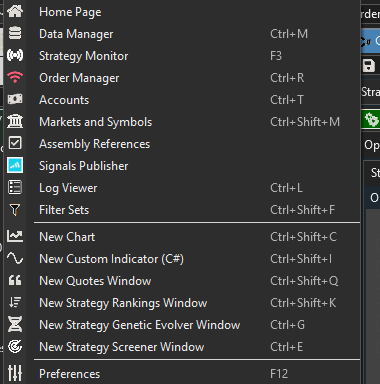
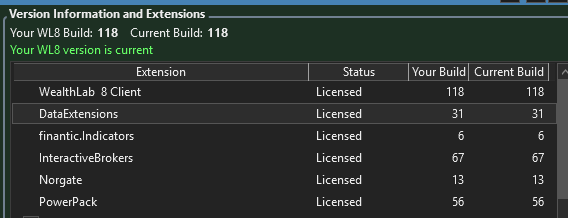
Use the link in Post #1 to install the IndicatorProfiler.
Thank you. Quite strange as I "had" it installed a few weeks ago when I asked the initial question and now ....... abra cadabra !! poof.
The extensions menu is a TOP LEVEL menu, it isn’t under File.
If you don’t see it that means you don’t have any corresponding extensions installed.
If you don’t see it that means you don’t have any corresponding extensions installed.
Your Response
Post
Edit Post
Login is required